Understanding Smartphone Vulnerabilities
Smartphones have become an integral part of our daily lives, serving as not just communication devices, but also as personal assistants, entertainment hubs, and even mobile offices. While they offer unparalleled convenience, they also present numerous security vulnerabilities that can expose users to various risks. In this section, we will explore the common security threats faced by smartphone users and emphasize the importance of taking proactive measures to safeguard these essential devices.
Common Security Threats
Smartphone users are susceptible to a range of security threats that can compromise their personal information, financial data, and overall digital well-being. Understanding these threats is crucial for users to protect themselves effectively. Some of the common security threats include:
- Malware and Viruses: Mobile devices are not immune to malware and viruses. Malicious apps, attachments, or links can infiltrate your smartphone, potentially leading to data theft or unauthorized access to your device.
- Unsecured Wi-Fi Networks: Public Wi-Fi networks are convenient, but they can be a breeding ground for cyberattacks. Hackers often target users connected to unsecured Wi-Fi, making it essential to exercise caution while browsing on public networks.
- Phishing Attacks: Phishing attempts involve tricking users into revealing sensitive information, such as login credentials or credit card details, by impersonating trusted entities. Smartphone users are prime targets for these types of attacks.
- Outdated Software: Failure to update your smartphone’s operating system and apps can leave your device vulnerable to known security flaws. Cybercriminals often exploit these vulnerabilities to gain unauthorized access.
- Unauthorized Access: Without proper security measures in place, anyone who gains physical access to your smartphone can potentially access your personal data, emails, and even financial accounts.
The Importance of Proactive Security
To mitigate these threats effectively, it’s imperative for smartphone users to be proactive about their device’s security. Waiting until an attack occurs can lead to substantial consequences. Therefore, taking the initiative to protect your smartphone should be a top priority.
In the following sections, we will delve into various security measures that can help fortify your smartphone against these threats. By implementing basic and advanced security strategies, practicing safe browsing and network use, managing apps effectively, and staying informed about potential risks, you can significantly reduce the likelihood of falling victim to smartphone-related security breaches.
Basic Security Measures
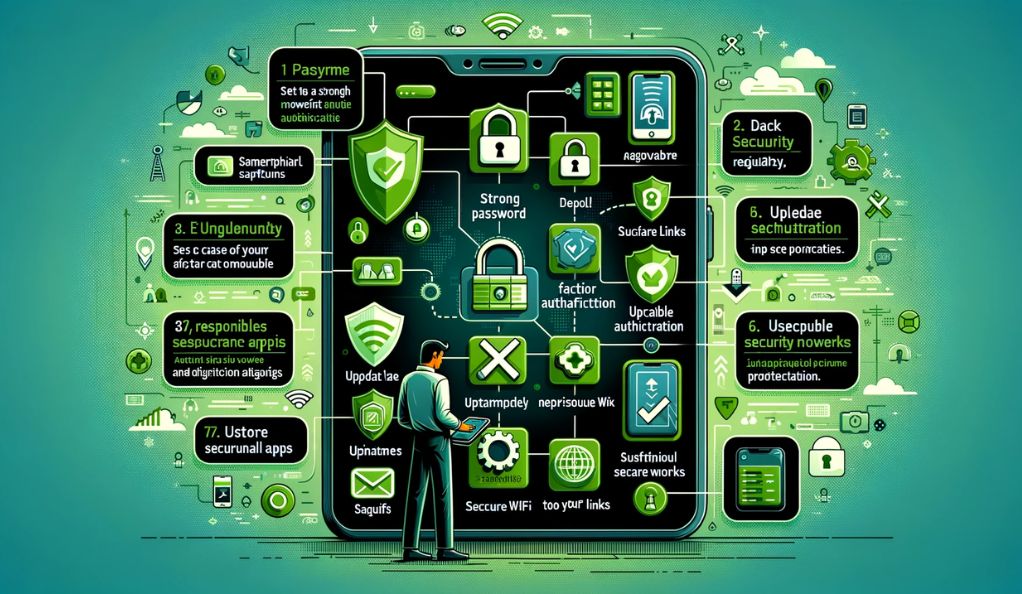
Ensuring the security of your smartphone starts with implementing fundamental security measures. In this section, we will discuss essential practices that every smartphone user should adopt to protect their device and personal data effectively.
Strong Passwords and Lock Screens
One of the most basic yet critical security measures is using a strong password or PIN to lock your smartphone. A strong password should be unique, complex, and difficult for others to guess. Avoid using easily guessable information like birthdays or common words.
Additionally, consider using biometric authentication methods such as fingerprint recognition or facial recognition if your device supports them. These methods provide an added layer of security and convenience.
Regular Software Updates
Keeping your smartphone’s operating system and apps up to date is crucial for security. Software updates often contain patches for known vulnerabilities, making it harder for cybercriminals to exploit your device. Enable automatic updates whenever possible to ensure you are always running the latest, most secure software.
Advanced Security Strategies
In addition to basic security measures, consider implementing advanced strategies to further protect your smartphone.
Two-Factor Authentication (2FA)
Enabling two-factor authentication adds an extra layer of security to your accounts. With 2FA, even if someone knows your password, they won’t be able to access your accounts without a secondary authentication method, such as a one-time code sent to your phone. Enable 2FA for your email, social media, and financial accounts whenever available.
Antivirus Solutions and Phishing Awareness
Installing a reputable antivirus app on your smartphone can help detect and remove malware and viruses. These apps also provide real-time protection against malicious websites and apps.
Additionally, be cautious when clicking on links or downloading attachments, especially from unknown sources or suspicious emails. Be aware of phishing attempts that aim to deceive you into revealing sensitive information.
Data Backup and App Permissions
Regularly back up your smartphone’s data to a secure cloud or an external device. In case of data loss due to theft, damage, or malware, you can easily restore your information.
Review app permissions carefully before installing new apps. Some apps request access to more data than they need, which can pose a privacy risk. Adjust permissions to limit what apps can access on your device.
Safe Browsing and Network Use
Your smartphone’s vulnerability extends beyond its physical security; it also relies on secure online practices. In this section, we will explore guidelines for safe web browsing and network use, highlighting potential risks and recommending protective measures.
Safe Web Browsing Practices
When browsing the internet on your smartphone, exercise caution to avoid falling victim to online threats. Follow these practices:
- Use Secure Websites: When entering sensitive information like login credentials or payment details, ensure that the website’s URL starts with “https://” and displays a padlock icon in the address bar. These indicators signify a secure connection.
- Avoid Suspicious Links: Be wary of clicking on links in text messages, emails, or social media messages from unknown senders. Cybercriminals often use these methods to redirect users to malicious websites.
- Use a Mobile Security Browser: Consider using a reputable mobile security browser that offers built-in protection against malicious websites and phishing attempts.
- Regularly Clear Browser Cache: Clear your browser’s cache and cookies to remove stored data that can be exploited by malicious actors.
Risks of Public Wi-Fi
Public Wi-Fi networks, while convenient, can be risky for your smartphone’s security. Here are some precautions to take when using public Wi-Fi:
- Avoid Sensitive Transactions: Refrain from conducting sensitive transactions, such as online banking or shopping, while connected to public Wi-Fi. Wait until you are on a secure network.
- Use a VPN: Consider using a Virtual Private Network (VPN) when connecting to public Wi-Fi. A VPN encrypts your internet traffic, making it more difficult for hackers to intercept your data.
- Forget Networks After Use: Disable the auto-connect feature for public Wi-Fi networks and manually forget them after use to prevent automatic reconnection.
- Enable Network Security Settings: If you must use public Wi-Fi, ensure that your smartphone’s network security settings are enabled, such as a built-in firewall or security software.
By adhering to these safe browsing practices and taking precautions when using public Wi-Fi, you can minimize the risks associated with online threats and protect your smartphone and personal information.
App Management and Downloads

Managing your smartphone’s apps and being discerning about where you download them from is crucial for maintaining your device’s security. In this section, we will discuss best practices for downloading apps and understanding app permissions to safeguard your smartphone.
Best Practices for Downloading Apps
When it comes to downloading apps, it’s essential to exercise caution to prevent malware or privacy breaches. Follow these best practices:
- Use Official App Stores: Stick to official app stores like the Apple App Store for iOS devices or Google Play Store for Android devices. These platforms have security measures in place to screen and verify apps for malware and other malicious content.
- Read Reviews and Ratings: Before downloading an app, check user reviews and ratings to gauge its reliability and performance. Be wary of apps with few downloads or overwhelmingly negative reviews.
- Check Permissions: Review the permissions requested by apps before installing them. If an app asks for access to features or data that seem unrelated to its purpose, consider it a red flag and reconsider the installation.
- Update Apps Regularly: Keep your installed apps up to date by enabling automatic updates or manually checking for updates in the app store. Developers frequently release updates to address security vulnerabilities.
Understanding App Permissions
App permissions grant apps access to various functions and data on your smartphone. Understanding and managing these permissions is essential to maintain your privacy and security. Here’s what you should know:
- Grant Minimum Necessary Permissions: Only grant apps the permissions they absolutely need to function. For example, a flashlight app should not require access to your contacts or location.
- Review App Permissions: Periodically review and audit the permissions granted to installed apps. You can revoke unnecessary permissions in your smartphone’s settings.
- Consider App Alternatives: If you find an app overly intrusive in terms of permissions, look for alternatives that provide the same functionality with more reasonable permissions.
- Use App Permissions Settings: Both iOS and Android offer granular control over app permissions. Take advantage of these settings to restrict access as needed.
Dealing with Physical Threats
Smartphones are not only vulnerable to digital threats but also physical ones. In this section, we will discuss the steps to take if your smartphone is lost or stolen, as well as emphasize the importance of safeguarding sensitive information stored on your device.
Lost or Stolen Smartphone
Losing your smartphone or having it stolen can be a distressing experience, but taking swift action can mitigate potential risks:
- Use ‘Find My Device’ Features: Both iOS and Android offer tracking features that allow you to locate your device if it’s lost. You can also remotely lock or erase your device to protect your data. Ensure these features are set up and enabled on your smartphone.
- Contact Your Carrier: Report the loss or theft to your mobile carrier to suspend your service temporarily. This can prevent unauthorized use of your phone.
- Change Passwords: If your smartphone contains sensitive information, such as email or financial apps, change your passwords immediately to prevent unauthorized access.
- Inform Authorities: If your smartphone is stolen, report the theft to local law enforcement. Providing them with the device’s serial number and tracking information can aid in recovery.
Avoid Storing Sensitive Information
To minimize the potential consequences of a lost or stolen smartphone, it’s essential to avoid storing sensitive information on your device whenever possible:
- Do Not Save Payment Details: Refrain from saving credit card information or payment details on your smartphone. Use secure, password-protected apps or services for financial transactions.
- Use Secure Lock Methods: As mentioned in a previous section, use strong passwords, PINs, or biometric authentication to lock your device. This adds an extra layer of protection in case your smartphone falls into the wrong hands.
- Encrypt Sensitive Data: Some smartphones offer encryption options for stored data. Enable this feature to safeguard your files and personal information from unauthorized access.
By taking these precautions and knowing how to respond if your smartphone is lost or stolen, you can minimize the potential damage and protect your personal information.
Conclusion
In conclusion, safeguarding your smartphone is essential in today’s digital world. Throughout this article, we’ve covered various aspects of smartphone security, from understanding threats to adopting protective measures. By staying informed, updating your device, using strong passwords, and practicing safe online habits, you can reduce the risks associated with smartphone use. Remember, smartphone security is an ongoing commitment, but it’s worth it to protect your personal information and enjoy the benefits of your device securely.








