Introduction to Ad Interruptions on YouTube
YouTube has revolutionized the way we consume media, but with its growth, ad interruptions have become a frequent part of the viewing experience. These ads, while crucial for supporting content creators, can often disrupt the flow of entertainment and information, leading viewers to seek solutions for a smoother experience.
The Impact of Ads on Viewing Experience
When you’re engrossed in a YouTube video, an unexpected ad can be jarring. Not only do these interruptions break the narrative flow, but they can also extend the time spent on a single video. With multiple ads per video, this can add up, affecting overall viewing satisfaction.
Many users turn to ad blockers as a response to these frequent interruptions. While this approach provides an uninterrupted viewing experience, it raises questions about the balance between enjoying free content and supporting the creators who make it. This dilemma forms the core of the debate around ad blocking on platforms like YouTube.
In summary, while ads serve as a vital revenue stream for content creators, their frequency and placement can significantly impact the viewer’s experience on YouTube. This has led to a growing trend of seeking ad-blocking solutions, a topic that will be explored further in this article.
The Need for Ad Blocking on YouTube
The surge in advertisements on YouTube has led viewers to actively seek out ad blocking solutions. This trend is driven by the desire for a smoother, more enjoyable viewing experience, free from frequent interruptions.
Why Viewers Seek Solutions to Block Ads
YouTube users are increasingly frustrated with the constant interruption of ads, which often occur at crucial moments in videos. This disruption not only affects the viewing experience but also breaks the concentration and engagement of the audience. As a result, many are turning to ad blockers as a means to maintain the continuity and enjoyment of their viewing experience.
The Benefits of an Ad-Free YouTube Experience

An ad-free YouTube experience offers several advantages:
- Uninterrupted Viewing: Viewers can watch videos without abrupt breaks, maintaining the flow and engagement with the content.
- Time Efficiency: With no ads to sit through, the overall time spent watching videos is reduced, making for a more efficient viewing experience.
- Enhanced Focus: Without distractions from ads, viewers can focus better on the content, which is especially important for educational or informative videos.
Browser-Based Solutions for Ad Blocking
In the quest to block ads on YouTube, browser-based solutions have become increasingly popular. These solutions are built directly into web browsers, offering an efficient and user-friendly way to enhance online experiences by minimizing unwanted advertisements.
Overview of Browsers with Built-in Ad Blockers
Several modern web browsers now come with built-in ad blockers. These features are designed to automatically detect and block ads, providing a smoother and faster browsing experience. Browsers like Opera and Brave are at the forefront of this trend, offering integrated ad-blocking functionalities that require no additional installations or setups. Users can enjoy an uninterrupted viewing experience on YouTube and other websites, without the hassle of dealing with frequent ad interruptions.
Brave Browser as an Example
Brave Browser stands out in this category, not only for its ad-blocking capabilities but also for its focus on user privacy and security. Unlike some other browsers, Brave blocks all ads by default, ensuring a clean and uncluttered browsing experience. This approach extends to YouTube, where Brave effectively eliminates all forms of video and banner ads, making it an ideal choice for users who prioritize both ad-free viewing and online privacy.
How Brave Browser Can Help
The Brave Browser emerges as a standout choice for users looking to block ads on YouTube. Its integrated ad-blocking feature redefines the viewing experience on this popular video platform.
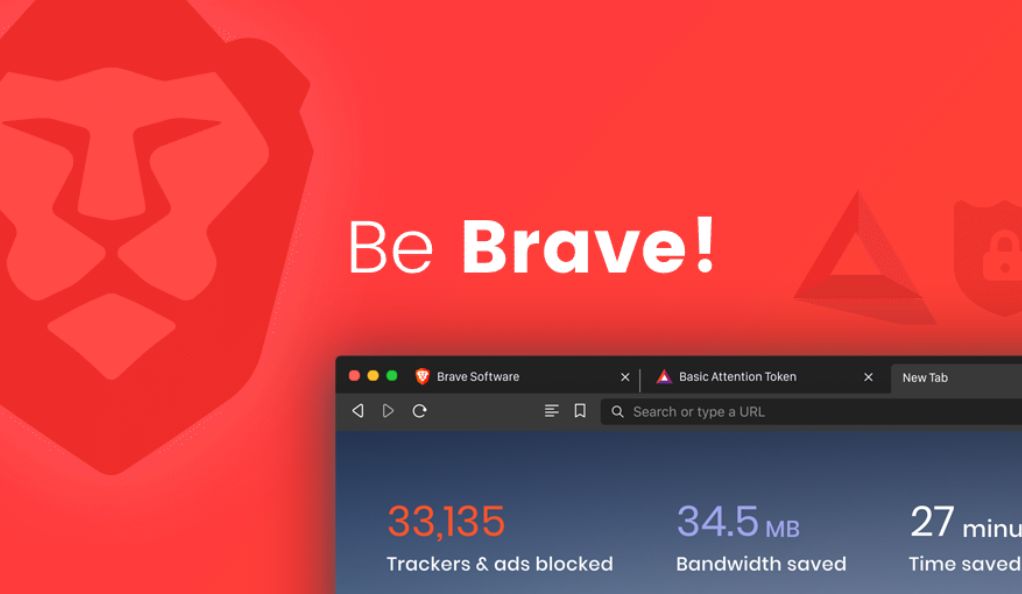
Brave’s Ad-Blocking Feature on YouTube
Brave Browser’s ad-blocking technology is specifically designed to enhance the YouTube experience. When using Brave, users encounter:
- Zero In-Video Ads: It eliminates all in-video commercials, including skippable and non-skippable ads.
- No Pop-Ups or Banners: Brave ensures that no pop-up or banner ads disrupt the viewing experience.
- Efficient Streaming: By blocking ads, Brave facilitates smoother, buffer-free streaming of YouTube videos.
The efficiency of Brave’s ad-blocking capability lies in its seamless integration. Users do not need to install additional extensions or tweak settings. Simply by using Brave as their default browser, they can enjoy an ad-free YouTube experience. This feature is particularly beneficial for users who frequently watch videos on YouTube and prefer an uninterrupted viewing session.
How to Install and Use Brave Browser for Ad Blocking on YouTube
Using Brave Browser to block ads on YouTube is a straightforward process. Here’s a simple guide on how to install Brave and enable its ad-blocking feature for an enhanced YouTube experience.
Step 1: Install
- Visit the Official Website: Go to Brave’s official website.
- Download the Installer: Click on the download button. This will download the installer suitable for your operating system (Windows, macOS, or Linux).
- Run the Installer: Open the downloaded file and follow the on-screen instructions to install Brave Browser on your device.
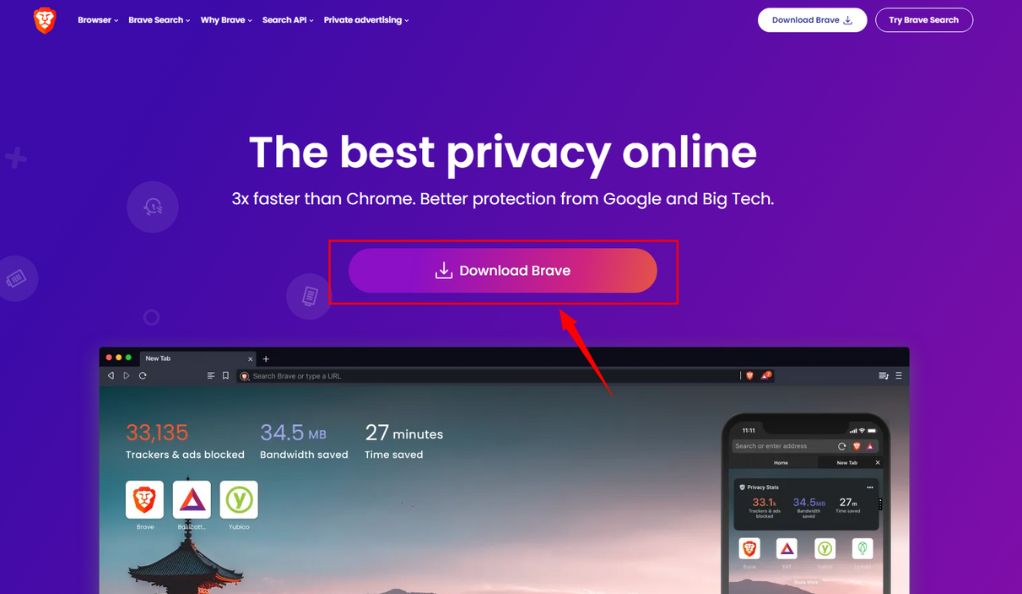
Step 2: Open and set it up
- Open Brave Browser: After installation, launch Brave Browser.
- Initial Setup: You might be prompted with a quick tour and some setup options. You can choose to import bookmarks and settings from your old browser.
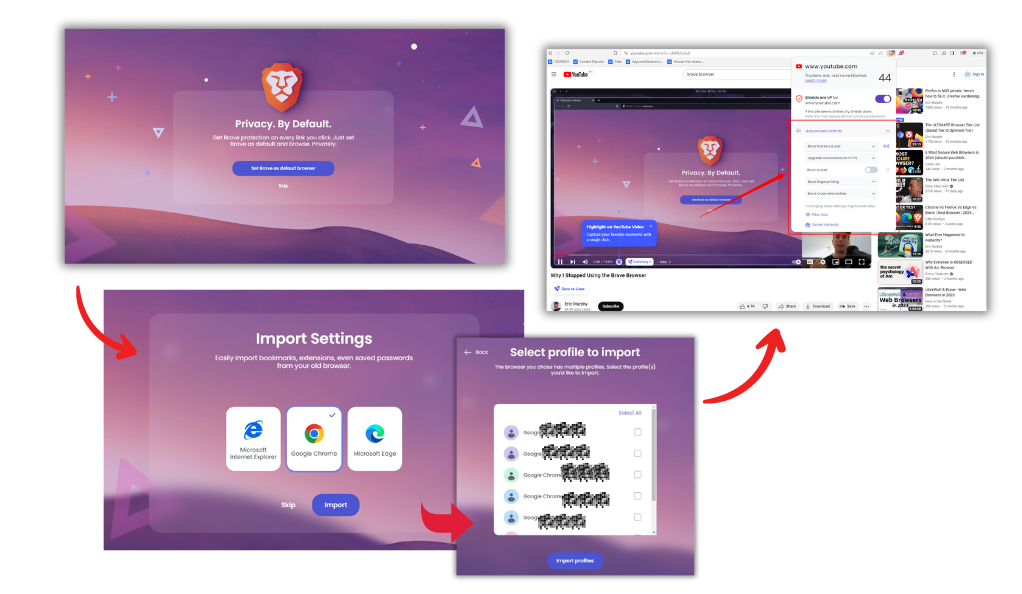
Step 3: Ad Blocking for YouTube
- Ad Blocking is Enabled by Default: Brave’s ad-blocking feature is enabled by default. This means it will automatically start blocking ads on YouTube and other websites as soon as you start browsing.
- Adjusting Settings (Optional): If you wish to customize the ad-blocking settings, click on the Brave icon (lion head) in the top right corner of the browser. Here, you can adjust settings for shields and protections according to your preference.
Step 4: Enjoy YouTube without Ads
- Navigate to YouTube: Go to YouTube in Brave Browser.
- Watch Videos Ad-Free: Start watching videos. You will notice that the usual pre-roll ads, mid-roll ads, and banner ads on YouTube are blocked, offering you an uninterrupted viewing experience.
Additional Features
- Privacy Protection: Along with ad blocking, Brave also provides enhanced privacy protections like tracker blocking and a built-in VPN for secure browsing.
- Performance Benefits: With ads and trackers blocked, YouTube videos tend to load faster, providing a smoother streaming experience.
Mobile Solutions for Ad-Free YouTube
Accessing YouTube without ads on mobile devices involves using specific apps designed to block advertisements. These solutions cater to the growing demand for ad-free streaming on smartphones and tablets.
Mobile App Options for Blocking Ads
For Android Users:
- YouTube Vanced
- Provides a YouTube-like interface.
- Features include background playback and no ads.
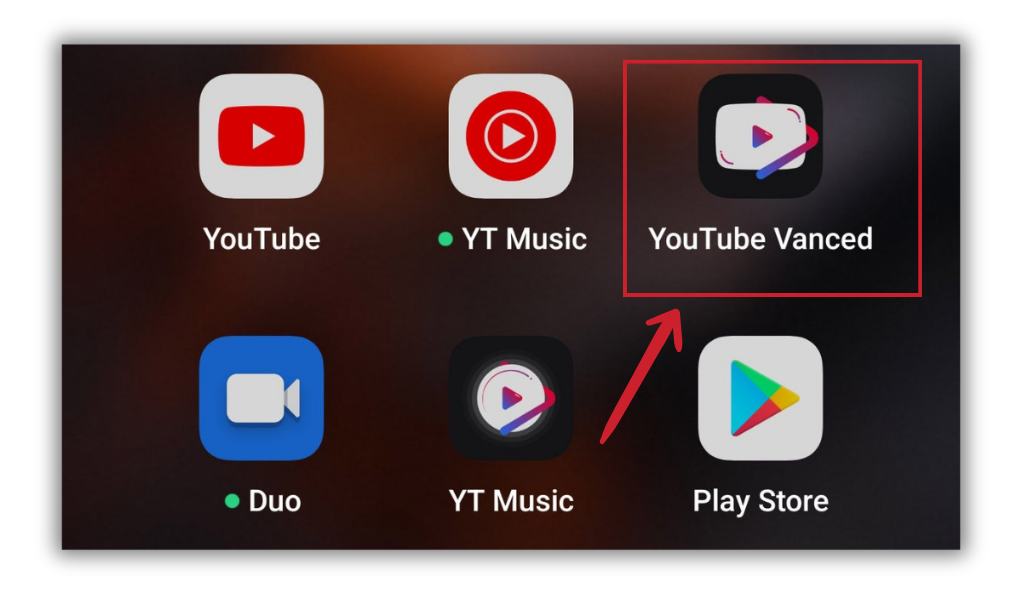
- NewPipe
- An open-source app.
- Blocks ads and allows video downloads.
For iOS Users:
- Limited Options due to Apple’s Policies
- Web Browsers with Ad-Blocking
Example: Brave Browser
Offers an effective ad-blocking alternative.
Tips for Effective Use on Smartphones and Tablets
- Choose the Right App: Ensure the app you choose is compatible with your device’s operating system.
- Check for Updates: Keep your ad-blocking app updated to ensure the best performance.
- Be Mindful of Privacy: Understand the privacy policy of the app to ensure your data is protected.
- Use Legal Apps: Ensure the app you’re using complies with YouTube’s terms of service to avoid any potential issues.
Additional Ad Blocking Tools and Extensions
For those who seek alternative ways to block ads on YouTube, a variety of ad blocking tools and extensions are available. These tools are designed to enhance the user experience by eliminating disruptive ads.
Other Popular Ad-Blocking Extensions and Tools
- Adblock Plus
- Known for its easy-to-use interface.
- Offers customizable filters.
- uBlock Origin
- Prized for its efficiency.
- Has a low impact on system resources.
- AdGuard
- Provides a comprehensive solution.
- Blocks ads in browsers, apps, and games.
How to Install and Use These Tools for YouTube
- Installing Ad Blockers in General
- Navigate to the browser’s extension store (e.g., Chrome Web Store).
- Search for the desired ad blocker (e.g., Adblock Plus, uBlock Origin, AdGuard).
- Click ‘Add to Chrome’ or the equivalent in other browsers.
- Post-Installation
- These tools typically require minimal configuration.
- They start blocking ads on YouTube by default.
- Some allow for creating custom filters and whitelists for a tailored experience.
Conclusion
In selecting the right ad blocking strategy for YouTube, it’s important to consider the specific requirements of your device and personal preferences. Desktop users have a variety of browser extensions at their disposal, including Adblock Plus and uBlock Origin, as well as browsers like Brave that offer built-in ad-blocking features. Mobile users, on the other hand, face different options: Android users can turn to apps like YouTube Vanced or NewPipe, while iOS users might find solutions in browsers with ad-blocking capabilities.
Ultimately, the choice of ad blocker should align with your viewing priorities and privacy concerns. Whether you’re seeking uninterrupted streaming, additional features like background playback, or a strong emphasis on privacy, there’s a solution available to enhance your YouTube experience. By carefully considering these factors, you can find an ad blocking strategy that not only removes unwanted ads but also enriches your overall viewing experience on YouTube.








