Incognito mode, a feature found in most modern web browsers, is often seen as a cornerstone of internet privacy. It’s a special browsing mode designed to offer a degree of privacy to your online activities. However, many users are unclear about what incognito mode really does and whether it truly keeps their online activities private.
What Incognito Mode Does
Incognito mode is primarily designed to keep your browsing history private from others who use the same device. When you close an incognito window, the browser deletes your browsing history, cookies, and any form data that was entered during the session. This is particularly useful if you’re using a shared or public computer and don’t want the next user to see your activity.
The Misconception of Total Privacy
However, incognito mode doesn’t make you invisible online. Many users mistakenly believe that incognito mode offers complete privacy, but this isn’t the case. While it keeps your browsing history private from other users on the same device, it doesn’t hide your activity from websites you visit, your internet service provider, or any trackers embedded in websites.
What is Incognito Mode?
Incognito mode is a feature in web browsers that offers a level of privacy for users looking to keep their online activities from being stored on their devices. It’s commonly used for various reasons, from planning surprises to keeping searches private on shared devices. However, it’s important to understand exactly what incognito mode does and does not offer in terms of privacy.
Definition and Purpose
Incognito mode, also known as private browsing, is designed to temporarily halt the storage of browsing history, cookies, and information entered in forms on your device. It’s intended to give you a clean slate: no past online activities are referenced, and no session data is left behind once the window is closed. This mode is useful for keeping your browsing activities private from others who have access to your device.
How to Access Incognito Mode
Accessing incognito mode is straightforward across various browsers. Here’s a quick guide:
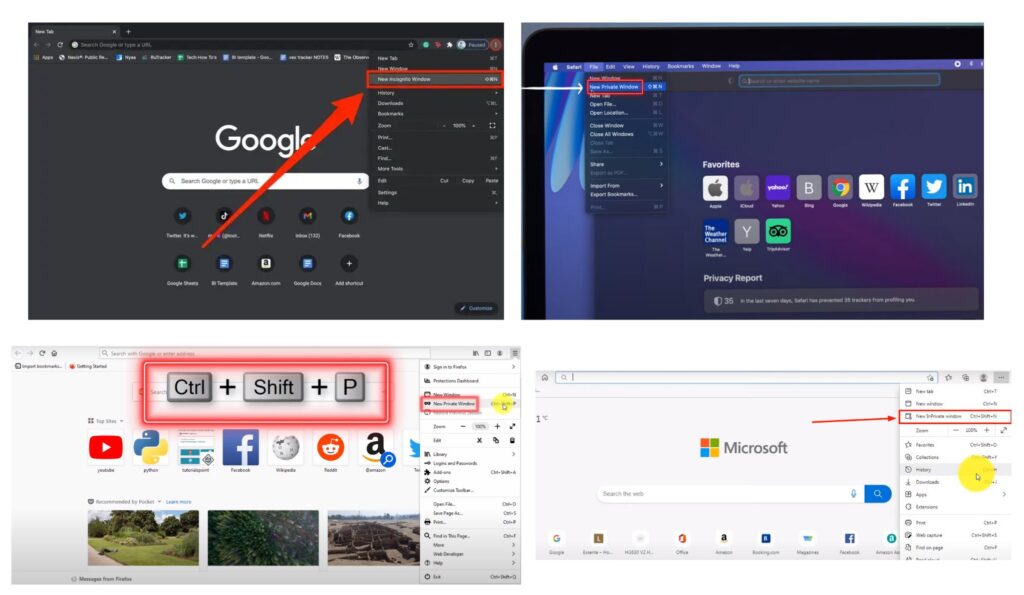
- Google Chrome: Click on the three dots in the upper-right corner and select “New incognito window.” Or use the shortcut Ctrl+Shift+N (Windows) or Cmd+Shift+N (Mac).
- Mozilla Firefox: Click on the three lines in the upper-right corner and select “New Private Window.” Alternatively, use the shortcut Ctrl+Shift+P (Windows) or Cmd+Shift+P (Mac).
- Safari: Go to the “File” menu and select “New Private Window.” You can also use the shortcut Cmd+Shift+N (Mac).
- Microsoft Edge: Click on the three dots in the upper-right corner and choose “New InPrivate window.” The shortcut is Ctrl+Shift+N (Windows).
How Does Incognito Mode Work?
Understanding the mechanics of incognito mode is key to using it effectively. By knowing what this mode does under the hood, you can make informed decisions about when and how to use it for your online activities.
Technical Aspects of Incognito Mode
At its core, incognito mode functions by creating a temporary session that is isolated from the main browsing session. This means that any cookies, site data, or history generated during an incognito session are stored separately and are not mixed with your regular browsing data. Once you close the incognito window, the browser deletes all this temporary data. It’s like giving the browser temporary amnesia; it won’t remember any activities that occurred during the incognito session.
However, it’s crucial to note that incognito mode operates only at the browser level. It doesn’t hide your browsing activity from external sources like your internet service provider, the websites you visit, or any malware that might be on your device.
What Data is Stored and Not Stored
Understanding what data is and isn’t stored during an incognito session can help you gauge its effectiveness. Here’s a quick breakdown:
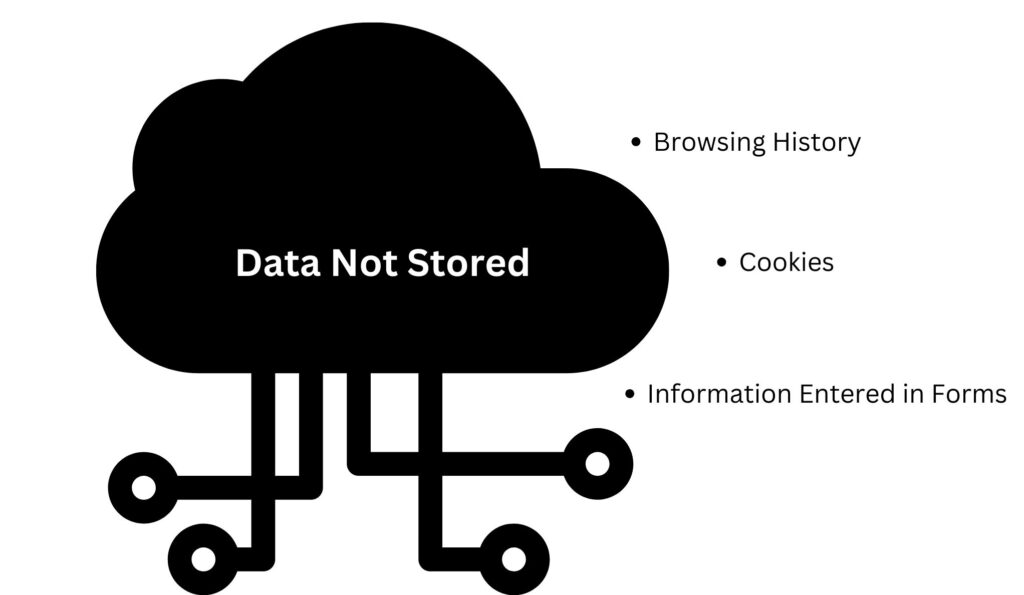
Data Not Stored:
- Browsing History: Websites you visit won’t appear in your browser history.
- Cookies: Temporary cookies are not saved once the incognito session ends.
- Information Entered in Forms: Any data entered in forms (like search queries) isn’t stored after the session.
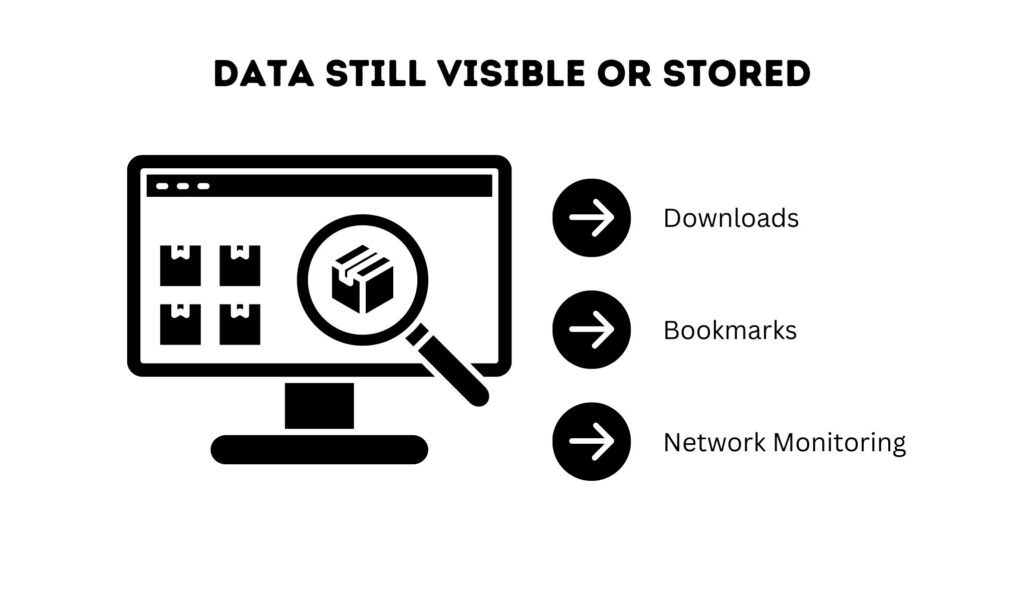
Data Still Visible or Stored:
- Downloads: Files you download are kept on your computer.
- Bookmarks: Any bookmarks you create remain in your browser.
- Network Monitoring: Your activity can still be seen by network administrators or ISPs.
Pros and Cons of Incognito Mode
Understanding the advantages and limitations of incognito mode is crucial for anyone looking to use it effectively. While it offers certain privacy benefits, there are also significant misconceptions about the level of privacy and security it provides.
Benefits of Using Incognito Mode
Incognito mode serves several useful purposes. Primarily, it prevents your browsing history from being stored on your device, making it a good option for keeping your search history private from other users of the same computer or device.
- Temporary Data Storage: When you browse in incognito mode, cookies (small data files used by websites to track your activity) are not saved once you close the window.
- No Search History: Your search and browsing history are not recorded in incognito mode, providing privacy from other users who may access your device.
- Session Isolation: If you sign into a website in incognito mode, it won’t impact your browsing experience in the standard mode. This is particularly useful for accessing multiple accounts simultaneously.
Limitations and Misconceptions
Despite its benefits, incognito mode has several limitations and is often misunderstood.
- Does Not Hide Activity from ISPs or Employers: One of the biggest misconceptions is that incognito mode conceals your activity from your Internet Service Provider (ISP), employer, or the websites you visit. This is not the case; your online actions can still be tracked by these entities.
- Not a Security Tool: Incognito mode does not protect you from malware, viruses, or phishing attacks. It’s essential to have proper security measures like antivirus software in place for these threats.
- Limited Privacy: While incognito mode prevents storing data on your device, it doesn’t offer complete privacy. Advertisers, websites, and external trackers can still gather information about your online behavior during that session.
Understanding What Incognito Doesn’t Protect You From
Incognito mode is not a comprehensive privacy solution. Its limitations include:
- No Protection from Websites: Websites can still track your activities during your session. They can see your IP address and your interactions on their site.
- Visibility to ISPs: Your Internet Service Provider can still track the websites you visit. Incognito mode does not hide your browsing from ISPs.
- No Defense Against Malware: If your device is infected with malware or spyware, incognito mode won’t prevent these programs from tracking your activities.
It’s important to understand that incognito mode is designed to delete your local browsing data after your session, not to shield you from all types of online surveillance or tracking.
Incognito Mode and External Monitoring
External monitoring is another area where incognito mode offers no protection. This includes:
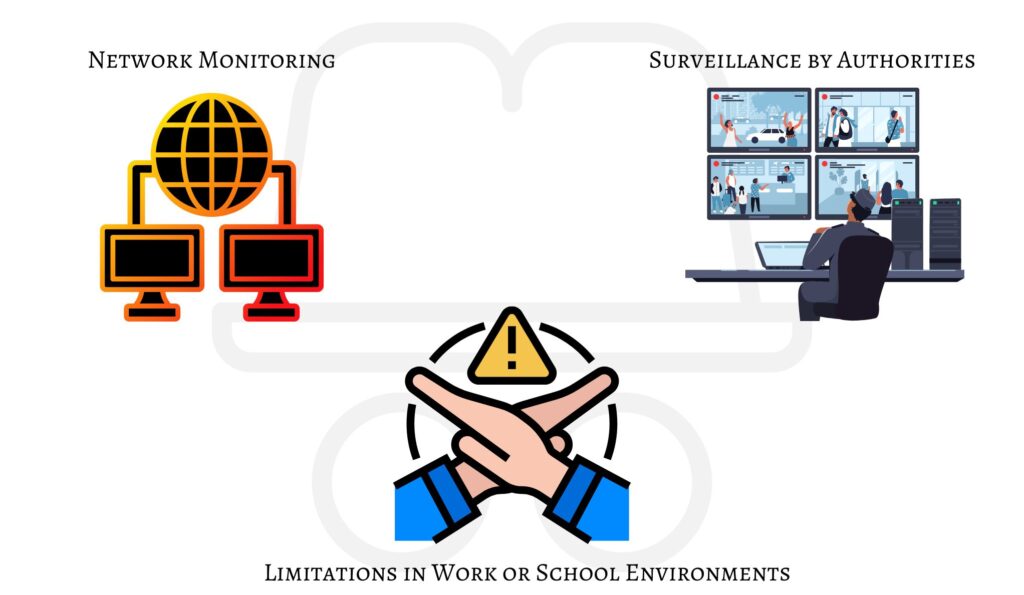
- Network Monitoring: If you are on a corporate or public network, the network administrators can still monitor and log your internet activity.
- Surveillance by Authorities: In case of legal investigations, authorities can request your browsing data from your ISP, and incognito mode cannot prevent this.
- Limitations in Work or School Environments: Employers or educational institutions often have monitoring tools on their networks that can track your online behavior, regardless of incognito mode.
This awareness of what incognito mode cannot protect you from is essential for anyone looking to maintain privacy online. While it offers a level of privacy from local tracking (like someone else using your device), it’s not a tool for complete anonymity.
Does Incognito Mode Really Work for Privacy?
To truly understand the effectiveness of incognito mode, it’s important to analyze its performance in real-world scenarios and compare it with other privacy tools. This understanding can help users make informed choices about their online privacy strategies.
Analyzing Incognito Mode in Various Scenarios
Incognito mode’s effectiveness varies depending on the situation. Here are a few common scenarios:
- Personal Device Usage: If you’re using a personal device, incognito mode can help keep your browsing history private from other users of the same device.
- Public Computers: In public settings, like libraries or internet cafes, incognito mode is useful to ensure that your browsing session isn’t stored on the computer once you log out.
- Online Shopping: To avoid targeted ads based on your shopping history, incognito mode can temporarily block the storage of cookies related to your activity.
However, in scenarios involving network monitoring or websites that track IP addresses, incognito mode offers limited privacy benefits.
Comparative Effectiveness of Incognito Mode
When compared to other privacy tools, incognito mode has its place but is not all-encompassing. For instance:
- Against VPNs: VPNs hide your IP address and encrypt your internet connection, offering more comprehensive privacy than incognito mode.
- With Secure Browsers: Browsers focused on privacy, like Tor, offer more extensive anonymity features compared to standard incognito mode.
- Cookie Management Tools: These tools can offer more control over cookies even outside of incognito mode, helping manage online tracking.
Alternatives to Incognito Mode
While incognito mode offers a level of privacy, it’s not the only or the most comprehensive option available. Exploring alternatives can provide users with more robust solutions for maintaining online privacy and security.
Secure Browsers and Privacy Extensions
Secure browsers and privacy extensions offer enhanced privacy features beyond what’s available in standard incognito mode. Here are some notable options:
- Secure Browsers: Browsers like Tor are specifically designed for privacy. They route your internet traffic through multiple servers, making it much harder to track your IP address. These browsers are more focused on anonymity and can be a better choice for those prioritizing privacy.
- Privacy Extensions: Extensions like Privacy Badger or uBlock Origin can be added to your regular browser. They help block trackers and ads that follow you across websites, offering an additional layer of privacy even outside of incognito mode.
Using these tools in conjunction with or as an alternative to incognito mode can significantly enhance your online privacy.
The Role of VPNs in Privacy
VPNs (Virtual Private Networks) play a crucial role in online privacy. They offer features that incognito mode does not, such as:
- IP Address Concealment: VPNs hide your real IP address, making it more difficult for websites to track your location and identity.
- Encrypted Connection: They encrypt your internet traffic, which protects your data from being read by ISPs, network administrators, or potential interceptors.
- Bypassing Geo-Restrictions: VPNs can help access content restricted in your region by allowing you to appear as if you are browsing from a different location.
While VPNs offer a higher level of privacy protection, it’s important to choose a reputable provider to ensure your data is handled securely.
Conclusion
In summary, incognito mode is a useful feature for maintaining privacy on your local device, particularly on shared computers. However, it’s not a comprehensive solution for online anonymity or security. While it deletes your browsing history, cookies, and form data after each session, it doesn’t shield your activities from ISPs, websites, or network monitoring.
For enhanced privacy, consider combining incognito mode with secure browsers, privacy extensions, and VPNs. These tools offer more robust protection against online tracking and surveillance. Ultimately, understanding and using these various tools effectively can lead to a safer and more private browsing experience. Remember, informed choices are crucial in managing your digital privacy.








