In an era defined by remote work, the choice of a secure collaboration platform has become a critical decision for organizations of all sizes and industries. The shift towards digital collaboration tools has accelerated, driven by the need for flexibility, productivity, and the security of sensitive information. This article delves into the intricacies of selecting the ideal secure collaboration platform for your organization. As we navigate the evolving landscape of remote and hybrid work, making an informed choice is paramount.
The Importance of Secure Collaboration Platforms
Collaboration platforms are the backbone of modern business operations. They facilitate communication, streamline workflows, and enable teams to work seamlessly regardless of geographical constraints. However, this convenience comes with the responsibility of ensuring data security and privacy. The rising prevalence of cyber threats and data breaches underscores the need for robust security measures in collaboration tools.

The Evolving Landscape of Remote Work
The traditional office setup has evolved significantly over the past decade. Remote work is no longer an occasional perk but a fundamental aspect of the modern workplace. Organizations that adapt to this change thrive, while those that resist it risk falling behind. Collaboration platforms have become the digital headquarters where teams connect, create, and innovate.
Understanding Your Organization’s Needs
Before you embark on the journey of selecting a secure collaboration platform, it’s crucial to perform a thorough assessment of your organization’s unique needs and requirements. This initial step will lay the foundation for a successful decision-making process.
Assessing Collaboration Requirements
Team Size and Structure: Begin by examining the size and structure of your organization. Smaller teams may have different collaboration needs compared to large enterprises. Consider whether your teams are co-located or dispersed across various locations, as this will influence the type of collaboration tools needed.Team SizeCollaboration NeedsSmall (1-10)Basic communication, document sharing, and project tracking.Medium (11-100)Enhanced communication, collaboration, and project management features.Large (100+)Advanced features, scalability, and integration capabilities.
Project Types and Complexity: Next, analyze the types of projects your teams undertake. Some projects may require intensive document collaboration, while others may necessitate real-time video conferencing. Understanding the diversity of your projects will help you prioritize specific features.Project TypeCollaboration NeedsResearch & DevelopmentExtensive document collaboration, version control, and secure data sharing.Sales & MarketingReal-time communication, content sharing, and CRM integration.Customer SupportTicket management, knowledge base integration, and chat support.
Identifying Specific Use Cases
Communication and Collaboration: Determine how your teams communicate and collaborate. Are video conferences essential, or is asynchronous messaging sufficient? Do you need features like screen sharing and virtual whiteboards for creative brainstorming sessions?
File Management: Assess your document management needs. Consider factors such as the volume of files, version control requirements, and the need for secure storage.
Project Management: Evaluate whether you require project management tools that can help you plan, track, and manage tasks and deadlines effectively.
Compatibility with Existing Tools and Systems
Integrating a collaboration platform seamlessly with your existing tools and systems is paramount to maintaining productivity and efficiency. Consider the following:
- Compatibility: Ensure that the chosen platform can integrate with your existing software, such as email clients, customer relationship management (CRM) systems, and productivity suites.
- Data Migration: If you are transitioning from an older collaboration platform, assess the ease of migrating your existing data to the new system. This may involve documents, user profiles, and historical communication records.
- Training Needs: Identify the level of training and onboarding required for your team to adapt to the new collaboration platform. Some platforms offer intuitive interfaces that require minimal training, while others may necessitate more extensive instruction.
Key Features to Look For
Now that we’ve established a foundation by understanding your organization’s needs, it’s time to explore the key features that you should consider when evaluating secure collaboration platforms. These features will form the core of your decision-making process and determine how well a platform aligns with your requirements.
Real-Time Communication Tools
Video Conferencing: Video conferencing capabilities are essential for remote teams and client meetings. Look for high-quality video and audio, screen sharing, and the ability to host large virtual gatherings if needed.
Instant Messaging: Real-time chat and messaging features enhance quick communication. Ensure the platform offers private and group messaging, file sharing, and message history archiving.
Virtual Meetings: Evaluate features like virtual meeting rooms, breakout sessions, and the ability to record and transcribe meetings for future reference.
File Sharing and Version Control
- File Sharing: Efficient file sharing is vital. Check for drag-and-drop file upload, granular access control, and the ability to preview and edit documents within the platform.
- Version Control: Ensure the platform supports version control to prevent data loss and confusion when multiple users collaborate on the same document.
Project Management and Task Tracking
- Task Management: Look for task creation, assignment, and tracking features. Consider whether the platform offers Gantt charts, Kanban boards, or other project management tools.
- Calendar Integration: Seamless integration with calendars helps teams schedule meetings and manage deadlines efficiently.
Integration Capabilities
- Third-Party Integrations: Assess the platform’s ability to integrate with third-party apps and services. Popular integrations include email clients, CRM systems, cloud storage, and project management tools.
- API Access: For customization and automation, check if the platform provides API access, allowing developers to create custom workflows.
Mobility and Cross-Platform Support
- Mobile Apps: Ensure that the platform offers robust mobile apps compatible with iOS and Android devices. Mobile access is critical for remote and on-the-go teams.
- Cross-Platform Compatibility: Verify that the platform works seamlessly on different operating systems and web browsers to accommodate diverse user preferences.
When evaluating collaboration platforms, consider how these features align with your organization’s specific needs, as identified in the previous section. It’s important to prioritize features that directly address your primary use cases and support your team’s collaboration style.
Additionally, keep in mind that collaboration platform features can vary widely between providers. Some platforms may excel in video conferencing but lack advanced project management tools, while others may prioritize file sharing and document collaboration. By understanding your organization’s requirements and assessing these features, you can make an informed choice that maximizes productivity and fosters effective collaboration within your team.
Security Considerations
In the modern digital landscape, ensuring the security of your organization’s data and communications is paramount. When selecting a secure collaboration platform, it’s crucial to pay meticulous attention to the following security considerations to safeguard your sensitive information:

Data Encryption
End-to-End Encryption: Look for platforms that employ end-to-end encryption for messages and file sharing. This ensures that only authorized users can access the content, even the platform provider cannot decrypt it.
Transport Layer Security (TLS): Ensure that data transmission between users and servers is protected by TLS encryption to prevent interception of data during transit.
User Authentication and Access Control
Multi-Factor Authentication (MFA): MFA adds an extra layer of security by requiring users to verify their identity through multiple methods, such as a password and a biometric scan.
Access Control: The platform should offer robust access control features, allowing you to define user permissions, roles, and restrictions based on job roles and responsibilities.
Compliance with Data Privacy Regulations
GDPR, HIPAA, etc.: Verify that the platform complies with relevant data privacy regulations, such as the General Data Protection Regulation (GDPR) or the Health Insurance Portability and Accountability Act (HIPAA), depending on your industry.
Data Retention Policies: Understand the platform’s data retention policies to ensure that data is retained and deleted in accordance with legal requirements.
Security Audits and Certifications
Third-Party Audits: Seek platforms that undergo regular security audits by independent third-party assessors. These audits provide an extra layer of assurance regarding the platform’s security measures.
Certifications: Look for platforms that have obtained security certifications, such as ISO 27001, SOC 2, or PCI DSS, which demonstrate a commitment to security best practices.
Incident Response and Data Recovery
Incident Response Plan: Ensure the platform has a well-defined incident response plan in place to address security breaches promptly and effectively.
Data Backup and Recovery: Evaluate the platform’s data backup and recovery procedures to minimize data loss in case of unexpected incidents.
Taking these security considerations into account will help you select a collaboration platform that safeguards your organization’s data and communications. Security should be non-negotiable, particularly if your organization deals with sensitive customer information or operates in regulated industries.
Deployment Options
Choosing the right deployment option for your collaboration platform is a pivotal decision that can impact your organization’s flexibility, scalability, and cost-effectiveness. This section will guide you through the different deployment options available and the considerations associated with each.
On-Premises vs. Cloud-Based Solutions
- On-Premises Deployment:
- Control: On-premises solutions offer maximum control over your collaboration environment, making them suitable for organizations with stringent security and compliance requirements.
- Data Localization: You can keep data within your physical premises, which can be important for data sovereignty and compliance.
- Cloud-Based Deployment:
- Scalability: Cloud-based solutions offer unparalleled scalability, allowing you to adjust resources based on your needs.
- Accessibility: Remote accessibility from anywhere with an internet connection promotes remote work and flexibility.
- Maintenance: The provider handles software updates, reducing the burden on your IT team.
Hybrid Approaches
- Hybrid Deployment: Some organizations opt for a hybrid approach, combining elements of both on-premises and cloud-based solutions. This approach provides flexibility and allows you to tailor your solution to specific use cases.
- Scalability Considerations: Assess the scalability needs of your organization. If you anticipate rapid growth, a cloud-based solution may be more suitable. However, if your organization prefers strict control, on-premises deployment might be preferred.
- Cost Implications: Consider the budgetary implications of your deployment choice. On-premises solutions often involve higher initial capital expenditures, while cloud-based solutions typically offer a subscription-based model, which can be more predictable.
- Security and Compliance: Evaluate how your chosen deployment option aligns with your security and compliance requirements. Cloud providers typically invest heavily in security, but on-premises solutions offer greater control over security measures.
- Geographic Distribution: If your organization has a global presence, consider how your deployment choice impacts access and performance for users in different locations.
- Data Backup and Recovery: Assess the data backup and recovery capabilities of your chosen deployment option to ensure business continuity in the event of data loss.
User Experience and Adoption
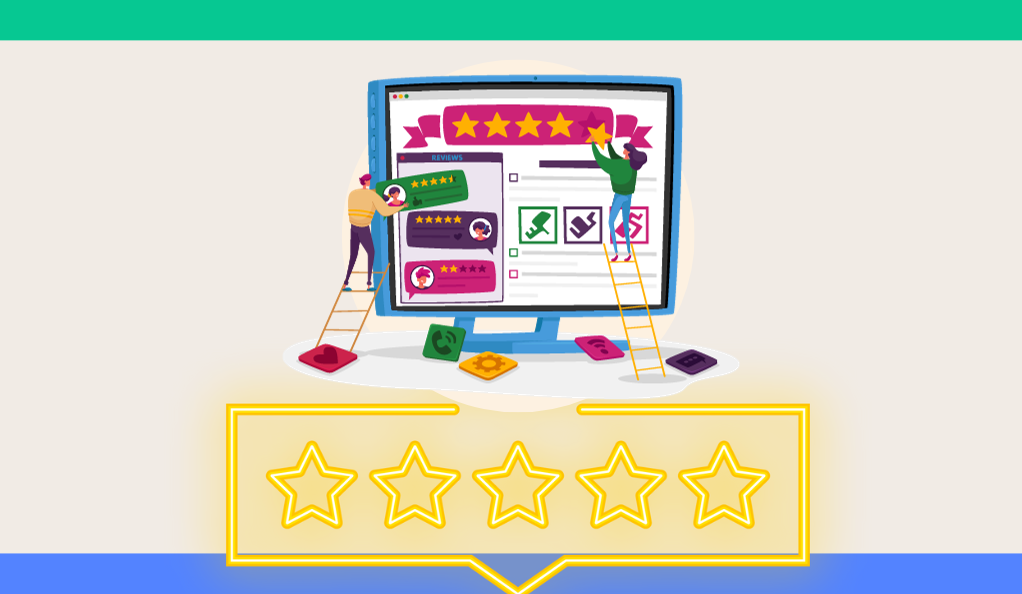
Selecting the right secure collaboration platform is only part of the equation; getting your team to embrace and effectively use it is equally critical. In this section, we’ll explore strategies to ensure a smooth transition, maximize user adoption, and make the most of your chosen platform.
User-Friendliness and Ease of Onboarding
Intuitive Interface: Choose a collaboration platform with an intuitive user interface that minimizes the learning curve for your team.
Onboarding Materials: Provide comprehensive onboarding materials, including tutorials, FAQs, and guides, to help users get started quickly.
User Feedback: Encourage user feedback to identify pain points and areas where the platform can be improved for better user experience.
Training and Support
Training Programs: Offer training programs or workshops to educate users on the platform’s features and functionalities.
Help Desk and Support: Ensure there is a responsive help desk or support system in place to address user questions and issues promptly.
User Champions: Identify and train “power users” or champions within your organization who can assist colleagues and promote effective platform usage.
Fostering User Engagement
- Communication: Regularly communicate the benefits and advantages of the collaboration platform to your team. Highlight success stories and use cases to inspire adoption.
- Gamification: Consider gamification techniques, such as leaderboards or rewards, to incentivize active participation and engagement.
- Feedback Loops: Establish feedback mechanisms for users to provide input and suggest improvements. Act on this feedback to demonstrate a commitment to continuous improvement.
- Integration with Workflows: Ensure that the collaboration platform seamlessly integrates with existing workflows, making it an integral part of daily operations.
- User Groups and Communities: Create user groups or communities where users can share tips, best practices, and troubleshoot issues collectively.
- Regular Updates and Training: As the platform evolves, provide regular updates and training to keep users informed about new features and improvements.
Effective user adoption not only enhances the return on investment of your collaboration platform but also contributes to improved productivity and collaboration across your organization. By focusing on user-friendliness, comprehensive training, and ongoing engagement, you can ensure that your teams make the most of the platform’s capabilities.
Case Studies and Best Practices
Real-world examples often provide valuable insights and inspiration when it comes to implementing secure collaboration platforms. In this section, we’ll explore case studies of organizations that have effectively leveraged collaboration tools and highlight best practices that can guide your own implementation.
Success Stories of Organizations
Company A: Explore how Company A, a global enterprise, transitioned to a cloud-based collaboration platform. Learn how this move increased productivity and streamlined communication across their geographically dispersed teams.
Nonprofit B: Discover how Nonprofit B harnessed collaboration tools to enhance their mission-driven work. From volunteer coordination to donor outreach, see how they optimized their workflows.
Startup C: Dive into the journey of Startup C as they scaled rapidly. Explore how they chose a collaboration platform that accommodated their growing team’s needs and maintained agility.
Lessons Learned and Common Pitfalls
Security Oversight: Understand the consequences of neglecting security measures. Learn from organizations that faced data breaches or security incidents due to inadequate safeguards.
Poor Adoption Strategies: Explore cases where organizations struggled with low user adoption rates. Identify the common missteps and discover strategies to overcome resistance.
Mismatched Platforms: Investigate instances where organizations chose collaboration platforms that didn’t align with their needs. Learn how to avoid making the same mistake by conducting thorough assessments.
Tips for Optimizing Platform Usage
Customization: Learn how organizations have customized their collaboration platforms to meet unique requirements, from custom integrations to tailored workflows.
Continuous Training: Understand the importance of ongoing training and how organizations have implemented regular training sessions to keep users up-to-date.
Feedback Integration: See how organizations have integrated user feedback into platform improvements, resulting in a more user-centric experience.
By studying these case studies and best practices, you can gain valuable insights into the challenges and successes that organizations have encountered during their collaboration platform implementations. This knowledge will help you make informed decisions and avoid common pitfalls as you embark on your own journey to enhance collaboration within your organization.
Making Your Decision
Selecting the right secure collaboration platform involves a methodical decision-making process. In this section, we’ll outline a step-by-step approach to guide you through this critical phase of your implementation.
Creating a Shortlist of Potential Platforms
Market Research: Conduct extensive market research to identify collaboration platforms that align with your organization’s needs. Consider factors like features, security, and user reviews.
Consult Stakeholders: Engage with key stakeholders within your organization, including IT, security, and end-users, to gather their input and requirements.
Request Proposals: Reach out to shortlisted platform providers for detailed proposals, including pricing, support, and customization options.
Conducting Trials and Pilot Programs
- Platform Testing: Implement a trial period for selected platforms to allow users to test features and functionalities firsthand.
- Pilot Programs: Consider running pilot programs with specific teams or departments to assess how well the platform integrates into real workflows.
- Gathering User Feedback: Collect feedback from trial users to identify strengths and weaknesses of each platform.
Finalizing Your Choice
- Cost Analysis: Evaluate the total cost of ownership (TCO) for each platform, considering licensing, training, maintenance, and potential scalability costs.
- Security Assessment: Revisit the security measures of each platform, ensuring they align with your organization’s security requirements and regulatory compliance.
- User Feedback: Weigh user feedback heavily in your decision-making process. Listen to the concerns and preferences of those who will be using the platform daily.
- Scalability: Assess how well each platform can accommodate your organization’s growth and evolving needs.
- Vendor Support: Consider the quality of vendor support and their responsiveness to technical issues.
- Long-Term Viability: Investigate the platform provider’s long-term viability, including their financial stability and commitment to product development.
- Alignment with Goals: Ensure that the chosen platform aligns with your organization’s strategic goals and objectives.
Implementation and Migration
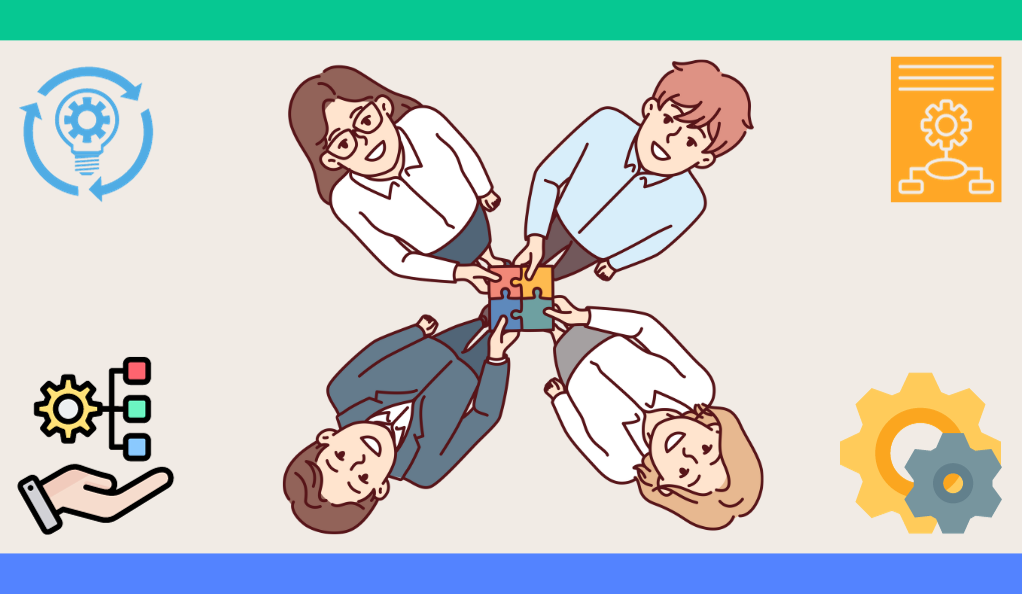
The successful implementation of your chosen collaboration platform is crucial to realizing its full potential. In this section, we will delve into the practical aspects of implementation and migration to ensure a smooth and efficient transition.
Planning the Rollout
Define Objectives: Clearly outline the objectives and goals you aim to achieve through the platform’s implementation, such as increased productivity or enhanced communication.
Phased Approach: Consider a phased rollout rather than a full-scale deployment. This allows for testing, fine-tuning, and addressing issues progressively.
User Training: Develop a comprehensive training plan to ensure that all users are well-prepared to utilize the platform effectively.
Data Migration Strategies
- Data Assessment: Conduct a thorough assessment of your existing data, identifying what needs to be migrated, archived, or discarded.
- Data Mapping: Create a data mapping plan to ensure that data is transferred accurately to the new platform.
- Data Backup: Prioritize data backup before migration to mitigate the risk of data loss during the transition.
Ensuring a Smooth Transition
- Change Management: Implement a robust change management strategy to ease the transition for employees and address resistance to change.
- Technical Support: Maintain a strong technical support system to address user queries and troubleshoot issues promptly.
- Communication: Keep users informed throughout the transition process with regular updates and communication.
Monitoring and Post-Implementation Adjustments
- Performance Monitoring: Continuously monitor the platform’s performance and gather user feedback to identify areas for improvement.
- Feedback Loop: Establish a feedback loop to collect suggestions and concerns from users, addressing them through updates and enhancements.
- Security Updates: Stay vigilant about security updates and patches to protect against emerging threats.
- Scaling Strategies: If your organization experiences growth or changing needs, be prepared to scale the platform accordingly.
- User Adoption Metrics: Track user adoption metrics to assess the platform’s impact on productivity and collaboration within your organization.
Conclusion
In conclusion, selecting the right secure collaboration platform for your organization is a pivotal decision that impacts productivity, security, and the overall efficiency of your teams. In an era defined by remote and hybrid work, the choice of a collaboration tool has far-reaching implications.
This comprehensive guide has explored every facet of the decision-making process, from understanding your organization’s unique needs and evaluating key features to considering security, deployment options, user adoption, and implementation strategies. We’ve drawn inspiration from real-world case studies and best practices, providing valuable insights into the challenges and successes of others.
As you embark on this journey, remember that the goal is to enhance collaboration, streamline workflows, and ensure the security of your organization’s data and communications. By following the steps outlined in this guide, you are well-equipped to make an informed choice that empowers your organization to thrive in the digital age of collaboration.








