In the last decade, the concept of a ‘home’ has undergone a radical transformation. From being merely a place of residence, it has evolved into a hub of interconnected devices, all working in harmony to enhance our daily lives. This transformation is largely attributed to the rise of smart home technology.
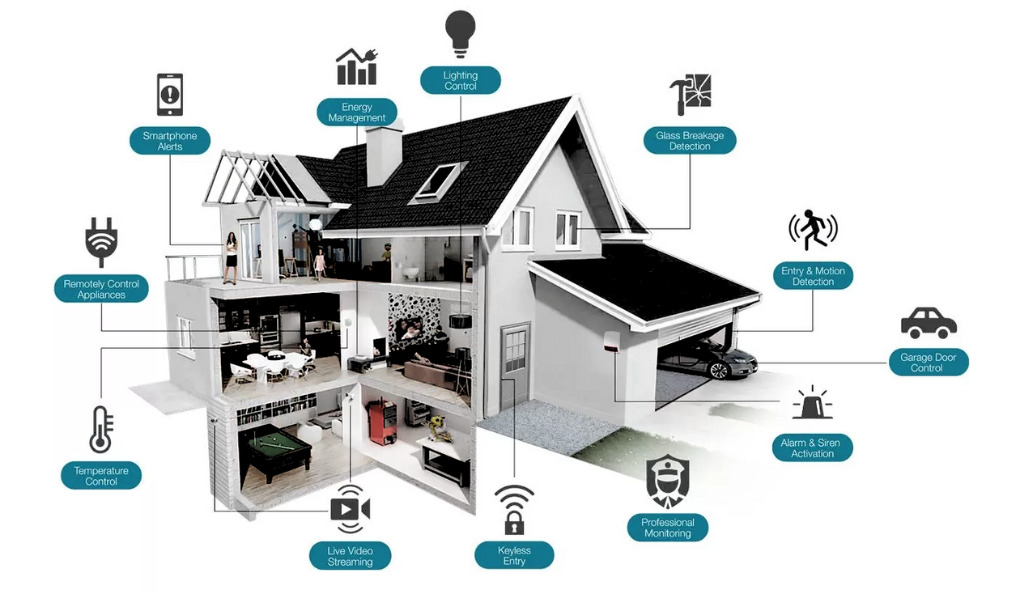
The Rise of Smart Home Technology
A Historical Perspective
The idea of automating household tasks isn’t new. In the 1930s, the World’s Fair showcased “Homes of Tomorrow” that hinted at automation, like centralized vacuum systems and electric curtains. However, the real journey of smart homes began in the late 1990s and early 2000s with the introduction of home networks and the proliferation of the internet.
The Internet of Things (IoT) Revolution
The term “Internet of Things” was coined in 1999, but it took another decade for the concept to become a reality. IoT refers to the network of physical objects embedded with sensors, software, and other technologies to connect and exchange data with other devices over the internet. By 2010, as technology became more affordable and accessible, the first true smart homes emerged. Devices like thermostats, security cameras, and lighting systems could now be controlled remotely via smartphones.
| Year | Milestone in Smart Home Evolution |
|---|---|
| 1990s | Introduction of basic home networks |
| 2000s | Proliferation of high-speed internet |
| 2010s | Rise of IoT and smart home devices |
| 2020s | Integration of AI and advanced automation |
Consumer Adoption and Market Growth
The adoption rate of smart home technology has been exponential. According to a report by Statista, the global smart home market was valued at around $24.10 billion in 2016. By 2022, it’s projected to reach approximately $53.45 billion.
The Intersection of Convenience and Safety
Convenience at Your Fingertips
One of the primary drivers behind the adoption of smart home technology is the unparalleled convenience it offers. Imagine adjusting your home’s temperature, playing your favorite music, or even brewing your morning coffee, all with a simple voice command. These scenarios, once considered futuristic, are now everyday realities in many households.
Safety: More Than Just Security Cameras
While smart security cameras and alarm systems are the most obvious safety features, the realm of smart home safety extends far beyond. Here’s a comparison of traditional vs. smart safety features:
| Safety Feature | Traditional | Smart Home |
|---|---|---|
| Fire Alarm | Sounds an alarm | Notifies user on phone, can be integrated with other systems to automatically shut off appliances |
| Door Lock | Manual lock | Remote locking/unlocking, access logs, temporary access codes |
| Lighting | Manual switch | Motion-activated, timed settings, mimic mode to simulate presence |
Enhanced Safety Through Integration
The true power of smart home safety lies in integration. Devices don’t just function in isolation; they communicate and collaborate. For instance, if a smoke detector senses a fire, it can communicate with the smart thermostat to shut off the furnace, reducing the spread of fire.
Basics of Smart Home Integration
In today’s digital age, the concept of a ‘home’ is no longer confined to just bricks, mortar, and furniture. It’s an evolving ecosystem of interconnected devices, all designed to enhance our daily lives. At the heart of this transformation is smart home integration.
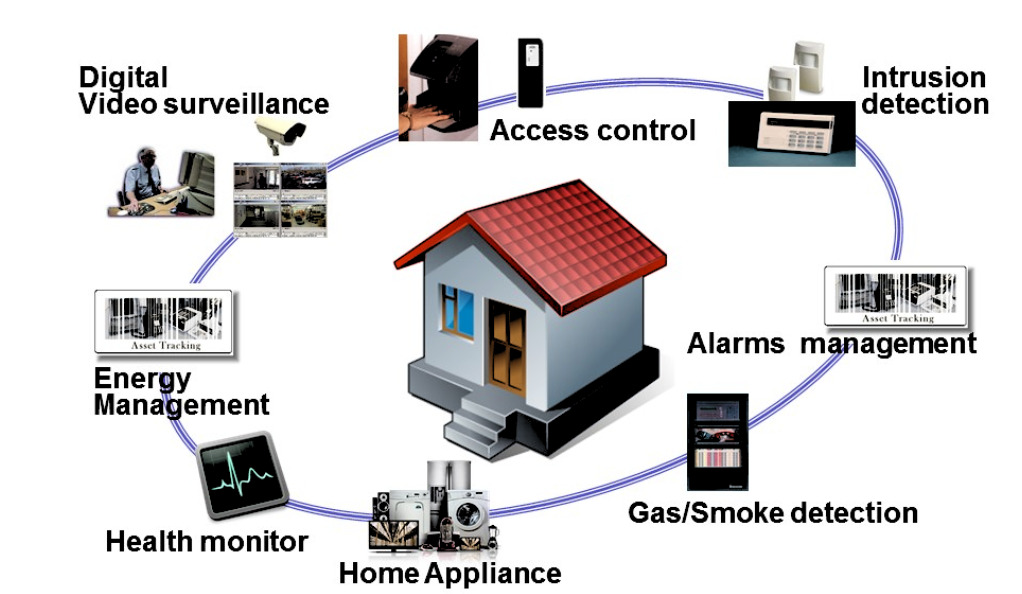
What is Smart Home Integration?
Smart home integration refers to the process of connecting various smart devices and appliances within a home to create a unified system. This system allows devices to communicate with each other, share data, and work together seamlessly. Instead of operating as standalone units, these devices become part of a larger, interconnected network.
Imagine a scenario where your smart thermostat adjusts the room temperature based on data it receives from your wearable fitness tracker, ensuring the environment is optimal for your comfort. Or consider a situation where your smart doorbell, upon detecting a visitor, sends a notification to your smart TV, pausing your movie to let you know someone’s at the door. These are just a few examples of what’s possible with smart home integration.
Benefits of Integrating Various Smart Devices
- Enhanced Convenience: One of the primary advantages of smart home integration is the convenience it offers. With a single command or a tap on your smartphone, you can control multiple devices. Whether it’s adjusting the lighting, setting the thermostat, or playing music throughout the house, integrated systems simplify daily tasks.
- Improved Energy Efficiency: Integrated smart homes often lead to significant energy savings. For instance, smart thermostats can learn your schedule and adjust heating or cooling accordingly. Similarly, integrated lighting systems can ensure lights are turned off in unoccupied rooms, reducing energy wastage.
- Advanced Safety and Security: Integration enhances home security. If a security camera detects unusual activity, it can trigger alarms, send notifications, and even turn on outdoor lighting. Similarly, smart smoke detectors can be linked to smart vents, ensuring they close in case of a fire, preventing the spread of smoke.
- Unified Control: Instead of juggling multiple apps or remotes for different devices, smart home integration often allows homeowners to control everything from a single interface. This could be a dedicated smart home app, a voice assistant, or a central control panel.
- Scalability: As technology evolves, new devices can be easily added to the integrated smart home system. This ensures that the home remains up-to-date with the latest advancements without requiring major overhauls.
- Data Insights: Integrated devices can collectively gather data, providing homeowners with insights into their habits, preferences, and energy usage. This data can be used to optimize device settings for further convenience and efficiency.
- Cost Savings: While the initial investment in smart devices might be significant, the long-term benefits, especially in terms of energy savings, often result in overall cost reductions.
The Role of Network in Smart Home Safety
In the realm of smart homes, the network is the invisible backbone that holds everything together. It’s the highway on which data travels, ensuring that devices communicate effectively and that commands are executed promptly. As such, the role of the network in smart home safety is paramount.
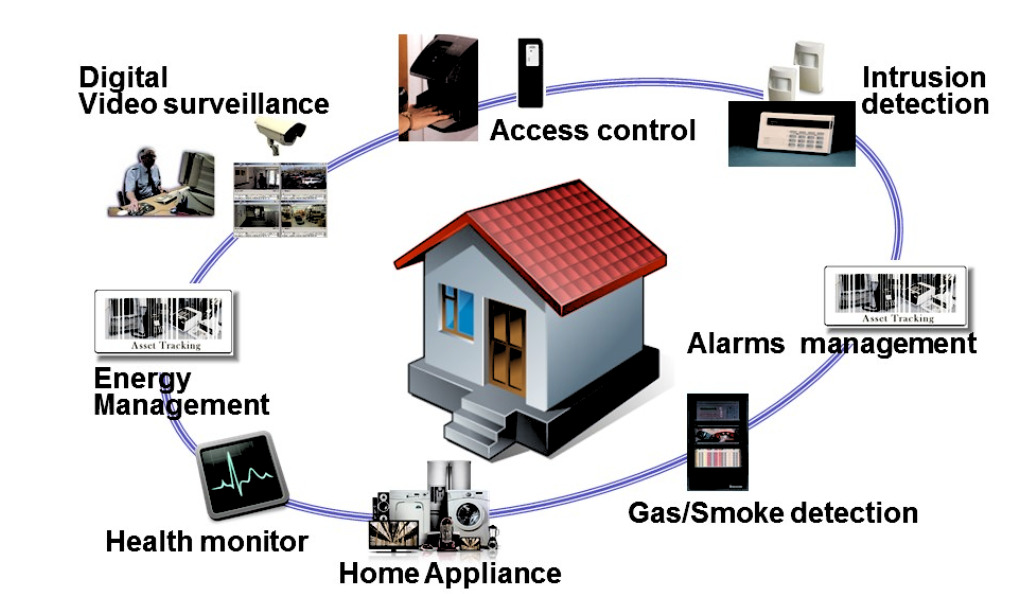
Importance of a Solid Home Networking Setup
- Seamless Device Communication: At the core of any smart home is the ability for devices to talk to each other. Whether it’s a smart thermostat adjusting temperatures based on data from a window sensor or a security camera triggering an alarm system, effective communication is crucial. A robust network ensures that these communications happen without delay or disruption.
- Real-time Alerts and Monitoring: For safety features like security cameras, smoke detectors, and leak sensors, real-time monitoring is essential. A solid network ensures that you receive instant notifications on your devices, allowing for swift action in case of emergencies.
- Data Security: A well-configured home network can provide robust security measures, ensuring that your smart devices are protected from potential cyber threats. This is especially crucial as smart homes become attractive targets for hackers.
- Remote Access: Many homeowners control and monitor their smart devices while away from home. A strong and secure network ensures that you can access your smart home systems from anywhere, anytime, without compromising on safety.
- Future-proofing: As technology evolves, newer devices with more advanced features will be added to the smart home ecosystem. A solid network setup ensures that your home is ready for these advancements, without the need for frequent overhauls.
Tips for Optimizing Smart Home Network Performance
- Invest in a Quality Router: The router is the heart of your home network. Opt for a high-quality, dual-band router that can handle multiple devices without compromising on speed or performance.
- Regular Firmware Updates: Manufacturers often release firmware updates to improve device performance and patch security vulnerabilities. Ensure your router and other network devices are regularly updated.
- Use Wired Connections Where Possible: While Wi-Fi is convenient, wired connections (like Ethernet) often provide more stable and faster connections, especially for data-intensive devices like security cameras.
- Optimize Wi-Fi Channels: Interference from neighboring Wi-Fi networks can affect performance. Use tools to analyze Wi-Fi channels and select the least congested one for your network.
- Segment Your Network: Create separate networks (or VLANs) for your smart devices and regular internet browsing. This not only improves performance but also adds an extra layer of security.
- Prioritize Critical Devices: Modern routers allow for Quality of Service (QoS) settings. Use this feature to prioritize devices that are critical for safety, ensuring they always have optimal bandwidth.
- Secure Your Network: Use strong, unique passwords for your Wi-Fi and router login. Enable WPA3 encryption, and regularly check for unknown devices connected to your network.
- Consider Mesh Networks: For larger homes, a mesh network can ensure consistent Wi-Fi coverage throughout the property, eliminating dead zones and ensuring all devices remain connected.
Smart Home Hubs: Centralizing Control
In the intricate web of smart home devices, from lights to thermostats to security cameras, there’s a need for a central command center—a device that seamlessly ties everything together. Enter the smart home hub, a pivotal component in the smart home ecosystem that ensures all your devices can communicate and collaborate effectively.
What is a Smart Home Hub?
A smart home hub acts as the central point of control for all smart devices in a home. It facilitates communication between devices, allowing them to work together and be controlled from a single interface. Think of it as the conductor of an orchestra, ensuring each instrument (device) plays in harmony.
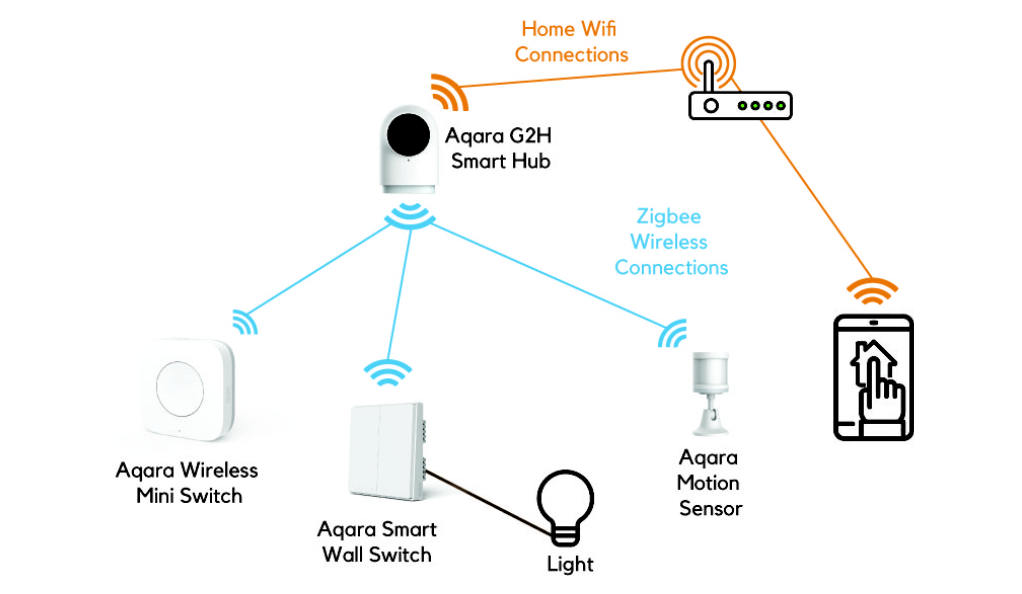
Advantages of Using a Dedicated Smart Hub
- Unified Control: Instead of juggling multiple apps for different devices, a smart hub provides a consolidated interface, making it easier to control and monitor all devices.
- Inter-device Communication: Many smart devices from different manufacturers may not natively communicate with each other. A hub bridges this gap, allowing, for instance, a smart light from Brand A to be triggered by a motion sensor from Brand B.
- Advanced Automations: With a hub, you can create complex automation scenarios. For example, when you say “Goodnight” to your voice assistant, the hub can ensure that the doors are locked, lights are off, and the thermostat is set to your preferred nighttime temperature.
- Enhanced Range: Many hubs act as range extenders, ensuring that devices farther away from the router remain connected and functional.
- Offline Functionality: While many smart devices rely on cloud connectivity, some hubs allow for local processing, ensuring that certain automations work even if the internet is down.
- Security: Centralizing control means there’s a singular point for security protocols, ensuring that communications between devices are encrypted and secure.
Popular Smart Hubs in the Market
| Smart Hub | Key Features | Compatible Protocols | Price Range |
|---|---|---|---|
| Samsung SmartThings Hub | – Supports a wide range of devices<br>- Powerful automation capabilities | Zigbee, Z-Wave, Wi-Fi, Bluetooth | $$ |
| Amazon Echo Plus | – Voice control with Alexa<br>- Built-in Zigbee hub | Zigbee, Wi-Fi | $$ |
| Apple HomePod | – Seamless integration with Apple ecosystem<br>- High-quality speaker | HomeKit, Wi-Fi | $$$ |
| Google Nest Hub | – Visual display<br>- Voice control with Google Assistant | Wi-Fi, Bluetooth, Thread | $$ |
| Wink Hub 2 | – Supports numerous smart devices<br>- User-friendly app | Zigbee, Z-Wave, Wi-Fi, Bluetooth, Lutron Clear Connect, Kidde | $$ |
Choosing the Right Hub for Your Home
When selecting a smart hub, consider the following:
- Device Compatibility: Ensure the hub supports the devices you currently own or plan to purchase.
- Future Expansion: Opt for a hub that can accommodate new devices as your smart home grows.
- User Interface: The hub’s app or interface should be intuitive and user-friendly.
- Security Features: Prioritize hubs that offer robust security features, including encryption and regular firmware updates.
Voice Control: The Future of Home Automation
The evolution of smart homes has been nothing short of revolutionary. From manually adjusting thermostats to simply uttering a command to control an entire home, the advancements are awe-inspiring. Central to this transformation is voice control, which has rapidly emerged as a cornerstone of modern home automation.

The Rise of Voice Control in Home Automation
Voice control leverages advanced voice recognition technology, allowing users to interact with their smart devices using natural language. This hands-free mode of operation not only offers unparalleled convenience but also represents a significant shift in how we perceive and interact with technology.
Using Smart Speakers and Displays for Hands-Free Control
Smart Speakers: Your Home’s Personal Assistant
Smart speakers, compact devices equipped with microphones and speakers, are designed to listen to user commands and execute them. Whether it’s playing your favorite song, setting a reminder, or controlling smart lights, these devices can do it all without you lifting a finger.
Popular Smart Speakers:
- Amazon Echo
- Google Nest Audio
- Apple HomePod
Smart Displays: Voice Control with a Visual Touch
Taking it a step further, smart displays combine the functionality of smart speakers with a visual interface. This means you can ask for the weather and see the week’s forecast, or video call a friend just by asking.
Popular Smart Displays:
- Amazon Echo Show
- Google Nest Hub
- Apple HomePod with Apple TV integration
Comparing Popular Voice Assistants: Alexa, Google Assistant, and Siri
| Voice Assistant | Parent Company | Key Features | Supported Devices |
|---|---|---|---|
| Alexa | Amazon | – Vast skill library<br>- Seamless integration with Amazon services<br>- Multi-room audio | Amazon Echo series, third-party speakers, Fire TV, and more |
| Google Assistant | – Natural language processing<br>- Integration with Google services<br>- Recognizes individual voices | Google Nest series, Android phones, third-party speakers, and more | |
| Siri | Apple | – Deep integration with Apple ecosystem<br>- Strong privacy features<br>- Seamless handoff between devices | iPhone, iPad, Apple Watch, HomePod, Mac, and Apple TV |
Strengths and Limitations:
- Alexa: Amazon’s Alexa boasts the most extensive range of third-party integrations, known as “skills.” However, it may not be as deeply integrated with mobile OS features compared to its counterparts.
- Google Assistant: Known for its natural language processing, Google Assistant can understand context better and provide more conversational interactions. Its main limitation is its lesser integration with third-party smart home devices compared to Alexa.
- Siri: While Siri offers deep integration with the Apple ecosystem and prioritizes user privacy, it lags behind in terms of third-party smart home device compatibility.
The Road Ahead: Voice Control’s Potential
The potential of voice control in home automation is vast. As voice recognition technology becomes more advanced, the accuracy and understanding of these assistants will improve, allowing for more complex commands and interactions. Additionally, as AI continues to evolve, these voice assistants will become more proactive, anticipating user needs and offering solutions even before a command is given.
Geofencing: Automated Actions Based on Location
In the realm of smart home technology, automation is the name of the game. But what if this automation could be triggered not just by time or events, but by your very location? Enter geofencing—a technology that’s adding a new dimension to home automation and safety.
What is Geofencing?
Geofencing is a location-based service that uses GPS, Wi-Fi, cellular data, or RFID to define virtual boundaries or “fences” around a specific geographic area. When a device, typically a smartphone, enters or exits this predefined area, it triggers an action or sends a notification.
Imagine drawing an invisible circle around your home on a digital map. As soon as you step into this circle, a series of automated actions kick in—this is geofencing in action.

How Geofencing Enhances Safety
- Automated Security Protocols: As you leave your home, geofencing can ensure that all doors are locked, security systems are armed, and non-essential devices are turned off. Conversely, as you approach your home, the security system can disarm, lights can turn on, and the thermostat can adjust to your preferred temperature.
- Real-time Alerts: If a family member, especially children or the elderly, enters or leaves a specific area (like school or a park), geofencing can send real-time notifications, ensuring peace of mind.
- Protection Against Unauthorized Access: If your smart security system detects someone entering your home while you’re away, geofencing can verify if a trusted device (like a family member’s smartphone) is within the home’s vicinity. If not, it can send an alert or trigger an alarm.
Practical Applications in Smart Homes
- Energy Efficiency: Geofencing can detect when all family members have left the house, triggering an “Away” mode that adjusts thermostats, turns off unnecessary lights, and powers down non-essential devices.
- Smart Lighting: As you approach your home in the evening, geofencing can automatically turn on exterior and entryway lights, ensuring you never walk into a dark house.
- Home Entertainment: Imagine your favorite playlist or radio station starting up as you walk in the door, all triggered by your location.
- Pet Care: For households with pets, geofencing can activate pet feeders or open pet doors when you’re nearby, ensuring your furry friends are taken care of even if you’re running late.
- Grocery Reminders: If you’re near a grocery store, geofencing can remind you to pick up milk, bread, or any other essentials based on your smart fridge’s inventory.
- Safety Check-ins: For elderly family members living alone, geofencing can send daily check-ins to caregivers when they leave or return home, ensuring their well-being.
Smart Lighting: The First Step to Home Automation
Lighting, a fundamental aspect of any home, has undergone a transformative evolution with the advent of smart technology. For many, smart lighting serves as the gateway to broader home automation, offering an accessible and tangible introduction to the world of interconnected devices.

Why Start with Smart Lighting?
Smart lighting is often the first foray into home automation for several reasons:
- Ease of Installation: Unlike some smart home devices that may require intricate setups, smart lights and switches can often be installed with minimal effort.
- Immediate Impact: The convenience of controlling lights remotely or setting mood-based scenes has an immediate and noticeable effect on daily living.
- Affordability: While there’s a spectrum of pricing based on features and brands, smart lighting solutions are generally affordable, making them a popular starting point.
Benefits of Opting for Smart Light Switches Over Bulbs
While both smart bulbs and switches offer the allure of intelligent lighting, there are distinct advantages to choosing smart switches:
- Longevity: Traditional bulbs, even smart ones, have a finite lifespan and will need replacement. In contrast, smart switches can last much longer, making them a more sustainable choice in the long run.
- Cost-Effective in Bulk: If you’re looking to control multiple bulbs in a room or area, installing a single smart switch can be more cost-effective than purchasing multiple smart bulbs.
- Compatibility: Smart switches can control any bulb, whether it’s LED, incandescent, or CFL. This flexibility means you’re not tied to a specific bulb type or brand.
- Maintained Manual Control: With smart switches, the traditional manual control (i.e., flipping the switch) still works, ensuring that everyone in the household can operate the lights, regardless of their tech-savviness.
- Aesthetic Consistency: For those particular about interior design, smart switches allow homeowners to maintain a consistent look with their existing bulbs and fixtures.
Integrating Smart Lighting with Other Devices
One of the true marvels of smart lighting is its ability to integrate seamlessly with other smart devices, amplifying its functionality:
- Voice Assistants: Smart lights can be controlled using voice commands through assistants like Alexa, Google Assistant, or Siri. “Hey Siri, dim the living room lights.”
- Security Systems: Lights can be programmed to flash or turn on when security cameras detect movement or when alarms are triggered, adding an extra layer of security.
- Smart Thermostats: Based on the room’s occupancy, detected through lighting usage, thermostats can adjust the temperature for optimal comfort.
- Geofencing: Lights can automatically turn on or off based on your location, ensuring you never return to a dark home.
- Wearable Tech: Devices like smartwatches can be used to control lighting, offering convenience right at your wrist.
- Routines and Scenes: Integrated with other smart devices, lighting can be part of automated routines. For instance, a “Good Morning” routine might gradually increase the light brightness, raise the thermostat, and play your favorite morning radio station.
Ensuring Smart Home Security
The allure of smart homes lies in their promise of convenience, efficiency, and enhanced quality of life. However, as with all technological advancements, they come with their own set of challenges. One of the most pressing concerns is security. As our homes become more connected, they also become more vulnerable to potential breaches. Ensuring the security of smart homes is paramount, not just for the protection of devices, but for the safety and privacy of the inhabitants.

The Digital Front Door: Importance of Unique and Strong Passwords
Just as we wouldn’t leave our front doors unlocked, we shouldn’t be lax with the digital “doors” to our smart homes. Passwords act as the first line of defense against unauthorized access.
- Avoiding Common Pitfalls: Using default passwords or easily guessable ones like “password123” or “admin” is akin to leaving your key under the doormat. It’s one of the most common ways cybercriminals gain access to smart devices.
- Strength in Complexity: A strong password typically includes a mix of uppercase and lowercase letters, numbers, and special symbols. The more complex it is, the harder it becomes for hackers to crack.
- Unique Passwords for Different Devices: It’s essential to avoid using the same password across multiple devices. If one device gets compromised, it shouldn’t open the door to all your smart devices.
- Password Managers: Remembering multiple complex passwords can be challenging. Password managers can store and generate strong passwords for you, ensuring you don’t have to compromise on security for the sake of convenience.
- Regular Updates: Just as you’d periodically change the locks or codes to your physical doors, it’s wise to change your digital passwords regularly.
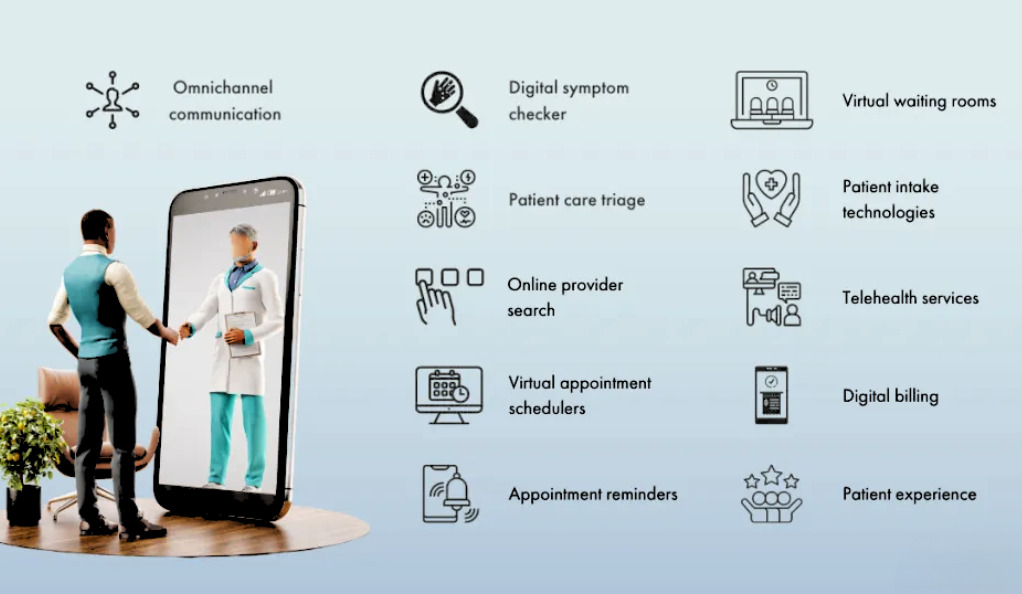
Understanding Data Privacy in Smart Devices
As smart devices become an integral part of our homes, they continuously collect, process, and transmit data. While this data enhances functionality and user experience, it also raises concerns about privacy.
- Know What’s Being Collected: From voice commands to temperature preferences, smart devices gather a myriad of information. It’s crucial to understand the type of data your devices are collecting.
- Transmission and Storage: Data can be stored locally on the device, or it might be transmitted to cloud servers. Knowing where and how your data is stored can give insights into potential vulnerabilities.
- Device Permissions: Many smart devices and their companion apps request permissions to access certain data or features on your smartphone. Regularly reviewing and revoking unnecessary permissions ensures that apps don’t have access to more data than they need.
- End-to-End Encryption: This ensures that data, when transmitted, is encrypted from the source device and only decrypted by the receiving device, keeping it secure from potential eavesdroppers.
- Regular Firmware Updates: Manufacturers often release updates to patch known security vulnerabilities. Keeping your devices updated ensures you’re protected from known threats.
- Read Privacy Policies: While often overlooked, privacy policies can provide insights into how companies use and protect your data. Look for companies that prioritize user privacy and are transparent about their data practices.
The Power of Routines and Automations
In the age of smart homes, the concept of routines and automations has taken on a new dimension. Beyond the habitual actions we perform daily, technological routines can now be programmed to make our lives more convenient, efficient, and safe. These automated sequences, triggered by specific conditions or times, can transform our living spaces into dynamic environments that proactively cater to our needs.
Setting Up Daily Routines for Convenience and Safety
- Understanding Triggers: At the heart of any automation is a trigger—a specific condition or event that initiates a sequence of actions. This could be a specific time of day, a voice command, a sensor detecting motion, or even your smartphone’s location.
- Sequencing Actions: Once triggered, routines can execute a series of actions in a specific order. For instance, a morning routine might turn on the lights, adjust the thermostat, and start the coffee maker.
- Conditional Logic: Advanced routines can incorporate “If This, Then That” logic. For example, “If it’s after sunset and the front door opens, then turn on the hallway lights.”
- Testing and Iteration: After setting up a routine, it’s essential to test it to ensure it works as expected. Over time, as you understand your needs better, routines can be refined and expanded.
Examples of Effective Smart Home Routines
- Good Morning Routine:
- Trigger: A specific time in the morning or a voice command.
- Actions: Gradually turn on bedroom lights, adjust the thermostat to a comfortable morning temperature, start the coffee maker, and play a morning news briefing.
- Arrival Home Routine:
- Trigger: Your smartphone’s location (geofencing) as you approach home.
- Actions: Unlock the front door, turn on entryway and living room lights, play your favorite playlist, and send a notification that you’re home.
- Nighttime Security Routine:
- Trigger: A specific bedtime or a voice command like “Goodnight.”
- Actions: Lock all doors, turn off unnecessary lights, arm the security system, and adjust the thermostat for nighttime comfort.
- Entertainment Mode:
- Trigger: Voice command like “Movie Time.”
- Actions: Dim the living room lights, close the blinds, turn on the TV, and set it to your preferred streaming service.
- Away from Home Routine:
- Trigger: Manual activation when you’re leaving for an extended period.
- Actions: Lock all doors, turn off all lights and non-essential devices, adjust the thermostat to an energy-saving mode, and activate security cameras and alarms.
- Emergency Response Routine:
- Trigger: Smoke or carbon monoxide detectors activating.
- Actions: Turn on all lights, unlock all doors for easy exit or entry for emergency responders, turn off HVAC to prevent smoke spread, and send emergency alerts to smartphones.
Conclusion
The journey of smart home integration is nothing short of transformative. As we stand at the crossroads of innovation and daily living, it’s evident that the future of our homes is not just smart—it’s intuitive, proactive, and deeply aligned with our lifestyles. The conveniences offered by automation, from the simplicity of voice commands to the intricate dance of interconnected devices, redefine our understanding of comfort and efficiency.
Yet, as we embrace this brave new world of technology, it’s imperative to tread with caution and consciousness. The allure of automation should never overshadow the paramount importance of safety. As homeowners, our responsibility is twofold: to harness the potential of smart technology to its fullest and to ensure that every device, every routine, and every integration prioritizes the safety and well-being of our loved ones.
In this era of smart homes, let’s celebrate the marvels of technology, but let’s also pledge to be vigilant guardians of our digital domains. After all, the true essence of a home lies not just in its intelligence but in the sanctuary and security it provides.








