The era of widespread teleworking has brought with it a surge in cyber threats, making the security of home networks more crucial than ever. With a significant number of professionals and students working remotely, home networks, which were once primarily for personal use, are now gateways to sensitive professional and educational data. This shift has made them attractive targets for hackers looking to exploit vulnerabilities for access to valuable information or to disrupt activities.

The increased dependency on home networks for daily tasks, from professional work to online shopping, also raises the stakes. A compromised network can lead to not just data theft but also identity theft, financial loss, and a breach of personal privacy. Therefore, understanding and implementing robust security measures to protect your home network is not just a technical necessity but a vital component of your overall digital well-being.
Understanding Your Home Network
Before delving into the security measures, it’s crucial to understand what constitutes a home network. At its core, a home network is a combination of various devices – such as computers, smartphones, tablets, and smart home devices – connected to each other and the internet through a modem and a router. This network is the backbone of your digital home, through which all digital communication flows.
However, this convenience comes with vulnerabilities. The diversity of devices and their varying levels of security can create weak points that hackers exploit. Common vulnerabilities include outdated hardware, weak passwords, unsecured wireless connections, and lack of regular updates.
Securing Your Router
Your router acts as the gateway to your home network and the internet, making it a pivotal point of defense against cyber threats. Ensuring its security is a foundational step in protecting your home network.
Use Current Hardware
Router technology is constantly evolving, and older models may not support the latest security protocols. Using outdated hardware can leave your network vulnerable to attacks. Manufacturers also often stop providing updates for older models, which can leave security flaws unpatched. It’s advisable to upgrade your router at least every five years to ensure it supports the latest security standards and receives necessary updates.
Change Default Settings
Routers come with default factory settings, including the Service Set Identifier (SSID), which is the name of your Wi-Fi network, and default passwords. These default settings are often well-known and can be easily exploited by hackers. Changing them is a critical step in securing your network:
SSID: Customize your network’s SSID to something unique that doesn’t give away personal information or the router’s make and model.
Router Passwords: Change the router’s default administrative password to a strong, unique password. This prevents unauthorized access to the router’s settings.
Enabling Automatic Updates
Manufacturers regularly release firmware updates that include security patches and improvements. Enabling automatic updates ensures your router is always running the latest, most secure version of its software. This can often be set up through the router’s administrative interface.
Utilizing Network Firewalls and Encryption
Firewall: Most routers have a built-in firewall that helps to block incoming traffic from suspicious sources. Ensure the firewall is activated and properly configured.
Encryption: Use the highest level of Wi-Fi encryption available, preferably WPA3. This encrypts the data transmitted over your network, making it much harder for hackers to intercept and read your information.
Disabling Remote Management
Remote management allows you to access your router’s settings from the internet. While convenient, it can also be a security risk. If not needed, it’s safer to disable this feature to prevent external access to your router’s settings.
By taking these steps, you ensure your router – the first line of defense in your home network – is as secure as possible, reducing the risk of unauthorized access and cyber attacks.
Strong Passwords and User Authentication
A robust line of defense against cyber intruders is establishing strong passwords and effective user authentication methods. This section highlights the importance of these security measures and how to effectively implement them.
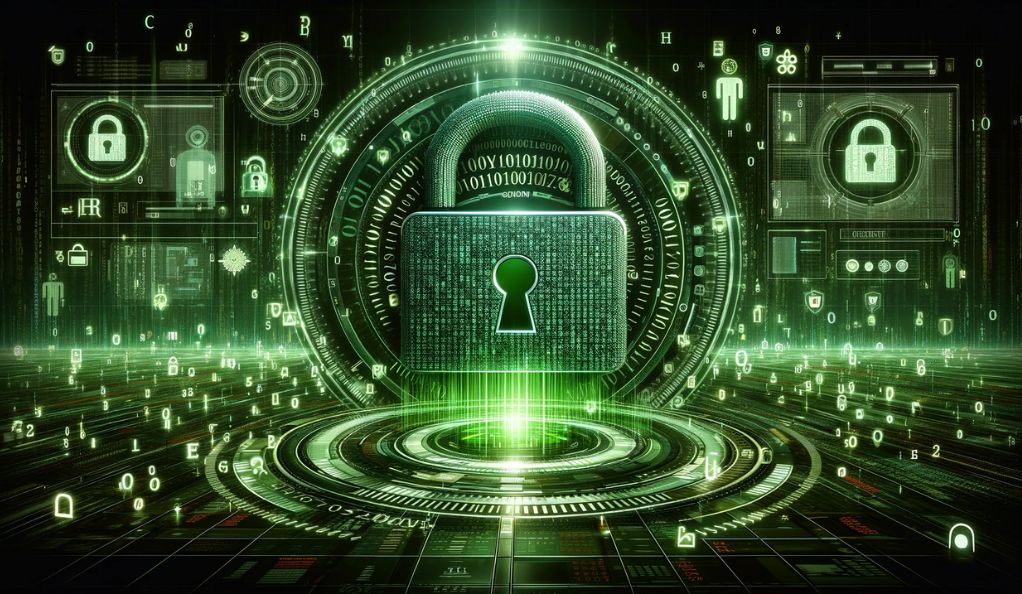
Importance of Strong, Unique Passwords
Passwords are the keys to accessing your network and devices. Weak passwords are akin to leaving your front door unlocked for intruders. Here’s why strong, unique passwords are essential:
- Prevent Unauthorized Access: Strong passwords reduce the risk of unauthorized access to your network and devices.
- Guard Against Common Attacks: Many cyber attacks use automated tools to guess passwords. Complex passwords can protect against these brute force attacks.
To create a strong password, use a mix of letters (both uppercase and lowercase), numbers, and symbols. Avoid common words and phrases, and make sure your passwords are at least 12 characters long. Each account and device should have a unique password to prevent a single breach from compromising multiple accounts.
Multi-factor Authentication (MFA)
MFA adds an extra layer of security by requiring two or more verification methods to gain access to an account or device — something you know (like a password), something you have (like a smartphone), or something you are (like a fingerprint). Here’s how MFA enhances security:
- Additional Security Layer: Even if a password is compromised, an attacker would still need the second factor to gain access.
- Deters Hackers: The added complexity often deters hackers, as it makes it significantly harder to gain unauthorized access.
Enabling MFA on all accounts and devices that offer it, especially on your router and main email account, significantly enhances the security of your home network.
Software Defense
An integral component of home network security is the implementation of robust software defenses. This involves installing and updating antivirus software and employing software firewalls on individual devices.
Installing and Updating Antivirus Software
Antivirus software plays a critical role in protecting your devices from various types of malware. Here’s why and how to effectively use antivirus software:
- Malware Protection: Antivirus software helps detect and remove malware, including viruses, worms, and ransomware.
- Real-Time Scanning: Many antivirus programs offer real-time scanning, actively monitoring for threats as you use your device.
- Regular Updates: Cyber threats evolve rapidly, so it’s vital to keep your antivirus software updated. Most programs offer automatic updates to protect against the latest threats.
Ensure that all devices connected to your home network, including computers and smartphones, have reputable antivirus software installed and updated regularly.
Benefits of Using a Software Firewall on Individual Devices
A software firewall offers an additional layer of protection by monitoring and controlling incoming and outgoing network traffic based on predetermined security rules. Here’s how they contribute to your network’s security:
- Traffic Monitoring: Software firewalls monitor network traffic and can block suspicious connections.
- Customizable Security: They often offer customizable settings to tailor the level of protection to your specific needs.
- Complementary to Hardware Firewalls: While your router’s firewall protects your network at the entry point, software firewalls on individual devices provide internal protection.
By combining the use of antivirus software and software firewalls, you create a comprehensive security setup that guards against a wide range of cyber threats. This dual approach to software defense is a key strategy in maintaining the integrity and safety of your home network.
Wi-Fi Network Security
Ensuring the security of your Wi-Fi network is essential in protecting your home network from unauthorized access and cyber threats. This section outlines steps to enhance Wi-Fi security.
Changing the Wi-Fi Network Name (SSID)
The Service Set Identifier (SSID) is your Wi-Fi network’s name. By default, it often reflects the brand or model of your router, which can provide hints to hackers about potential vulnerabilities. Here’s how to manage your SSID effectively:
- Customize the SSID: Change it to something unique that doesn’t reveal personal details or the type of router you use.
- Avoid Personal Information: Don’t use your name, address, or other identifiable information in the SSID.
- Disable SSID Broadcasting: For added security, consider disabling the broadcast of your SSID, making your network less visible to nearby devices.

Enabling Wi-Fi Encryption
Wi-Fi encryption is crucial in securing the data transmitted over your network. Here’s why it’s important and how to enable it:
Protect Data Transmission: Encryption scrambles the data sent over your network, making it difficult for outsiders to intercept and understand.
Use WPA3 Encryption: If your router supports it, use WPA3 encryption, the strongest available for home networks. If not, WPA2 is the next best option.
Setting Up a Guest Network
A guest network allows visitors to use your Wi-Fi without giving them access to the main network where your devices are connected. This limits their access to your network’s resources and isolates potential security risks. Here’s how to use a guest network effectively:
Separate Access: Use the guest network for IoT devices and guests, separating them from your primary devices.
Secure the Guest Network: Ensure the guest network is also protected with a strong password and encryption.
By taking these steps to secure your Wi-Fi network, you significantly reduce the risk of unauthorized access and potential cyber threats. Proper management of your Wi-Fi settings is a key aspect of maintaining a secure home network environment.
Physical Security Measures
The physical security of your network devices, particularly your modem and router, is a vital aspect of overall network security. Here are key measures to protect these devices from physical threats.
Using Surge Protectors for Routers and Modems
Power surges can cause significant damage to electronic devices, including your modem and router. Here’s how surge protectors can be beneficial:
Protect Against Power Surges: Surge protectors help shield your network devices from voltage spikes, potentially preventing irreversible damage.
Ensure Continuous Operation: By protecting against power surges, these devices help ensure that your network remains operational without unexpected interruptions.
Turning Off the Router When Not in Use
Turning off your router when it’s not needed, especially for extended periods, can provide several benefits:
Reduce Exposure: When your router is off, your network is not visible to hackers, reducing the time window for potential attacks.
Save Energy: It also helps in saving energy and extending the life of your router.
By implementing these physical security measures, you add an additional layer of protection to your home network. This not only safeguards your network devices from physical damage but also reduces the risk of cyber attacks when the devices are not in use.
Best Practices for Safe Online Behavior
Adopting safe online behavior is as crucial as implementing technical security measures. Educating yourself and your family about the risks and how to navigate them can significantly enhance your network’s security.

Avoiding Phishing Attempts and Suspicious Downloads
Phishing attempts and malicious downloads are common methods used by cybercriminals to compromise network security. Here’s how to stay safe:
Recognize Phishing Attempts: Be wary of emails or messages requesting sensitive information or urging you to click on unfamiliar links. These are often phishing attempts to steal your data.
Be Cautious with Downloads: Only download software from reputable sources. Malicious software can be disguised as legitimate applications, leading to malware infections.
Educating Family Members About Safe Internet Usage
In a household with multiple users, ensuring that everyone practices safe internet usage is key. Here’s what you can do:
- Regular Discussions: Have regular discussions with family members about the importance of online safety and the risks of unsafe internet behavior.
- Set Guidelines: Establish clear guidelines for what constitutes safe online behavior, such as not sharing personal information and avoiding suspicious websites.
- Use Parental Controls: Implement parental controls to restrict access to inappropriate or dangerous websites, especially for younger family members.
By combining these safe online practices with your technical security measures, you create a well-rounded defense against various cyber threats. This approach not only protects your network but also educates and empowers its users, making your digital home a safer space for everyone.
Conclusion
In conclusion, securing your home network is a dynamic and ongoing process that combines technological vigilance with informed user behavior. Key practices such as regularly updating router settings, enforcing strong password protocols with multi-factor authentication, maintaining up-to-date antivirus software, monitoring network activity, and educating household members about safe internet practices form a comprehensive defense against cyber threats. By staying abreast of the latest security trends and cultivating a culture of cybersecurity awareness, you can significantly enhance the safety and integrity of your home network, ensuring a secure online environment for you and your family.








