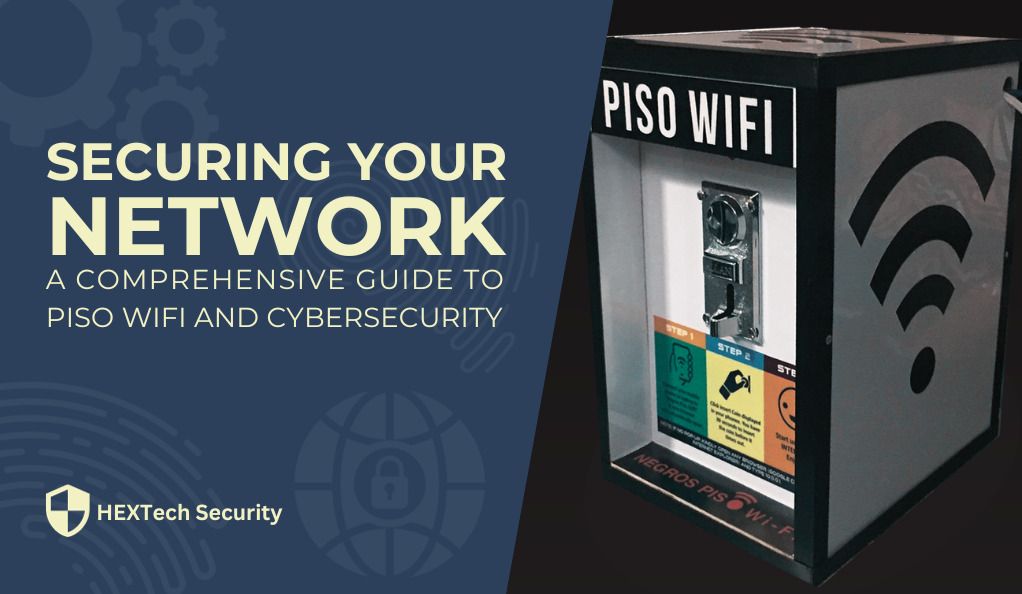In the age of digital connectivity, safeguarding your personal and business information is paramount. As the digital landscape evolves, so do the threats that lurk within it. Enter the Brave Browser, a beacon of hope in the quest for secure browsing. This article delves deep into the world of Brave, exploring its features, benefits, and how it stands out in the crowded browser market.
Understanding the Need for Secure Browsing
The Digital Age and Its Threats
The digital age, while offering unparalleled convenience and connectivity, also brings with it a myriad of threats. Cyberattacks, data breaches, and phishing scams are just a few of the dangers that internet users face daily. With the increasing reliance on online platforms for everything from shopping to banking, the risks have never been higher. It’s not just about personal data anymore; businesses are also at stake, with corporate espionage and data theft becoming rampant.
Traditional Browsers
Where They Fall Short Most traditional browsers, while offering basic security features, often fall short in providing comprehensive protection. They might be susceptible to tracking cookies, third-party ads, and even malware. This gap in security has paved the way for innovative solutions like the Brave Browser. Users often find themselves trading off between performance and security, but with the advent of browsers like Brave, it’s clear that they no longer have to make that compromise.
Introducing the Brave Browser
H2: What is Brave? Brave is more than just a browser; it’s a movement towards a safer, faster, and more private internet experience. Built on the foundation of blocking unwanted content and trackers, Brave ensures that users can surf the web without the constant fear of being watched or having their data harvested. Beyond its security features, Brave also champions user rights, advocating for a web where users have control over their data and experience.
Key Features of Brave
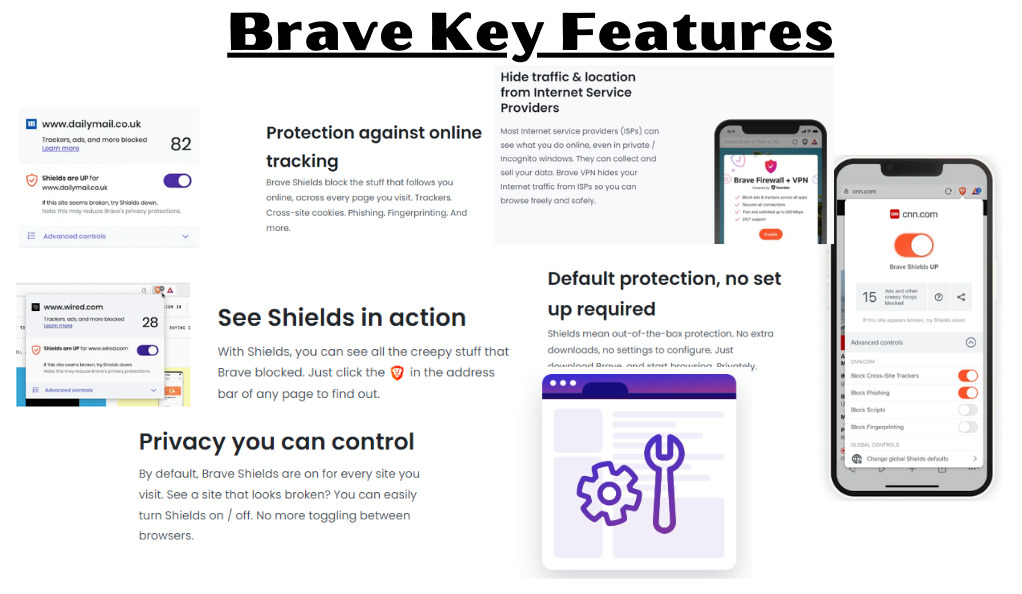
- Built-in Ad Blocker: Say goodbye to intrusive ads. Brave blocks them by default, ensuring a cleaner browsing experience. This not only enhances user experience but also speeds up page load times, making browsing swift and efficient.
- Shields: This feature blocks trackers, cookies, and other web nuisances, giving users control over who gets to see their data. With Shields, Brave offers a customizable experience, allowing users to decide what they want to block or allow.
- Tor Integration: For those who need an extra layer of anonymity, Brave offers a private window with Tor, further enhancing privacy. This feature ensures that user IP addresses are hidden, making it difficult for third parties to track online activities.
Benefits of Using Brave
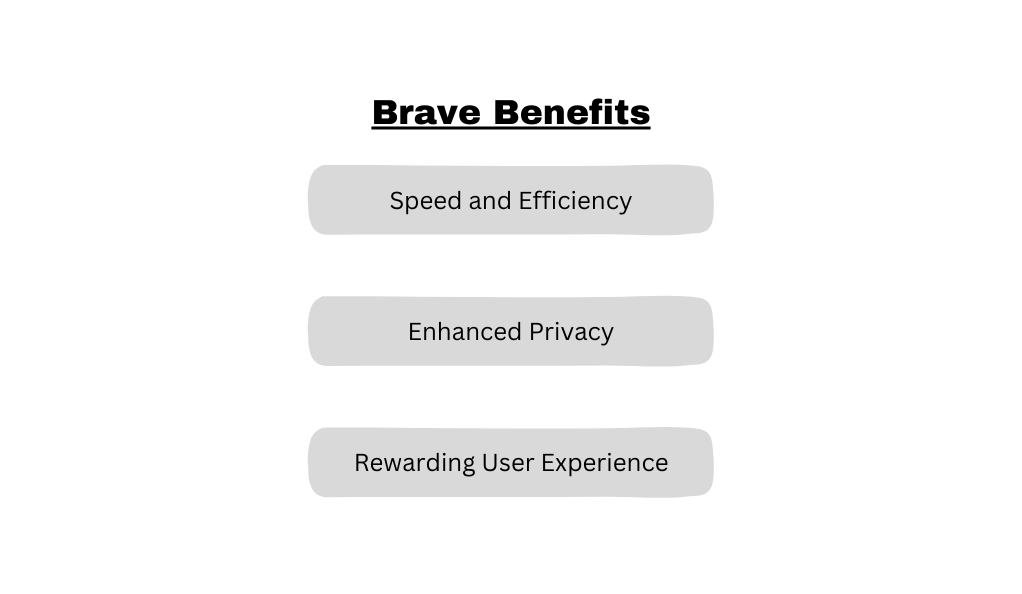
Speed and Efficiency
Without ads and trackers weighing it down, Brave is lightning fast. Users often report significant speed improvements compared to other browsers. This speed doesn’t come at the cost of security. Instead, by eliminating unnecessary and potentially harmful content, Brave offers a streamlined and safe browsing experience.
Enhanced Privacy
Brave’s commitment to privacy is unmatched. With features designed to protect user data at every turn, it’s the go-to choice for those serious about online privacy. Unlike other browsers that might sell user data to advertisers, Brave’s business model ensures that user privacy remains uncompromised.
Rewarding User Experience
Brave Rewards allows users to earn tokens for viewing opt-in ads. These tokens can be used to tip content creators or be converted to other forms of currency. This innovative approach ensures that while users enjoy an ad-free experience, content creators aren’t left without a revenue stream. It’s a win-win for all parties involved.
How Brave Stands Out
A User-Centric Approach
While most browsers prioritize advertisers, Brave puts users first. This user-centric approach is evident in its features, design, and overall ethos. By focusing on user needs and rights, Brave has managed to carve a niche for itself in the crowded browser market, setting new standards for what a browser should offer.
Commitment to Open Source
Brave’s commitment to transparency is showcased by its open-source nature. Anyone can review its code, ensuring accountability and trustworthiness. This open-source approach not only builds trust among its user base but also allows for continuous improvement, with developers from around the world contributing to its growth and refinement.
Conclusion
In a world where online threats are ever-present, Brave Browser emerges as a champion of secure browsing. Its unique features, combined with a staunch commitment to user privacy, make it a standout choice for those seeking a safer, faster, and more rewarding browsing experience. As we continue to navigate the digital age, tools like Brave will be instrumental in ensuring our online safety and privacy. The future of browsing is not just about speed or aesthetics; it’s about ensuring that user rights and privacy are at the forefront, and Brave is leading that charge.
FAQs
Brave operates on a unique model. While it blocks third-party ads, it offers users the option to view privacy-respecting ads in exchange for Basic Attention Tokens (BAT). Advertisers pay Brave for these ad slots, ensuring the browser’s sustainability.
Yes, Brave is designed with privacy as its core principle. Features like Shields and Tor integration ensure that users have a truly private browsing experience.
Thanks to its ad-blocking capabilities, Brave is often faster than many popular browsers. By eliminating unnecessary content, pages load quicker, offering a seamless browsing experience.
Absolutely! Brave is built on the Chromium platform, which means it supports most extensions available in the Chrome Web Store.
Yes, Brave is open source. This transparency ensures that anyone can review its code, fostering trust and accountability in the browser’s operations.