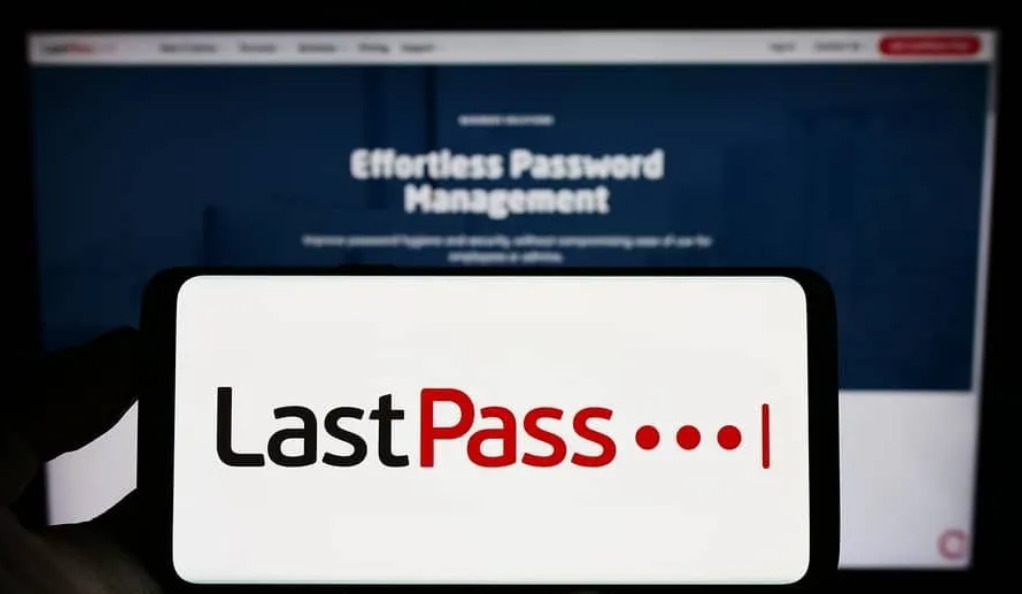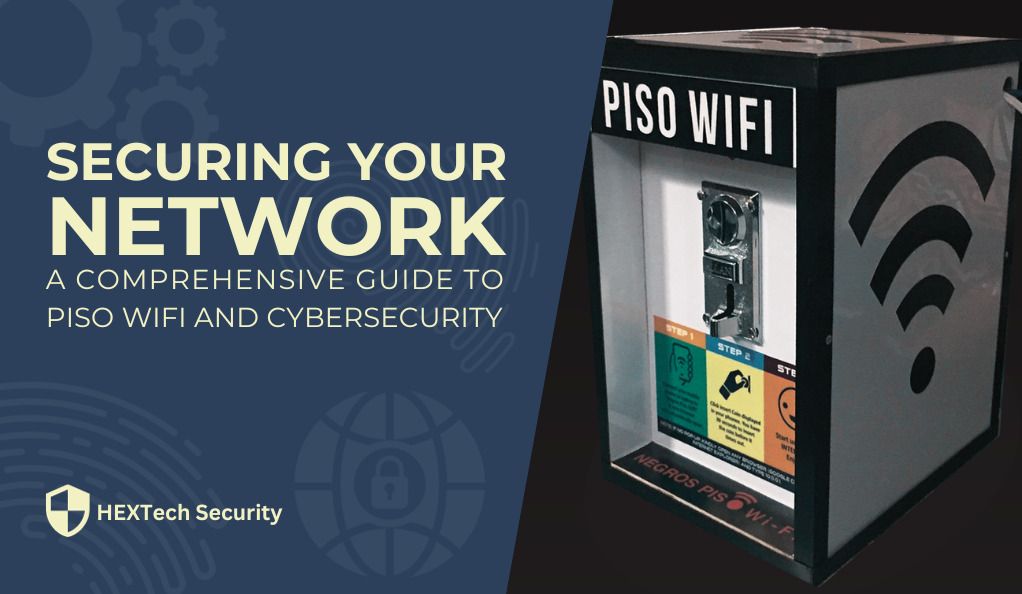Every click, every login, and every online transaction carries with it the weight of security. With each passing year, digital threats evolve, becoming more sophisticated, leaving a trail of victims who underestimated their digital vulnerability. From private photos to sensitive financial data, every digital interaction is a potential entry point for malicious entities.
LastPass steps in as an all-encompassing solution. In an era where password fatigue is real, and the dangers of using simplistic or repetitive passwords have been highlighted time and again, the need for a reliable password manager has never been more apparent.
What is LastPass?
In essence, LastPass is a digital vault. Imagine having a secure locker where you can keep all your passwords, making them accessible with just one key. It’s a tool that ensures you don’t have to remember multiple passwords, yet maintains high-level security for each of your online accounts.
Furthermore, with LastPass, not only is your online experience streamlined, but the potential threats from hacking attempts are significantly diminished. As cyber threats magnify, having a defense mechanism like LastPass is not just a matter of convenience—it’s a paramount necessity.

Key Features of LastPass
- Password Storage and Generation: The core of LastPass’s functionality is its ability to securely store passwords. Additionally, it offers the capability to generate strong and unique passwords for different sites, ensuring you never fall prey to the common mistake of reusing passwords.
- Secure Sharing: There are moments when sharing a password becomes inevitable. LastPass innovatively addresses this by allowing users to share access without revealing the password itself, ensuring the shared information remains confidential.

Multi-Platform Compatibility
The beauty of LastPass lies in its versatility. Whether you’re working from a laptop, scrolling through your phone, or using a tablet, LastPass seamlessly integrates across platforms. You can start a task on one device and pick it up on another without any hassle.
Furthermore, this multi-device compatibility ensures that even if one device is lost, your passwords and essential data remain accessible, eliminating potential lockouts from essential services.
The Encryption Behind LastPass
- Local-Device Encryption: Security is the backbone of LastPass. The data stored in your LastPass vault undergoes encryption at the device level. This means that before your data even leaves your device, it’s already encrypted, ensuring maximum protection against interception.
- Zero-Knowledge Architecture: One of the standout features of LastPass is that they have no knowledge of what you store. Only you hold the key to your digital vault, reinforcing the privacy and security of your data.
Secure Browsing with LastPass
The internet is vast, and not all corners of it are safe. With LastPass, you can navigate the complexities of the web with an added layer of assurance. It integrates features that alert you about potentially unsafe websites and phishing attempts.
Moreover, it’s not just about password management. LastPass goes the extra mile by ensuring that the websites you interact with are legitimate, significantly reducing the chances of falling for scams or malicious sites.
LastPass and VPNs: Double the Security
While LastPass takes care of your passwords, coupling it with a Virtual Private Network (VPN) makes for a formidable defense mechanism. A VPN encrypts your entire online connection, making it challenging for hackers to intercept your data.
Pairing these two can give you peace of mind, knowing that not only are your passwords safe with LastPass, but your online activities are private and protected from potential prying eyes, thanks to the VPN.
The Cost of Security: LastPass Pricing
Every good thing has a price, but with LastPass, you get options. The free version is impressive in its own right, offering a multitude of features that cater to the everyday user. However, for those looking for an extra layer of security and added features, there are premium and family plans.
The premium versions cater to a broader range of needs and offer functionalities that are especially beneficial for businesses or families who require a shared but secure digital environment.
Alternative Password Managers: How LastPass Stands Out
In the digital age, choices abound. While there are multiple password managers available, LastPass stands a notch above due to its blend of affordability, top-tier security measures, and user-friendly interface.
Its widespread adoption and consistently positive reviews stand testament to its efficacy. While alternatives might offer specific niche features, LastPass’s holistic approach ensures it remains a top choice for many.
Tips for Maximizing Your LastPass Experience
Embracing LastPass is the first step. To truly harness its potential, it’s crucial to understand best practices. Regularly updating your master password is one. Avoiding any phishing attempts, which might be trying to capture your LastPass details, is another.
Moreover, utilizing the secure sharing feature wisely, understanding its multi-platform functionality, and occasionally auditing your vault to remove outdated or unnecessary entries can significantly enhance your LastPass experience.
Conclusion
In our interconnected digital landscape, the importance of security and privacy cannot be overstated. LastPass emerges as the unsung hero, battling potential threats and ensuring our digital interactions remain safe and private. It’s more than just a tool—it’s a shield against the unseen dangers of the online world.
FAQs
Trust in digital tools stems from understanding their architecture. LastPass employs a robust zero-knowledge framework, ensuring they never have access to your data. Your master password is never known to LastPass. This commitment to user security and data integrity has earned them the trust of millions worldwide.
Changing your master password periodically is a good security practice. While there’s no strict frequency set, updating it every 6 months is advisable. This single password holds the key to your digital kingdom, so it’s essential to keep it both strong and refreshed.
Absolutely! One of LastPass’s standout features is its cross-platform compatibility. You’re not bound by any single device. Whether it’s a switch from desktop to mobile or vice versa, your LastPass vault remains accessible, ensuring continuity and convenience.
The zero-knowledge protocol has its double edge. While it ensures maximum security, it also means that if you forget your master password, LastPass cannot retrieve it. That’s why it’s crucial to set a password that’s both strong and memorable. Regular reminders or safe offline storage of your master password can prevent such scenarios.
LastPass’s free version is a powerhouse in its own right. It’s tailored to cater to individual users and provides a host of features that enhance online security. However, if you’re navigating more complex digital landscapes, like managing a business or a family’s online interactions, the premium versions offer functionalities that can be immensely beneficial.