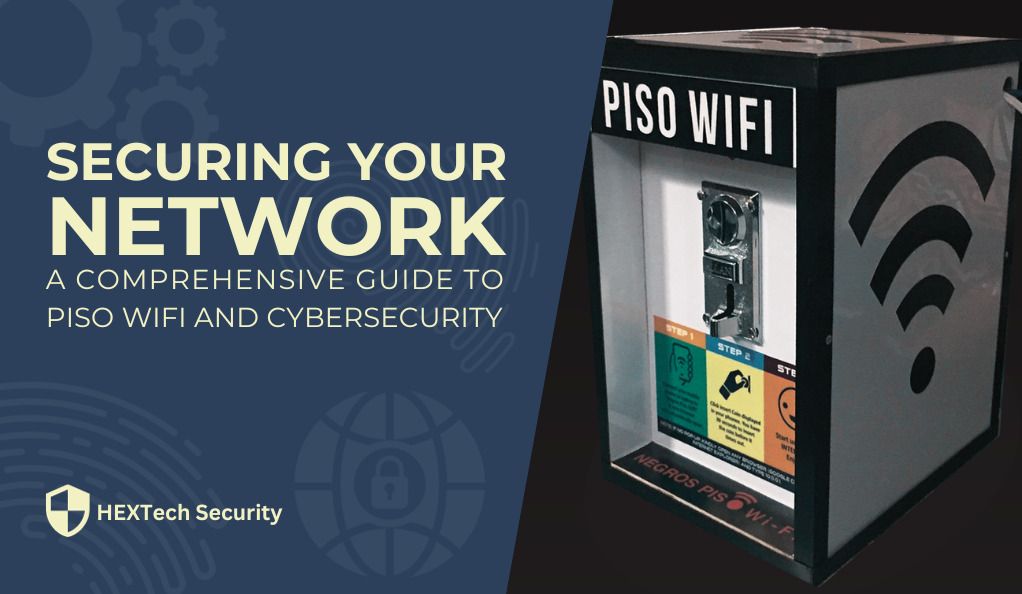In today’s interconnected world, the internet has become an indispensable part of our daily lives, and WiFi networks are at the heart of this digital revolution. Among the various WiFi solutions available, Piso WiFi has emerged as a popular choice, especially in communities where affordable and easily accessible internet is in high demand. However, like any technology that provides internet connectivity, Piso WiFi networks are susceptible to a range of security threats that can compromise the privacy and safety of users.
Piso WiFi, originating from the Philippines, is a coin-operated internet vending machine that offers affordable internet access, charging users per minute of usage. While it has democratized internet access in many areas, the open nature of such networks can make them a hotbed for malicious activities if not properly secured.
Securing WiFi networks, especially public access points like Piso WiFi, is crucial to prevent unauthorized access, data breaches, and various cybersecurity threats. In this article, we guide you through securing your Piso WiFi network to ensure safe and secure internet access for all users. We will explore the risks associated with Piso WiFi, offer a comprehensive guide on network security, debunk common myths, and empower you with the knowledge needed to protect your digital space.
By the end of this article, you will have a clear understanding of the steps you need to take to secure your Piso WiFi network, the importance of regular maintenance and monitoring, and the advanced security measures you can implement to provide an additional layer of protection. So, let’s dive in and explore how you can safeguard your Piso WiFi network and provide a secure internet experience for all.
What is Piso WiFi?
Piso WiFi, a unique innovation originating from the Philippines, is a coin-operated internet vending machine that has revolutionized internet access in various communities. The name “Piso” comes from the Filipino word for “coin,” reflecting the system’s pay-per-use model. Users insert coins and receive a voucher with access details, allowing them to connect to the internet for a specified duration.
Piso WiFi primarily serves areas with limited internet access, offering an affordable and accessible solution for those unable to subscribe to traditional internet services. You can commonly find Piso WiFi machines in public spaces like malls, transportation hubs, and local communities.
Despite its benefits in democratizing internet access, Piso WiFi networks are often open and unsecured, making them susceptible to a range of cybersecurity threats. Users connecting to these networks may unknowingly expose their personal information to malicious actors, and the network itself can become a target for various cyber-attacks.
Understanding the Risks
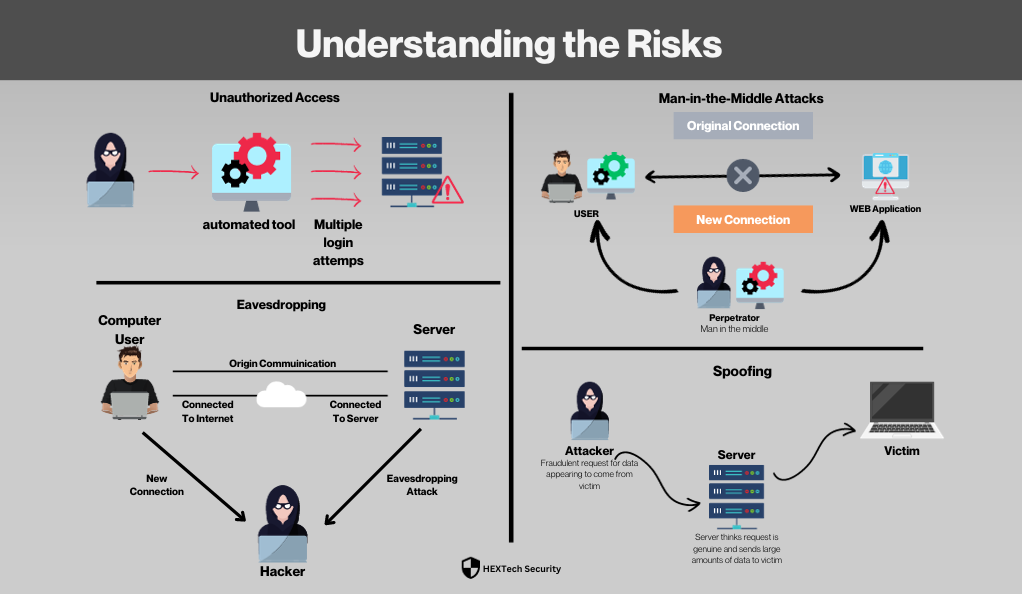
When it comes to public WiFi networks like Piso WiFi, the convenience often comes at the cost of security. These networks are typically open, meaning they do not require a password to connect, leaving them vulnerable to a variety of security threats. Some of the most common risks include:
- Unauthorized Access: Without proper security measures, unauthorized users can easily connect to the network and potentially access other connected devices.
- Man-in-the-Middle Attacks: Attackers can intercept and alter communications between two parties without them knowing, potentially leading to data theft or other malicious activities.
- Eavesdropping: Malicious actors can monitor network traffic, capturing sensitive information such as login credentials and personal data.
- Spoofing: Attackers can set up rogue WiFi networks with similar names, tricking users into connecting to a malicious network.
Securing Your Piso WiFi Network
Securing a Piso WiFi network involves a series of steps aimed at protecting the network and its users. Here are some essential measures to implement:
- Change Default Settings: Many Piso WiFi machines come with default usernames and passwords for administrative access. Change these credentials to something unique and strong to prevent unauthorized access.
- Enable Network Encryption: Use WPA3 encryption to secure the data transmitted over your network. If WPA3 is not available, WPA2 should be used as a minimum.
- Set Up a Strong Password: Require users to enter a strong password to access the network. Ensure the password is complex and changed regularly.
- Implement network segmentation: By dividing the network into various segments, ensuring the security of other segments even if one becomes compromised.
- Regularly Update Firmware: Ensure that the Piso WiFi machine’s firmware is always up to date to protect against known vulnerabilities.
- Monitor Network Activity: Keep an eye on network activity and be alert to any unusual patterns that could indicate a security breach.
By taking these steps, you can significantly enhance the security of your Piso WiFi network, ensuring a safer internet experience for all users.
Advanced Security Measures
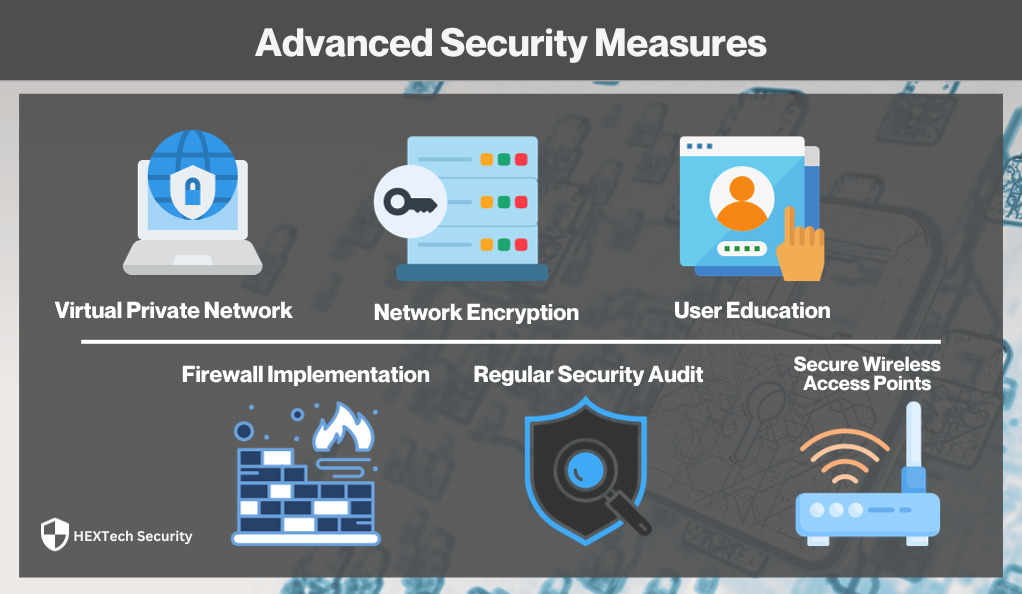
To enhance the security of a Piso WiFi network beyond basic practices, one can implement advanced measures. These additional precautions strengthen the network’s defenses, providing a more robust protection against sophisticated cyber-attacks.
- Virtual Private Network (VPN): Encourage users to connect to the internet through a VPN. A VPN encrypts internet traffic, making it more difficult for attackers to intercept and decipher the data being transmitted.
- Firewall Implementation: Install a firewall to monitor incoming and outgoing network traffic. A firewall acts as a barrier between your secure internal network and untrusted external networks, blocking malicious traffic and preventing unauthorized access.
- Network Encryption: Ensure that all data transmitted over the network is encrypted. Utilize protocols such as HTTPS to secure web traffic and protect sensitive information.
- Regular Security Audits: Conduct regular security audits to identify and address potential vulnerabilities within the network. This proactive approach helps in preventing security breaches before they occur.
- User Education: Educate users about the potential risks associated with public WiFi networks and provide guidelines on how to safely use the internet. Promoting cybersecurity awareness can play a significant role in preventing security incidents.
- Secure Wireless Access Points: Ensure that all wireless access points are securely configured and regularly updated. Disable features that are not in use and ensure that the firmware is always up to date.
By implementing these advanced security measures, network administrators can provide a secure and reliable internet service through Piso WiFi, fostering trust among users and promoting a safe digital environment.
Common Myths and Misconceptions
When it comes to WiFi security, there are several myths and misconceptions that can lead to complacency and potential security lapses. It is crucial to address these misconceptions to ensure that users and administrators are fully aware of the risks and the necessary precautions.
- Myth: An Open Network is Safe as Long as There is No Sensitive Data Transmitted: Even if no sensitive data is being transmitted, an open network can still be exploited by attackers to launch attacks on other networks or to distribute malware.
- Myth: A Strong Password is All You Need for a Secure Network: While a strong password is a crucial component of network security, it is not sufficient on its own. Network encryption, regular updates, and other security measures are equally important.
- Myth: Small Networks are Not Targets for Attackers: Regardless of the size of the network, all networks are potential targets for cyber-attacks. Attackers often target smaller networks as they may have less stringent security measures in place.
- Myth: Once the Network is Secure, No Further Action is Needed: Network security requires ongoing attention and maintenance. Regular updates, monitoring, and security audits are essential to maintain a secure network.
The Future of Piso WiFi and Security
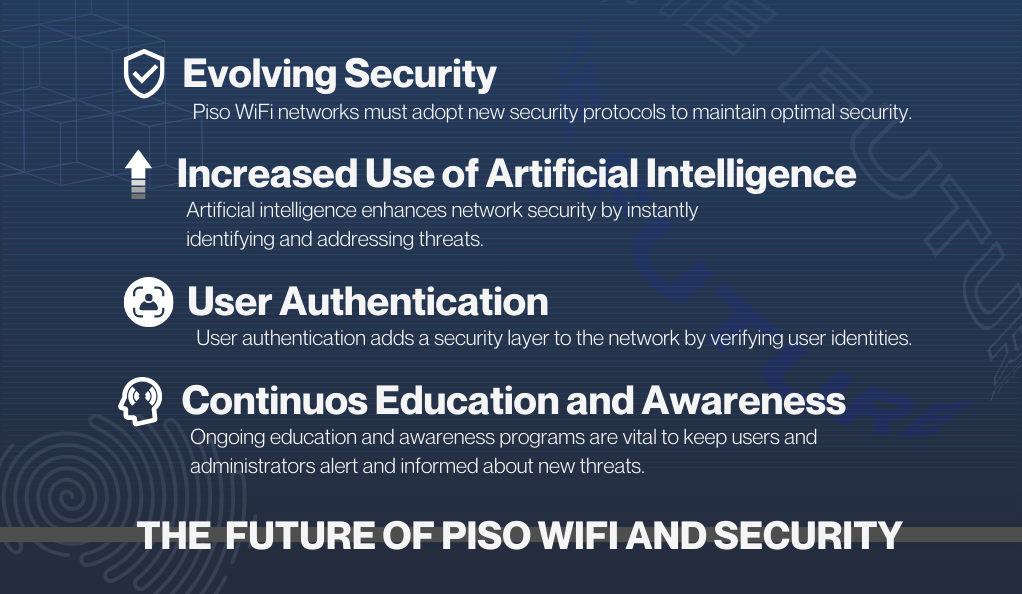
As technology continues to evolve, so do the security challenges associated with WiFi networks. Piso WiFi networks are no exception, and it is imperative for administrators and users alike to stay ahead of potential threats.
- Evolving Security Protocols: As new security protocols are developed, it is crucial for Piso WiFi networks to adopt these protocols to ensure the highest level of security.
- Increased Use of Artificial Intelligence: The integration of artificial intelligence can enhance network security by automatically detecting and responding to potential threats in real-time.
- User Authentication: Implementing user authentication measures can help in verifying the identity of users, adding an additional layer of security to the network.
- Continuous Education and Awareness: As new threats emerge, continuous education and awareness programs are essential to keep users and administrators informed and vigilant.
Conclusion
In today’s digital era, the need for accessible and affordable internet is at its peak, and Piso WiFi stands out as a vital solution, narrowing the digital divide and empowering many to connect and learn. However, this widespread connectivity demands stringent security to protect both users and the broader digital ecosystem.
Securing a Piso WiFi network requires ongoing diligence, from updating default settings and enabling encryption to adopting advanced measures like VPNs and firewalls. Beyond these technical steps, educating users on cybersecurity is crucial, helping debunk myths and fostering informed online practices.
Looking forward, the trajectory of Piso WiFi is promising, with technological advancements poised to enhance network security and efficiency. Yet, as technology evolves, the enduring principles of security and privacy remain central, underscoring the need for continuous vigilance to ensure Piso WiFi remains a safe and empowering connectivity resource.
FAQs About Piso WiFi and Security
Regularly. Manufacturers release firmware updates to address known vulnerabilities and improve performance. It’s recommended to check for updates at least once a month.
Yes, using a VPN is highly recommended when connecting to any public WiFi, including Piso WiFi. It encrypts your data, ensuring your online activities remain private.
Signs of a compromised network can include unexpected disconnections, altered landing pages, or unfamiliar network names. Regular monitoring and security audits can help detect and address potential breaches.
No, but many are set up with default settings for ease of use, which can make them more vulnerable. It’s up to the network administrator to implement security measures.
Additional Resources
For those eager to delve deeper into the world of WiFi security, here are some recommended resources:
- WiFi Alliance: An organization that promotes WiFi technology and certifies WiFi products. They offer a wealth of information on WiFi standards and security.
- Cybersecurity & Infrastructure Security Agency (CISA): Provides guidelines and best practices for securing public WiFi networks.
- Online Security Forums: Platforms like Stack Exchange and Reddit have active communities where experts discuss the latest in network security.
- VPN Reviews: Sites like PCMag and TechRadar offer comprehensive reviews of VPN services, helping users choose the best option for their needs.
By leveraging these resources and staying informed, we can all play a part in ensuring a safer and more secure digital future.