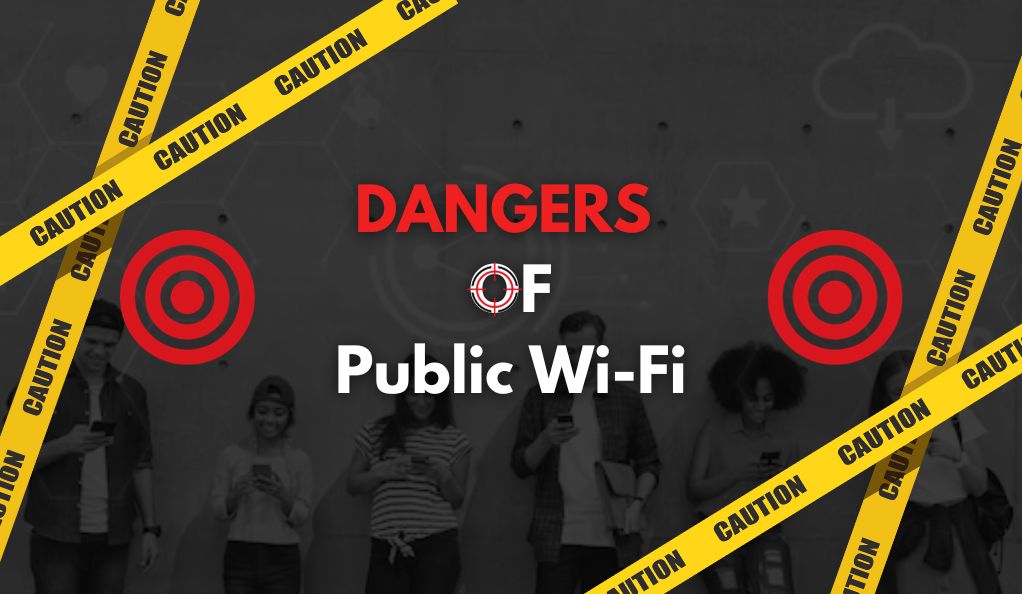The rise of the digital age has provided us with unparalleled convenience, including the ability to access the internet almost anywhere, anytime. As you sip on your latte in a coffee shop, wait for your flight at an airport, or even stroll through a city park, you’ll likely find public Wi-Fi networks available. These networks promise instant, often free, connectivity, acting as a beacon for those eager to hop online. But, much like a siren’s song, this allure comes with hidden dangers.
For many, public Wi-Fi is a lifeline, especially in areas with expensive mobile data or during international travels. However, just as you wouldn’t drink from a source of water without knowing its purity, you should be wary of these open networks. A quick connection can sometimes lead to lasting security issues.
Public Wi-Fi By The Numbers
| Statistic | Detail |
|---|---|
| Number of global public Wi-Fi hotspots (2022) | Approx. 550 million |
| Predicted growth by 2025 | Expected to reach 1 billion hotspots |
| Percentage of users accessing sensitive information on public Wi-Fi | Approx. 70% |
| Number of public Wi-Fi related cyber incidents (2022) | Over 1.2 million |
As evident from the table, the ubiquity and usage of public Wi-Fi are on the rise. But, so are the security incidents related to them. The forthcoming sections will delve into these invisible threats, aiming to make you, the reader, more informed and cautious.
The Allure of Free Internet: Why We’re Tempted
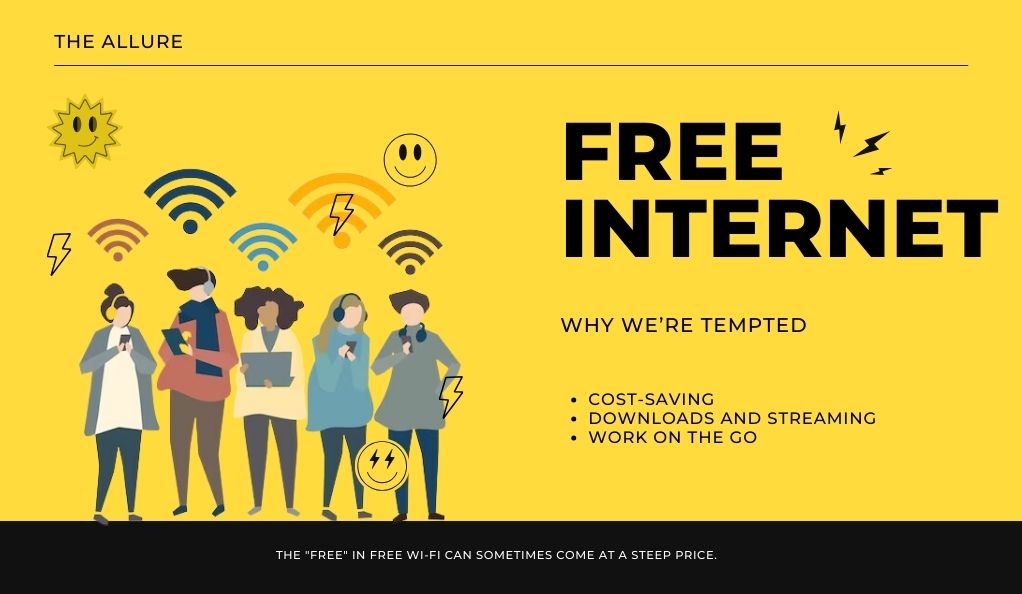
Public Wi-Fi networks have become as common as the venues they’re located in, spanning from restaurants and malls to libraries and even buses. For the modern nomad or the budget traveler, these networks are a godsend, allowing work and communication to continue uninterrupted.
Cost-Saving: With ever-increasing mobile data prices in some regions, public Wi-Fi offers an affordable alternative. Especially for travelers, avoiding roaming charges can lead to significant savings.
Constant Connectivity: The fear of missing out (FOMO) isn’t just a social phenomenon; it’s also about staying connected. Emails, social media notifications, news updates – our world thrives on immediacy, and public Wi-Fi provides that instantaneous connection.
Downloads and Streaming: High data-consuming tasks, like watching videos or updating apps, become feasible without the fear of exhausting monthly data limits.
Work on the Go: For the remote worker or digital freelancer, these networks mean a flexible office space. Whether it’s sending that crucial report from a cafe or joining a video conference from an airport lounge, public Wi-Fi ensures productivity isn’t tethered to a specific location.
However, while these advantages are evident, they cast a shadow. This shadow is the compromise of security for convenience. And as the saying goes, there’s no such thing as a free lunch. The “free” in free Wi-Fi can sometimes come at a steep price. The networks’ open nature makes them susceptible to a plethora of cyber threats, some of which might lurk silently, accessing your device, data, and more.
Understanding the Risks
The openness of public Wi-Fi networks — their most significant selling point — is also their Achilles’ heel. When you connect to these networks, you’re essentially sharing a digital space with many unknown entities. This shared environment makes public Wi-Fi a hotbed for various malicious activities. Let’s delve into some of these threats:
Man-in-the-Middle Attacks (MitM): Imagine having a conversation where an eavesdropper silently intercepts and possibly alters your messages without your knowledge. This scenario is precisely what happens during a Man-in-the-Middle attack. In the digital realm, attackers position themselves between the user and the connection point — say, between your device and the public Wi-Fi router. They can then intercept, and sometimes even alter, the data you send and receive. This interception can lead to theft of sensitive information such as login credentials, credit card numbers, and personal messages.
Eavesdropping: This is one of the simplest yet most effective methods employed by cybercriminals. By using specialized software, attackers can ‘listen’ to the digital conversations happening over the network. Given that many public Wi-Fi networks lack robust encryption, this ‘listening’ can reveal a treasure trove of data.
Rogue Hotspots: Ever noticed multiple networks with similar names, like “Cafe Wi-Fi 1”, “Cafe Wi-Fi 2”, etc.? One of them might be a rogue hotspot. Attackers set up these fake Wi-Fi networks, often mimicking legitimate ones, to lure unsuspecting users. Once connected, users are exposed to a host of threats, from data theft to malware injections.
Malware Distribution: Public networks can be breeding grounds for malware. Cybercriminals can exploit vulnerabilities to inject malware into your device, which can then monitor your activities, steal data, or even lock your device for ransom.
Snooping and Sniffing: Using specialized software, attackers can monitor network traffic. This method allows them to capture data packets and analyze them for valuable information. It’s akin to someone going through your postal mail and reading all the contents.
Session Hijacking: In this type of attack, the unauthorized user takes over your online session, gaining access to your accounts, especially social media or email, which can have cascading negative effects.
These risks are not just theoretical. Every day, countless individuals fall prey to these attacks, often without realizing it until it’s too late. The ramifications can range from financial loss and identity theft to blackmail and privacy breaches.
The Danger of Over-sharing
In our digital age, sharing has become second nature. From photographs of our latest adventures to status updates about our day-to-day lives, we’ve grown accustomed to a culture of constant online disclosure. But when it comes to public Wi-Fi, sharing takes on a much riskier dimension.
File-sharing Over Public Networks
Many of us use file-sharing apps and tools, which, while useful in private networks, can be perilous in public ones. If your device is set to share files or is discoverable, anyone on the same network can potentially access your files or send you malicious ones. It’s akin to leaving your house’s front door wide open in a busy neighborhood.
Automatic Connection
Our devices often remember networks and automatically connect to them. This feature can backfire when your device connects to a rogue network with the same name as a previously connected legitimate one. The danger is heightened when this happens without your awareness, potentially exposing your data to prying eyes.
Login Credentials and Auto-fill
For convenience, many rely on auto-fill functions, which automatically input passwords and other credentials. On an insecure public network, cybercriminals can exploit these to gain unauthorized access to your accounts.
Using Personal Services
Logging into personal accounts, such as email, banking, or shopping sites, on public networks can be particularly risky. Cyber attackers can potentially capture login details or transaction information.
Tips to Minimize Over-sharing
- Turn off sharing: Always disable file and printer sharing before connecting to a public network.
- Forget the network after use: This prevents automatic reconnection in the future.
- Use Two-factor Authentication (2FA): Even if attackers get your password, 2FA provides an additional layer of security.
- Be Wary of Auto-fill: Avoid using auto-fill for sensitive sites when on public networks.
Staying Safe: Best Practices for Using Public Wi-Fi
The key to safely navigating public Wi-Fi lies in proactive measures and adopting a vigilant mindset. While the risks may seem overwhelming, a few simple habits can dramatically reduce your vulnerability.
| Security Practice | Description |
|---|---|
| Use Virtual Private Networks (VPNs) | A VPN encrypts your connection, making it difficult for attackers to intercept your data. Ensure your VPN is active on public networks. |
| Only Choose Secured Networks with Passwords | Networks requiring passwords are safer. Still, be cautious even with password-protected networks. |
| Turn off Wi-Fi When Not in Use | Disconnect from the internet when you’re not actively using it to minimize the risk of potential attacks. |
| Avoid Accessing Sensitive Sites | Refrain from logging into sites with sensitive data on public Wi-Fi. If necessary, ensure the connection is encrypted (https://). |
| Use HTTPS | HTTPS encrypts data between your device and the server. Consider using browser extensions like ‘HTTPS Everywhere’ for added security. |
| Enable Firewalls | Activate your device’s built-in firewall as an additional defense against unauthorized access attempts. |
| Regularly Update Software | Keep your operating system, browsers, and security software up to date to patch known vulnerabilities. |
| Confirm Network Names | Always verify the network’s name with the venue providing Wi-Fi to avoid falling into attackers’ traps. |
| Log Out After Use | After using online services, log out to reduce the risk of session hijacking. |
| Be Skeptical of Pop-Up Windows | Stay cautious of unexpected or suspicious pop-up windows, as they can be used to trick users into downloading malware or revealing data. |
Software Solutions: Mobile Security Tools

In the age of constant connectivity, our mobile devices often act as gateways to a world of information, entertainment, and communication. However, they are also potential points of vulnerability. Just as we use locks and alarms to protect our physical homes, we need robust digital tools to safeguard our virtual spaces. Here are some essential mobile security tools to consider:
Antivirus Software
Modern antivirus applications are not just about scanning for known viruses anymore. They offer real-time protection against a range of threats, from phishing attempts to malware injections. Some recommended options include McAfee Mobile Security, Norton Mobile Security, and Bitdefender Mobile Security.
Dedicated VPN Apps
While there are many VPN services available for desktops, numerous providers offer mobile-specific applications. ExpressVPN, NordVPN, and CyberGhost are among the top-rated VPN apps that encrypt your data and mask your online presence.
Password Managers
Remembering a unique and strong password for every service is a challenge. Password managers like LastPass, Dashlane, or 1Password can generate and store complex passwords, filling them in as required. These tools encrypt your password database with a master password – the only one you’ll need to remember.
Two-Factor Authentication (2FA) Apps
While many services send 2FA codes via SMS, dedicated apps like Google Authenticator or Authy provide an added layer of security, generating time-sensitive codes even when you’re offline.
Browser Security Extensions
If you’re using browsers like Firefox or Chrome on your mobile device, consider adding security extensions such as HTTPS Everywhere (forces websites to use an encrypted connection where available) or uBlock Origin (a powerful ad and tracker blocker).
Device Locator and Remote Wipe Services
In case your device gets lost or stolen, tools like “Find My iPhone” for Apple devices or “Find My Device” for Android allow you to track, ring, or even erase your device remotely.
Secure Messaging Apps
For private conversations, switch to messaging apps that offer end-to-end encryption, ensuring that only the sender and the recipient can read the messages. Signal and WhatsApp are popular choices in this category.
Privacy-focused Browsers
Instead of traditional browsers, consider using those that prioritize user privacy by blocking trackers and ads. Brave and DuckDuckGo are worthy alternatives.
Public Wi-Fi: The Future and Potential Solutions

As our world becomes more connected, public Wi-Fi is no longer a luxury but an expected amenity. From smart cities to Internet of Things (IoT) integrations, our public spaces are increasingly digital. With this evolution, there’s a growing imperative for these networks to be not only faster but also more secure. So, what does the future hold for public Wi-Fi, and what innovations can we anticipate?
WPA3 Encryption
Wi-Fi Protected Access 3 (WPA3) is the latest security protocol set to replace its predecessor, WPA2. This upgrade offers stronger data protection by providing robust encryption tools, which will significantly enhance public Wi-Fi security against brute-force attacks.
Personalized Public Wi-Fi
In the near future, public networks might allow users to establish individualized connections, similar to private networks. This means that even on a public Wi-Fi, each user’s connection could be isolated from others, adding a layer of security.
AI and Machine Learning Enhancements
Advanced systems powered by AI might soon monitor public Wi-Fi networks in real-time, detecting and countering threats instantaneously. This proactive approach could revolutionize network security, swiftly addressing vulnerabilities before they’re exploited.
Quantum Computing and Encryption
While quantum computers have the potential to crack today’s encryption techniques, they also promise the evolution of new encryption methods that are practically unbreakable. As quantum computing technology matures, it could redefine Wi-Fi security.
Increased Integration of VPNs
Given the growing awareness of VPN benefits, future devices might come with built-in VPN services, ensuring users always connect securely, regardless of the network type.
Secure Hotspot 2.0
Also known as Wi-Fi Certified Passpoint, Hotspot 2.0 is a service that allows seamless and secure connections between mobile devices and public Wi-Fi hotspots. The protocol ensures automatic encryption, preventing the risks associated with open networks.
Blockchain in Network Security
Blockchain’s decentralized nature has potential applications in Wi-Fi security. It could be used to verify and secure device-to-device connections, ensuring data integrity and user authenticity on public networks.
Conclusion
In the ever-evolving landscape of the digital age, public Wi-Fi stands as a testament to our interconnected world. Its convenience and accessibility have become an integral part of modern life, but it’s imperative to acknowledge the risks that accompany these open networks. With knowledge and preparedness, we can reap the rewards of public Wi-Fi while minimizing its hidden dangers.
This guide has equipped you with the awareness of potential threats, best practices for safer browsing, and essential security tools. By following these guidelines and staying vigilant, you can confidently navigate the digital realm. As technology continues to advance, we can look forward to a future where public Wi-Fi is not just convenient but also profoundly secure. In this journey towards a connected and protected world, your cautious and informed approach will be your most valuable companion. Stay safe, stay connected, and embrace the opportunities that the digital world has to offer.