The digital realm is vast and filled with opportunities, but it’s also riddled with dangers. One of the most formidable dangers? Malware. Simply put, malware is malicious software designed to harm or exploit any device, network, or service. Whether you’re a casual internet surfer or a tech-savvy enthusiast, understanding malware is crucial to your digital wellbeing. But what caused the birth of such malicious software? Let’s dive into its origins.
Brief History of Malware
Did you ever think about where malware originated? The roots of malware trace back to the early days of computing. Initially, they were more pranks than harmful entities, but over time, they evolved into sophisticated tools that could cause significant damage to systems and infrastructures. While some were the brainchildren of mischief-makers just out to create chaos, others had more sinister goals, such as data theft or espionage.
The Evolution of Cyber Threats
How Malware Has Changed Over Time
From the playful viruses of the ’90s to the ransomware of today, malware has changed its face and intentions. Think of it like the flu virus. Just when we think we’ve got it figured out, it mutates into something more potent and harder to combat. The rise of the internet and digital technologies has expanded the playground for these digital menaces, leading to an ever-increasing complexity in their design and intentions. This continuous evolution demands constant vigilance from individuals and businesses alike.
The Importance of Keeping Up with Threats
The digital cat and mouse game between cybercriminals and cybersecurity experts is never-ending. Why? Because when one threat is neutralized, another springs up. It’s a relentless cycle of breach and patch. Ever heard the saying, “A chain is only as strong as its weakest link”? In cybersecurity, failing to keep up with evolving threats makes you that weak link. It emphasizes the importance of regular updates, knowledge dissemination, and proactive defense strategies.
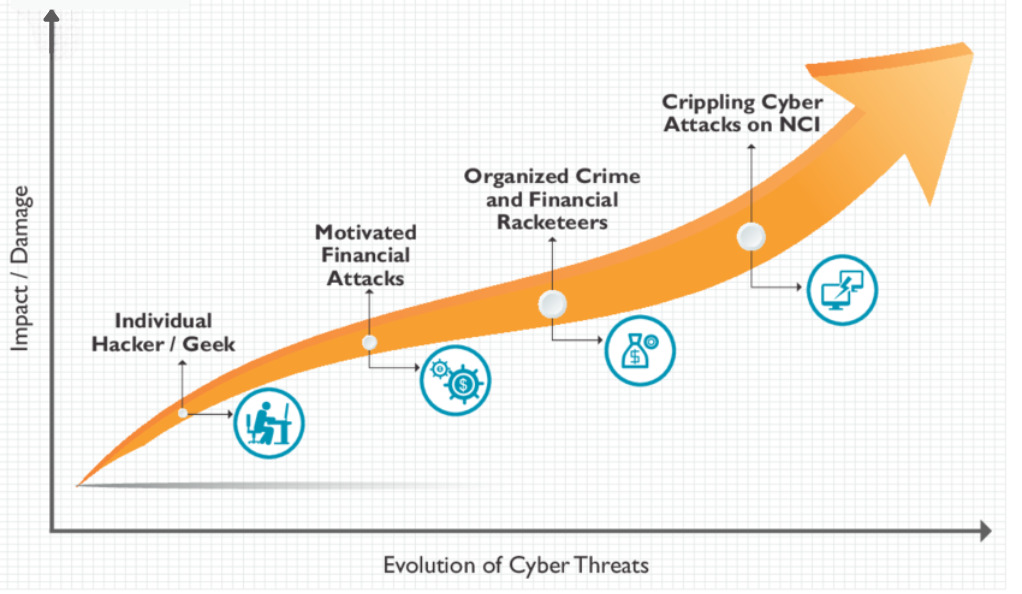
Types of Malware
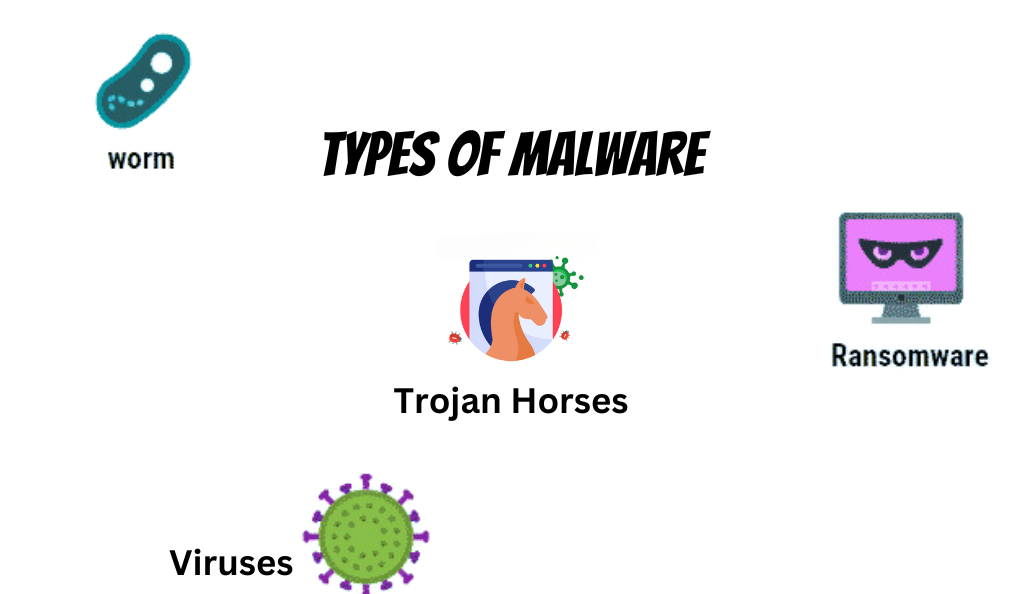
Viruses
- Definition and Characteristics: At the heart of many digital woes is the classic virus. Much like a biological virus, a computer virus attaches itself to a clean file and spreads, corrupting other files in the process. It requires a host, such as a document or an executable file, to propagate. When the infected file is opened or executed, the virus spreads further.
- Common Types: Ever heard of the ILOVEYOU or Code Red viruses? These are just a couple of examples of viruses that wreaked havoc on a global scale. Different viruses have different characteristics. While some might slow down your system, others can erase data or cause more damaging effects.
Worms
- Definition and Characteristics: Worms, another malware type, operate differently from viruses. While they also self-replicate, they don’t need to attach to a file. They can travel unaided, making them faster and more virulent. Their standalone nature allows them to exploit vulnerabilities in systems, spread across networks, and sometimes even across the internet.
- How They Spread: Ever clicked on a suspicious email attachment? Worms often spread via email, infecting the system once the attachment is opened. But that’s not the only method. They can also travel through instant messages, file-sharing platforms, and other software vulnerabilities.
Trojan Horses
What They Are and How They Work
Named after the Greek myth, Trojan horses look legitimate but carry a nasty surprise. They deceive users into running them, only to deliver malicious actions in the background. Unlike viruses and worms, they don’t replicate but instead create backdoors in your security, allowing unauthorized access. This means a hacker could access your system without you even knowing.
Ransomware
- The Growing Threat: Ransomware attacks have skyrocketed in recent years. By encrypting users’ files and demanding a ransom to unlock them, cybercriminals have found a profitable venture in ransomware. This form of cyber attack is particularly devious because it not only denies access to crucial data but also puts the victim in a situation where they might consider paying to regain that access.
- Examples of Recent Ransomware Attacks: Remember the WannaCry and NotPetya outbreaks? They were ransomware attacks that impacted countless systems worldwide. These are just the tip of the iceberg. New strains appear regularly, targeting both businesses and individual users, underscoring the importance of preventive measures.
Protection Strategies
Importance of Antivirus Software
Imagine your computer without an immune system. That’s a computer without antivirus software. This software is your first line of defense against many malware types. Regular scans, real-time protection, and up-to-date virus definitions are crucial components of a reliable antivirus solution.
Role of Firewalls in Protection
Firewalls act like bouncers for your system, allowing good traffic and denying bad traffic, keeping many threats at bay. But what’s equally important is understanding and configuring your firewall settings. Ensuring only trusted applications have access and blocking potentially harmful ones can significantly boost your device’s security.
Preventive Measures
- Regular Software Updates: Updates aren’t just about new features. They often contain security patches. Regular updates ensure vulnerabilities are patched up, providing a secure environment for your data and software. Neglecting updates can leave open doors for malware to walk right in.
- Safe Browsing Habits: Think before you click. Avoiding suspicious links or downloads is a simple yet effective preventive measure. Cyber threats often prey on human errors. By staying informed, exercising caution online, and not falling for too-good-to-be-true offers, you can minimize the risks.
Conclusion
In this ever-evolving digital age, threats like malware are constant. But by understanding its types and the threats they pose, and by adopting robust protection strategies, you can navigate the digital realm safely. Remember, in the battle against cyber threats, knowledge is your greatest weapon. Armed with this knowledge, you’re better equipped to fend off potential threats and ensure a safer digital experience.
FAQs
A virus is a type of malware. While all viruses are malware, not all malware are viruses. Malware is a broad term encompassing various malicious software types, including viruses, worms, ransomware, and trojans.
Ransomware encrypts a user’s files, making them inaccessible. The attacker then demands a ransom, typically in cryptocurrency, for the decryption key.
While antivirus software is crucial, it’s not infallible. It’s essential to combine it with other security measures like firewalls, regular updates, and safe browsing habits.
Absolutely! Mobile devices are increasingly targeted by cybercriminals. It’s crucial to have security measures in place for your mobile devices as well.
Be wary of unsolicited emails, especially those urging immediate action. Check the sender’s email address for anomalies, and never click on suspicious links or download unexpected attachments.








