In today’s fast-paced digital world, seamless communication is more crucial than ever. Mobile devices have become our primary tools for staying connected, whether it’s through calls, texts, or various messaging apps. However, like any technology, they are not without their issues. One common problem that users across different platforms face is message blocking, often indicated by the frustrating notification: “Message Blocking is Active.” This issue can disrupt our flow of communication and leave us feeling disconnected. In this section, we will delve deep into the subject, exploring what message blocking really is, the impact it has on users, and why it’s a critical issue to address.
Message Blocking: A Brief Overview
Message blocking happens when text messages or SMS fail to reach a specific contact or number, affecting users across different devices and carriers, including both Android and iPhone. The notification “Message Blocking is Active” serves as a clear sign that an obstacle is hindering the delivery of your message.
Understanding the “Message Blocking is Active” Notification
The “Message Blocking is Active” notification indicates a failure in message delivery, which can stem from various issues like a blocked recipient number, service disruptions, or limitations within the text messaging app. This alert serves as a prompt for users to take swift action and address the communication obstacle.
The inability to send messages can have a significant impact on users, especially if they rely on text messages for important communications. It can lead to misunderstandings, missed opportunities, and a general sense of frustration. For businesses that use text messages as a means of communication with clients or customers, this issue can have even more severe implications, potentially leading to loss of trust and revenue.
Why Addressing Message Blocking is Crucial
Addressing message blocking issues is crucial for maintaining smooth and uninterrupted communication. In a world where timely responses are often expected, being unable to send a message can put users at a disadvantage. Furthermore, understanding the root cause of the issue is essential for preventing it from happening in the future
Message blocking is a prevalent issue that affects users across different platforms and carriers. The “Message Blocking is Active” notification is a clear sign that there is a disruption in the communication process, and it requires immediate attention. The impact of this issue can range from minor inconveniences to significant disruptions, especially for businesses. Therefore, it is imperative to address and resolve message blocking issues promptly to ensure seamless communication.
What is Message Blocking?
Message blocking, a prevalent issue in mobile communication, occurs when text messages or SMS are obstructed from reaching their intended destination. This phenomenon can manifest due to a myriad of reasons, ranging from intentional blocking by the user to unforeseen technical glitches. Understanding the intricacies of message blocking is pivotal for users and businesses alike, as it ensures the smooth flow of communication, which is indispensable in today’s digital era.
At its core, message blocking is the interruption of text message transmission, resulting in the sender receiving a notification typically stating, “Message Blocking is Active.” This notification serves as an alert, informing the user that their message has not been delivered successfully. It is crucial to note that message blocking is not exclusive to a particular type of phone or network carrier; it is a universal issue that can affect anyone, regardless of their device or service provider.
Types of Message Blocking
Message blocking can be broadly categorized into two types: intentional and unintentional.
- Intentional Message Blocking: This occurs when a user deliberately chooses to block text messages from a specific contact or number. This is often done for privacy reasons or to avoid unwanted communication.
- Unintentional Message Blocking: This type of message blocking happens due to technical issues, misconfigurations, or network problems. It is not initiated by the user and often requires technical intervention to resolve.
Comparison of Intentional and Unintentional Message Blocking
| Aspect | Intentional Message Blocking | Unintentional Message Blocking |
|---|---|---|
| Initiation | User-initiated | System or network-initiated |
| Resolution | User can unblock contact | Requires troubleshooting |
| Notification | “Message Blocking is Active” | “Message Blocking is Active” |
| Common Causes | Personal choice, privacy | Technical glitches, network issues |
| Prevention | User discretion | Regular updates, technical support |
Understanding the Causes
To effectively address message blocking, it is imperative to understand its underlying causes. Intentional message blocking is straightforward; a user blocks a contact, resulting in the cessation of message delivery from that specific number. Unintentional message blocking, however, can be more complex. It can stem from issues such as software bugs, incorrect settings, or network connectivity problems.
The impact of message blocking on communication cannot be overstated. For personal users, it can lead to missed messages and potential misunderstandings. For businesses, the stakes are even higher. Unresolved message blocking issues can result in lost customers, damaged reputations, and decreased revenue.
Common Causes of Message Blocking
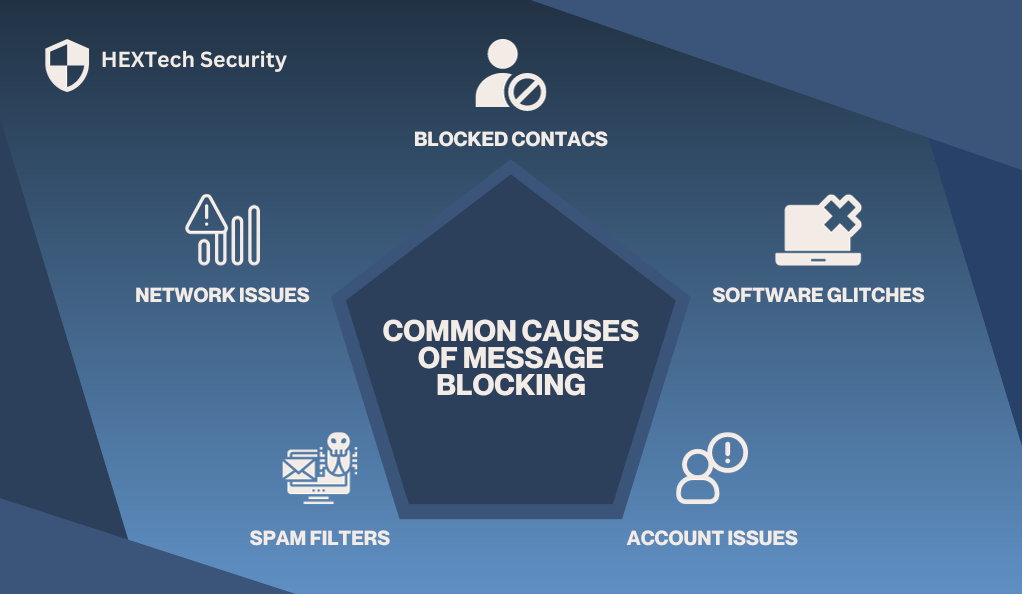
Message blocking can be a perplexing issue, with a variety of underlying causes that can disrupt the seamless flow of communication. Understanding these causes is crucial for both individual users and businesses, as it enables the identification and resolution of the issue, ensuring that messages are delivered promptly and accurately.
- Blocked Contacts
One of the most straightforward causes of message blocking is when a user has intentionally or accidentally blocked a contact. Mobile devices provide the option to block specific numbers, preventing any calls or messages from that number from being received. - Network Issues
Message delivery relies heavily on network connectivity. Issues with the network can lead to messages not being sent or received. - Software Glitches
Mobile devices and messaging apps are not immune to software glitches, which can sometimes cause message blocking. - Spam Filters
To protect users from spam, mobile carriers and messaging apps often employ spam filters. However, these filters are not perfect and can sometimes block legitimate messages. - Account Issues
Issues related to the user’s mobile carrier account can also result in message blocking.
| Cause | Description | Potential Solutions |
|---|---|---|
| Blocked Contacts | Contact number is blocked intentionally or accidentally. | Review and manage blocked contacts list. |
| Network Issues | Issues with network connectivity or service outages. | Check network signal, contact carrier if necessary. |
| Software Glitches | Outdated software or corrupted data within messaging app. | Update software, clear app cache/data. |
| Spam Filters | Legitimate messages mistakenly identified as spam. | Contact carrier or app support to resolve false positives. |
| Account Issues | Unpaid bills or service restrictions on messaging. | Ensure bills are paid, review mobile plan details. |
Troubleshooting Message Blocking on Android
Message blocking on Android devices can be a source of frustration, but with a systematic approach to troubleshooting, users can identify and resolve the issue efficiently. Android, with its wide array of settings and configurations, offers various avenues to address message blocking, ensuring that communication remains uninterrupted.
Step 1: Check Blocked Numbers
The first step in troubleshooting message blocking on Android is to check if the recipient’s number is blocked.
- Navigate to the Phone app and access the settings.
- Look for a section labeled “Blocked numbers” or “Call blocking.”
- Review the list of blocked numbers to ensure that the recipient’s number is not listed. If it is, unblock it and attempt to send the message again.
Step 2: Verify Message Settings
Android devices offer a range of settings that can affect message delivery.
- Open the Messages app and access the settings.
- Ensure that the SMSC (Short Message Service Center) number is correctly configured. This number is crucial for sending SMS and can be obtained from your mobile carrier.
- Check for any settings that might restrict messages to certain contacts or groups.
Step 3: Update Messaging App
Using an outdated messaging app can lead to compatibility issues and message blocking.
- Visit the Google Play Store and search for your messaging app.
- If an update is available, install it to ensure you are using the latest version of the app.
Step 4: Clear Cache and Data
Corrupted cache or data within the messaging app can cause message blocking.
- Navigate to the device’s settings and access the “Apps” section.
- Locate and select the messaging app.
- Go to “Storage” and select “Clear Cache” and “Clear Data.” Note that clearing data may delete your message history.
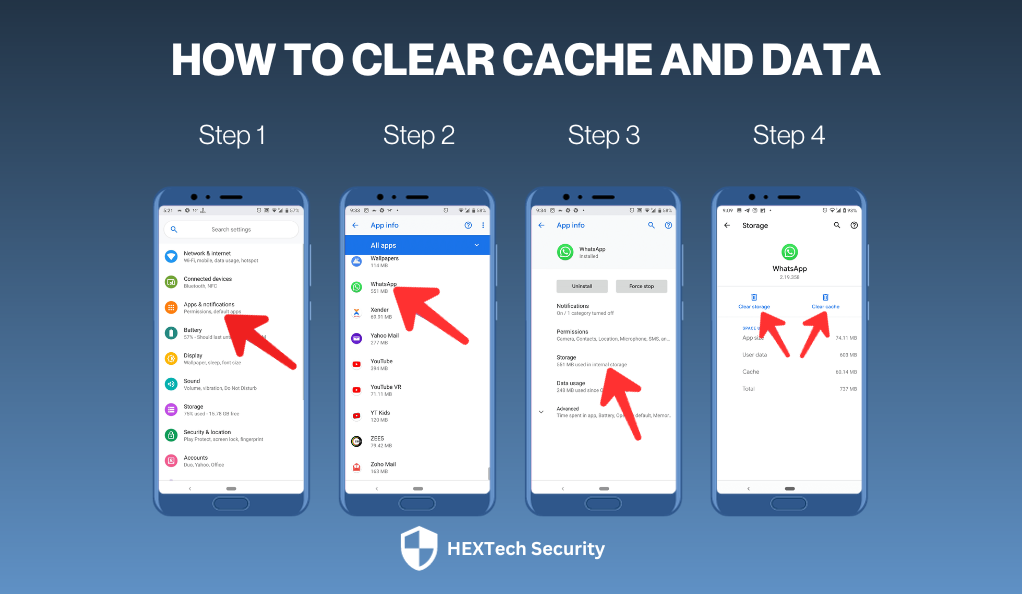
Step 5: Check Network Connectivity
A stable network connection is essential for message delivery.
- Ensure that your device is connected to the mobile network and has a strong signal.
- If you are experiencing network issues, try toggling Airplane Mode on and off, or restarting your device.
Step 6: Contact Carrier Support
If the above steps do not resolve the issue, it may be time to contact your mobile carrier’s support team.
- Provide them with details of the issue, including any error messages received.
- They can check for any account-related issues or network outages that might be causing message blocking.
Troubleshooting Message Blocking on iPhone
Message blocking can hinder communication on iPhones, yet a thorough and systematic approach enables users to resolve this issue, ensuring the intended delivery of messages. With its user-friendly interface, the iPhone offers numerous settings and options for users to adjust and effectively tackle message blocking challenges.
Step 1: Review Blocked Contacts
The initial step in troubleshooting involves checking if the recipient’s number is on your blocked contacts list.
- Go to “Settings” and scroll down to “Phone.”
- Tap on “Blocked Contacts” to view all numbers that have been blocked.
- If the recipient’s number is listed, unblock it to allow messages to be sent and received.
Step 2: Ensure iMessage and SMS Settings are Correct
iMessage and SMS settings play a crucial role in message delivery on iPhones.
- Navigate to “Settings” and select “Messages.”
- Ensure that iMessage is enabled if you are trying to send an iMessage.
- Check that “Send as SMS” is enabled to allow messages to be sent as SMS when iMessage is unavailable.

Step 3: Update iOS
Running the latest version of iOS ensures that any known bugs that might be causing message blocking are resolved.
- Go to “Settings” and select “General.”
- Tap on “Software Update” and install any available updates.
Step 4: Reset Network Settings
Network-related issues can lead to message blocking, and resetting network settings can help resolve these issues.
- Navigate to “Settings” and select “General.”
- Scroll down and tap on “Reset,” then select “Reset Network Settings.”
- Enter your passcode if prompted, and confirm the action.
Step 5: Check for Carrier Settings Update
Carrier settings updates can improve network connectivity and resolve message blocking issues.
- Connect your iPhone to Wi-Fi.
- Go to “Settings” and select “General.”
- Tap on “About” and wait for a few seconds. If there is a carrier settings update available, you will receive a prompt to install it.
Step 6: Contact Apple Support
If the issue persists after trying the above steps, reaching out to Apple Support can provide additional assistance.
- You can contact Apple Support via phone, chat, or email.
- Provide them with details of the issue and any steps you have already taken to try and resolve it.
The Role of Secure Communication Tools
In the digital age, secure communication tools have established themselves as essential, actively ensuring the safe and reliable delivery of messages. These tools utilize advanced technologies and protocols to safeguard messages from interception or blocking, offering a solid solution for both individuals and businesses.
Secure communication tools are applications and platforms designed to provide end-to-end encryption for messages, calls, and file transfers. This means that the content of the communication is encrypted on the sender’s device and only decrypted on the recipient’s device, ensuring that it cannot be read by anyone else, including the service provider.
Key Features of Secure Communication Tools
- End-to-End Encryption: Ensures that messages are secure and can only be read by the intended recipient.
- Secure File Transfers: Allows users to send files securely, ensuring that they cannot be intercepted or tampered with.
- Verification Protocols: Some tools provide ways to verify the identity of the person you are communicating with, adding an additional layer of security.
- Self-Destructing Messages: Messages that automatically delete after a certain period, ensuring that sensitive information does not remain on the device.
Benefits of Using Secure Communication Tools
- Protection from Message Blocking: By encrypting messages, these tools help to prevent message blocking that can occur due to spam filters or network issues.
- Confidentiality: Ensures that sensitive information remains confidential, which is particularly important for businesses and individuals dealing with sensitive data.
- Integrity: Ensures that the message received is exactly what was sent, with no alterations.
Comparison with Standard Messaging Apps
| Feature | Secure Communication Tools | Standard Messaging Apps |
|---|---|---|
| Encryption | End-to-End | May vary, not always end-to-end |
| File Transfers | Secure | May not be secure |
| Identity Verification | Often available | Rarely available |
| Self-Destructing Messages | Available | Rarely available |
Choosing the Right Secure Communication Tool
When selecting a secure communication tool, it is important to consider the following factors:
- Security Protocols: Ensure that the tool uses strong encryption protocols and has a proven track record of security.
- Ease of Use: The tool should be user-friendly, ensuring that all users can securely communicate without a steep learning curve.
- Compatibility: Ensure that the tool is compatible with your device and operating system.
- Reputation: Choose a tool with a strong reputation for security and reliability.
Preventive Measures and Best Practices

Ensuring the seamless delivery of messages requires a proactive approach, incorporating preventive measures and adhering to best practices. By taking these steps, users can significantly reduce the risk of message blocking and enhance the overall security and reliability of their communications.
1. Regular Software Updates
Keeping your device’s operating system and messaging apps up to date is crucial. Software updates often include fixes for known bugs and vulnerabilities that could lead to message blocking.
- Check for Updates Regularly: Ensure that automatic updates are enabled or manually check for updates regularly.
- Install Updates Promptly: When an update is available, install it as soon as possible to benefit from the latest improvements and fixes.
2. Verify Contact Information
Ensuring that you have the correct contact information for your recipients can prevent message blocking due to incorrect numbers or email addresses.
- Double-Check Numbers and Addresses: Before sending a message, verify that the recipient’s contact information is accurate.
- Update Contacts Regularly: Regularly review and update your contact list to ensure all information is current.
3. Manage Blocklists Carefully
Accidentally blocking a contact can lead to message blocking. Managing your blocklist carefully can prevent this issue.
- Review Blocklists Periodically: Regularly check your blocklist to ensure no contacts have been accidentally added.
- Unblock as Necessary: If a contact is mistakenly blocked, unblock them to resume communication.
4. Ensure Network Connectivity
A stable network connection is essential for message delivery. Ensuring your device has a strong signal can prevent message blocking due to connectivity issues.
- Check Signal Strength: Ensure your device has a strong network signal before sending a message.
- Troubleshoot Connectivity Issues: If you experience connectivity issues, try restarting your device or toggling Airplane Mode on and off.
5. Use Secure Communication Tools
By embracing secure communication tools, you add an extra layer of protection, guaranteeing the secure and reliable delivery of your messages.
- Choose a Reputable Tool: Select a secure communication tool with a strong reputation for security and reliability.
- Enable Security Features: Ensure that all available security features, such as end-to-end encryption, are enabled.
Conclusion
In today’s digital landscape, seamless and secure communication is crucial, necessitating knowledge of message blocking prevention and resolution. This guide provides insights and practical steps for troubleshooting on Android and iPhone, highlighting the importance of secure communication tools, regular software updates, and careful management of contacts and blocklists to mitigate message blocking risks and ensure uninterrupted communication.
Maintaining open channels of communication holds paramount importance, and this article stands as a valuable resource, guiding individuals and businesses toward an enhanced communication experience. Users, by adhering to the provided steps and recommendations, can skillfully maneuver through the complexities of message blocking, ensuring the secure and timely delivery of their messages to the intended recipients. In undertaking these actions, they play a crucial role in cultivating a digital environment where communication thrives, characterized by security, reliability, and efficiency.








