In our digital age, the internet has become a fundamental part of our daily lives. However, with the increasing reliance on online activities, cyber threats have also risen exponentially. From identity theft to data breaches, the risks are real and ever-present. This guide aims to arm you with practical, easy-to-follow tips and strategies to navigate the online world safely and protect yourself against these digital dangers.
Understanding Cyber Threats
Cyber threats come in various forms, each designed to exploit different vulnerabilities. Malware can disrupt or damage your system, phishing schemes trick you into giving away sensitive information, and ransomware locks you out of your data, demanding payment for its release. Understanding these threats is the first step in defending against them.
Essential Preventative Measures
Protecting yourself online doesn’t have to be complicated. Start with regular software updates; these often include security enhancements. Create strong, unique passwords for each account and consider a reputable password manager to keep track of them. Enable multi-factor authentication wherever possible for an added layer of security.
Navigating the Web Safely
In the vast expanse of the internet, danger can lurk in unexpected places. From fraudulent websites to malicious downloads, the risks are significant. However, with a vigilant approach and some practical knowledge, you can significantly reduce these risks. Here’s how you can navigate the web safely:
- Identify Secure Websites:
Before entering any personal information or making a transaction, ensure the website is secure. Look for ‘HTTPS’ rather than just ‘HTTP’ in the website’s address. The ‘S’ stands for ‘secure’ and indicates that the site uses encryption to protect your data. A padlock icon next to the URL is another good sign, indicating that the site has a security certificate. - Be Wary of Suspicious Links:
Cybercriminals often use links in emails, messages, and social media posts to direct you to fraudulent websites. Always hover over a link to see the actual URL before you click. If it looks odd or doesn’t match the expected destination, don’t click it. If you receive a link from someone you know that seems out of character, confirm with them through another communication method before clicking. - Recognize and Avoid Phishing Attempts:
Phishing is a common tactic used to steal user data, including login credentials and credit card numbers. It often involves a scammer impersonating a trustworthy entity to lure individuals into providing sensitive data. Be cautious of emails or messages that:- Urgently ask for personal information.
- Contain spelling and grammatical errors.
- Use generic greetings like “Dear Customer” instead of your name.
- Have mismatched URLs or email addresses that look similar to, but not exactly the same as, those of legitimate companies.
- Download with Caution:
Only download software from trusted sources. Websites offering free versions of software that normally require payment are often scams or contain malware. When installing software, pay attention to the installation process. Often, additional unwanted software is bundled with the primary software. Opt for custom installation and uncheck any boxes for software you don’t want. - Use a Secure Internet Connection:
Avoid using public Wi-Fi for sensitive transactions, as these networks are often unsecured and expose you to potential interception by cybercriminals. If you must use public Wi-Fi, consider using a Virtual Private Network (VPN) to encrypt your connection and protect your data. - Keep Your Browser and Plugins Updated:
Regularly update your web browser and any plugins or extensions you use. Updates often contain security patches to protect against new threats. Enable automatic updates if available to ensure you’re always using the most secure version. - Customize Your Privacy Settings:
Most browsers offer settings that can enhance your privacy and security. Familiarize yourself with these settings and adjust them according to your preferences. Consider using features like do-not-track requests and privacy modes.
Protecting Personal Information

In the digital realm, your personal information is as valuable as currency. Cybercriminals are constantly devising new methods to trick individuals into giving away their details, which can then be used for fraudulent activities. Protecting your personal information isn’t just a one-time task; it’s a continuous process that requires vigilance and awareness. Here’s how you can keep your personal data safe:
1. Understand What’s Sensitive: Firstly, identify what personal information you need to protect. This includes your full name, address, phone number, social security number, bank account details, and any other data that can be used to identify or impersonate you.
2. Limit What You Share Online: Be cautious about how much personal information you share on social media and other online platforms. Even seemingly harmless information can be used by cybercriminals to piece together your identity. Adjust your privacy settings to control who can see your posts and personal details.
3. Secure Your Social Media Accounts: Use strong, unique passwords for each of your social media accounts, and enable two-factor authentication where possible. Regularly review your friends or connections and remove people you don’t know or trust. Be wary of suspicious messages, even from friends, as their accounts may have been compromised.
4. Be Mindful of Phishing Scams: Phishing scams often appear as legitimate requests for information from banks, service providers, or even government agencies. Always verify the authenticity of such requests by contacting the organization directly using a phone number or email address you trust, not the contact details provided in the suspicious message.
5. Use Strong Passwords and a Password Manager: Create complex passwords that are difficult to guess and use a different password for each account. A password manager can help you generate and store these securely. Remember to change your passwords regularly, especially if you suspect a breach.
6. Monitor Your Accounts and Credit Reports: Regularly check your bank and credit card statements for unauthorized transactions. Set up alerts for unusual activity. Additionally, review your credit reports periodically to ensure there are no unknown accounts opened in your name.
7. Protect Your Devices: Ensure that any device you use to store or access personal information is secured with a password or PIN. Use biometric features like fingerprint or facial recognition if available. Keep your devices’ operating systems and applications updated to protect against the latest threats.
8. Use Secure Networks: Avoid transmitting personal information over public or unsecured Wi-Fi networks. If you need to access sensitive information while on the go, use a trusted VPN service to encrypt your data.
9. Dispose of Personal Information Securely: When you no longer need documents containing sensitive information, don’t just throw them in the trash. Shred them to prevent dumpster divers from getting their hands on your personal details. Similarly, before selling or disposing of your devices, ensure you’ve completely wiped them of all personal data.
10. Educate Yourself and Your Family: Stay informed about the latest phishing scams and ways to protect your personal information. Educate your family, especially children and elderly relatives, about the importance of data privacy and how to stay safe online.
Step-by-Step Guide: Secure Your Network and Devices
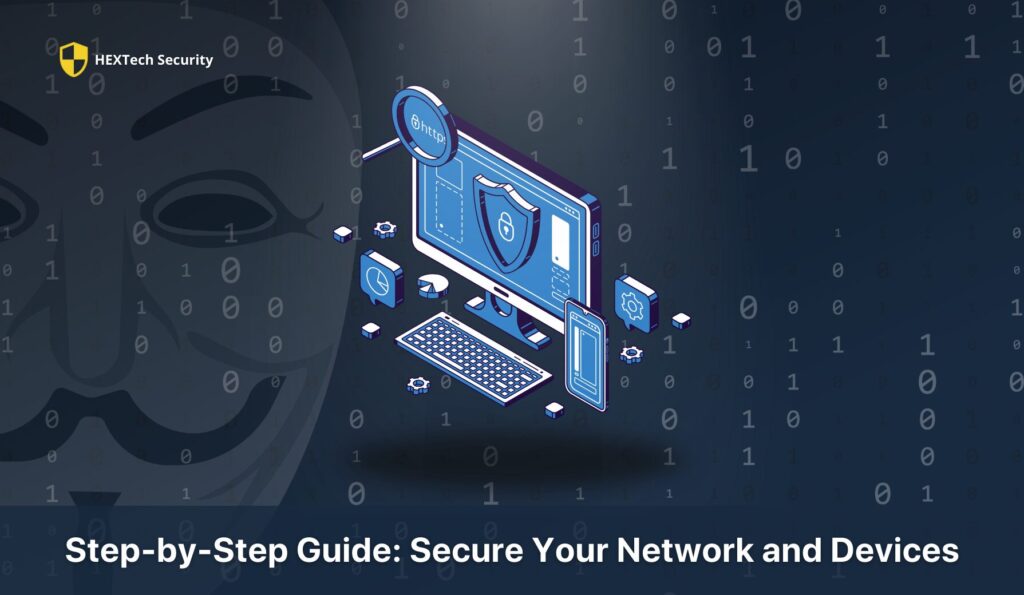
In the interconnected world we live in, securing your network and devices is not just a recommendation; it’s a necessity. Your personal devices and home network are gateways to your private information. If left unprotected, they can be vulnerable to attacks from cybercriminals looking to steal or exploit your data. Here’s how you can bolster the defenses of your network and devices:
Step1: Secure Your Wi-Fi Network
Your home Wi-Fi network is a primary target for cybercriminals. Start by changing the default name and password of your router to something unique and complex. Enable WPA3 encryption to ensure that the data passing through your network is securely encrypted. Additionally, consider hiding your network’s SSID (name) so it doesn’t broadcast publicly.
Step 2: Use a Strong Firewall
Most modern routers come with a built-in firewall. Ensure it’s activated to monitor incoming and outgoing traffic and block potential threats. If your router doesn’t have one, or if you’re looking for additional protection, install a reputable firewall on your devices.
Step 3: Update Firmware and Software Regularly
Manufacturers release firmware updates for routers and software updates for devices that often address security vulnerabilities. Make sure your router’s firmware and all devices connected to your network are up-to-date with the latest security patches.
Step 4: Secure All Connected Devices
Each device connected to your network is a potential entry point for cybercriminals. Ensure every device, including smartphones, tablets, and smart home devices, is protected with strong passwords or PINs. Consider biometric options, such as fingerprint or facial recognition, where available.
Step 5: Install Antivirus and Anti-malware Software
Equip your devices with reputable antivirus and anti-malware software. These tools can help detect and remove malicious software that might have infiltrated your system. Set them to update automatically and run regular scans.
Step 6: Use a Virtual Private Network (VPN)
A VPN encrypts your internet connection, keeping your online activities private and secure, even when using public Wi-Fi. Use a trusted VPN service, especially when accessing sensitive information, to ensure your data is protected from prying eyes.
Step 7: Disable Features Not in Use
Features like remote access and WPS (Wi-Fi Protected Setup) can be convenient but also create vulnerabilities if not securely configured. Disable these features when not in use, and always change default settings to custom, secure options.
Step 8: Educate Everyone Using the Network
Ensure that everyone who uses your network understands the importance of security. Set guidelines for safe internet usage, and educate household members about the risks of downloading unknown attachments or clicking on suspicious links.
Step 9: Regularly Monitor Network Activity
Keep an eye on your network activity. Check for unknown devices connected to your network and unfamiliar outbound traffic. Many routers offer logs and tools to help you monitor what’s happening on your network.
Step 10: Create a Guest Network
If you often have visitors who need internet access, set up a separate guest network. This will keep them isolated from the main network where your personal devices are connected, reducing the risk of unauthorized access to your devices and data.
Backup and Recovery
Regularly backing up your data is like an insurance policy for your digital life. It ensures that in the event of a cyber attack, system failure, or accidental deletion, your valuable information isn’t lost forever. Here’s how you can establish a robust backup and recovery plan:
Understanding the Importance of Backups
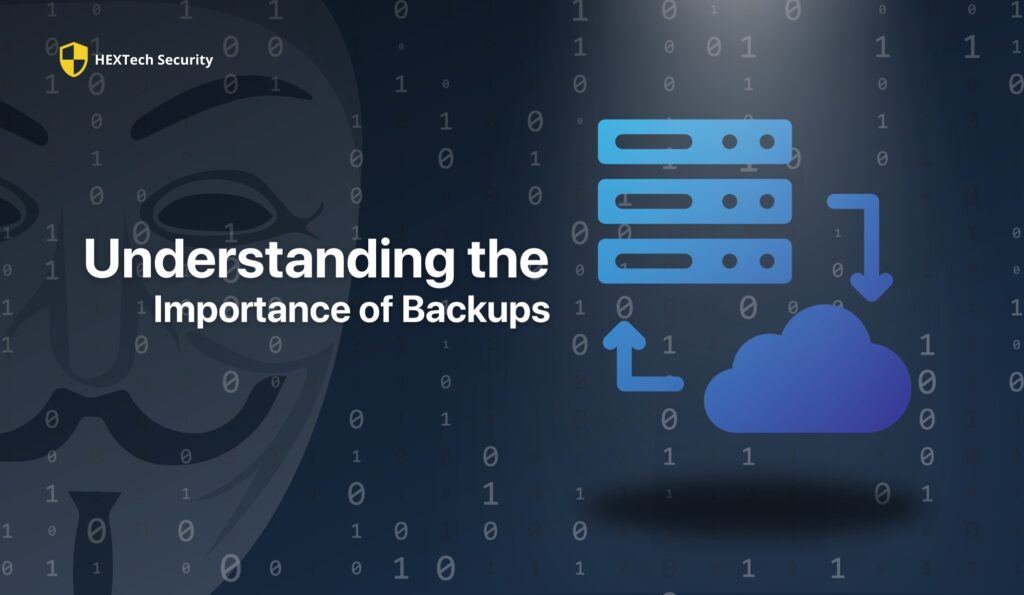
Imagine losing all your photos, documents, or business files in an instant. It’s not just about the inconvenience; the loss can have emotional or financial repercussions. Regular backups protect against such scenarios, providing a safety net for your data.
Choose the Right Backup Method
There are various ways to back up your data, each with its advantages:
- External Drives: Backing up to external hard drives is straightforward and relatively inexpensive. They offer a one-time cost for a physical device that you can control. However, they can be lost, stolen, or damaged, so consider keeping them in a safe, separate location from your computer.
- Cloud Services: Cloud backup solutions offer offsite storage for your data, protecting it from physical damage that might affect your local backups. They’re accessible from anywhere with an internet connection and often provide options for automatic backups. Ensure you choose a reputable service with strong encryption and privacy policies.
- Network-Attached Storage (NAS): A NAS is a dedicated device connected to your home network, providing centralized storage for all your devices. It can automatically back up multiple computers and offers quick data recovery.
Automate Your Backups
Manual backups are prone to human error; it’s easy to forget or put them off. Most backup software and services offer options to automate the process. Set your backups to occur regularly, like during the night or when you’re not using your computer, to ensure your data is always up to date without any effort on your part.
Test Your Backups
A backup is only good if it works when you need it. Periodically test your backups by restoring a file or two to ensure everything is functioning as expected. This practice will give you confidence in your backup system and help you familiarize yourself with the restoration process.
Keep Multiple Backups
Relying on a single backup method can be risky. Consider the 3-2-1 rule: keep at least three copies of your data, on two different media, with one copy offsite. For instance, you might keep one backup on an external hard drive at home, another on a NAS device, and a third with a cloud service.
Stay Alert to Signs of Failure
Be mindful of signs that your device might be failing, like strange noises from your hard drive, frequent system crashes, or unusually slow file access. These can be early warnings that you need to replace your device and ensure your data is backed up elsewhere.
Educate Yourself on Recovery Options
Familiarize yourself with the recovery process for your chosen backup solution. Knowing how to quickly and effectively restore your data can reduce stress and downtime in an emergency.
Secure Your Backups
Just like your primary data, backups need to be secure. Encrypt your backup drives and use strong, unique passwords for cloud services. Store physical backups in a safe, preferably fireproof and waterproof, location.
Having a reliable backup and recovery plan is essential in today’s digital world. It not only safeguards your personal and professional data but also provides peace of mind. By setting up a systematic, secure, and regular backup routine, you’re not just protecting data; you’re ensuring that your digital life can withstand and quickly recover from whatever challenges come its way.
Staying Informed and Educated
Keeping up to date with the latest developments in cyber threats and security practices is crucial for maintaining a robust defense against potential attacks. As cybercriminals continually refine their techniques, understanding and adapting to new threats is key to safeguarding your information. Here’s how you can stay informed and educated:
Follow Reputable Sources: There are numerous resources available for learning about cybersecurity. Follow reputable websites, blogs, and social media accounts dedicated to cybersecurity news and tips. Organizations like the Cybersecurity and Infrastructure Security Agency (CISA) and platforms like Krebs on Security provide timely updates and in-depth analysis.
Subscribe to Newsletters: Many cybersecurity experts and organizations offer newsletters. Subscribing can provide you with a regular digest of the latest news, trends, and advice, delivered straight to your inbox.
Participate in Online Forums and Communities: Online communities and forums can be a rich source of information and peer support. Sites like Reddit have active cybersecurity communities where members share news and discuss topics ranging from basic security to advanced threat analysis.
Attend Webinars and Workshops: Look for webinars and workshops offered by cybersecurity experts and organizations. These can provide valuable insights into the latest threats and defense strategies. Many are offered for free or at a low cost.
Take Online Courses: Consider enrolling in online courses to deepen your understanding of cybersecurity. Platforms like Coursera, edX, and Udemy offer courses ranging from beginner to advanced levels, taught by industry professionals.
Stay Updated with Technology Changes: Understanding the technology you use every day is crucial. Keep an eye on updates and changes to your operating systems, applications, and devices, and understand how these might impact your security.
Educate Friends and Family: Share your knowledge with friends and family. Educating them not only helps protect them but can also prevent them from inadvertently compromising your security.
Set Up Alerts: Google Alerts and other monitoring services can notify you when new content is published on your topics of interest, such as “cybersecurity tips” or “latest malware threats.”
Regularly Review and Update Your Security Practices: As you learn, periodically review and update your security practices to reflect the latest knowledge and trends. This includes updating passwords, reviewing account settings, and ensuring your software is up-to-date.
Staying informed and educated is a continuous process that plays a critical role in protecting against cyber threats. By actively seeking out knowledge and staying engaged with the cybersecurity community, you can build a strong foundation of awareness and preparedness that will serve you well in the face of ever-evolving digital challenges.
Conclusion
As we navigate the digital landscape, the importance of maintaining robust cybersecurity practices cannot be overstated. The continuous evolution of cyber threats demands an equally dynamic and proactive approach to security. By staying informed, regularly updating our practices, and fostering a culture of vigilance, we empower ourselves to stand resilient in the face of potential cyber risks. It’s not just about protecting data; it’s about safeguarding our digital way of life against the myriad of threats that loom in the online world.
In conclusion, the journey to securing our online presence is ongoing and requires consistent effort and education. By integrating the strategies discussed, from understanding the basics of cyber threats to regularly reviewing and updating our security measures, we build a strong defense that not only reacts to threats but anticipates and mitigates them. As technology continues to advance, let us commit to evolving with it, prioritizing cybersecurity not as a task, but as an essential aspect of our digital existence.








