In the vast expanse of the digital universe, passwords serve as the first line of defense against potential threats. They are the keys to our digital kingdoms, guarding our personal information, financial data, and even our memories stored in the form of photos and messages. As cyber threats continue to evolve, the importance of robust password management cannot be overstated. Let’s embark on a journey to understand the significance of password management and the risks associated with weak password practices.
Essential Password Management Best Practices
- Use strong, unique passwords for each account.
- Incorporate a mix of letters, numbers, and special characters.
- Avoid using personal information in passwords.
- Regularly update passwords, especially for sensitive accounts.
- Consider using a password manager for secure storage and generation of passwords.
- Enable two-factor authentication (2FA) wherever possible.
- Be cautious of phishing attempts and avoid sharing passwords.
- Regularly check for security breaches or unusual activity in your accounts.
The Digital Age and the Role of Passwords
The digital age has brought about countless conveniences. From online banking to social networking, our lives have seamlessly integrated with the digital realm. However, with these conveniences come vulnerabilities. Each online account we create is a potential gateway for cybercriminals, making the role of passwords more crucial than ever.
| Digital Activity | Potential Risk without Strong Passwords |
|---|---|
| Online Banking | Unauthorized access, Financial theft |
| Social Media | Identity theft, Privacy breaches |
| Personal data leaks, Phishing attacks | |
| E-commerce | Credit card fraud, Purchase fraud |
The Risks of Weak Password Practices
While most of us are aware of the need for strong passwords, the reality is that many still resort to easily guessable passwords like “123456” or “password.” Such weak passwords are a goldmine for hackers, who use various techniques, from brute force attacks to dictionary attacks, to crack them.
Moreover, the practice of using the same password across multiple platforms further compounds the risk. If one account gets compromised, all others become vulnerable. A study found that over 50% of users reuse passwords across different services, highlighting the widespread nature of this risky behavior.
Understanding Password Management
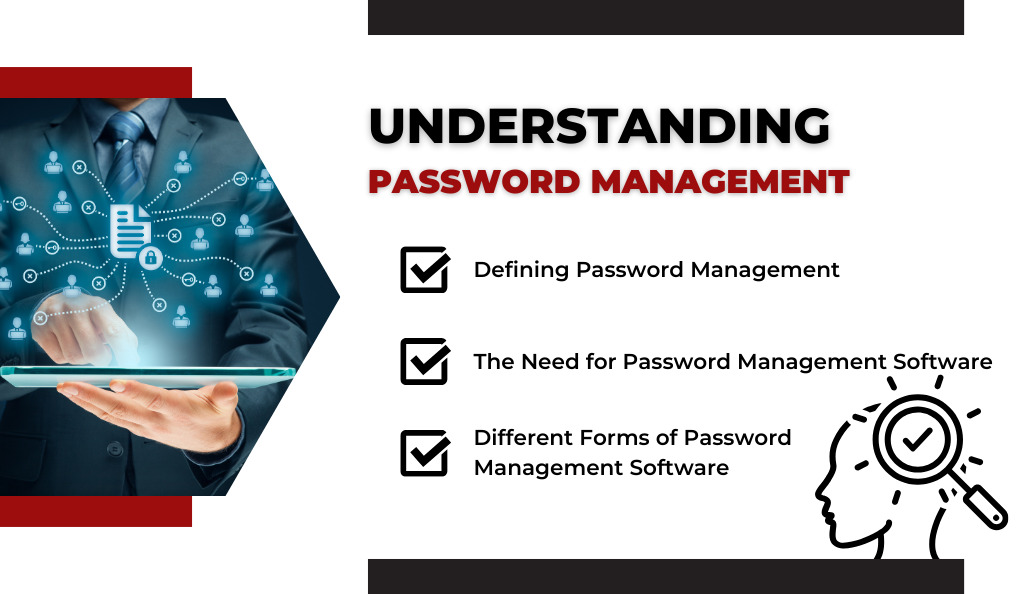
Password management is more than just creating and remembering passwords; it’s a systematic approach to ensuring that passwords remain both secure and accessible. As our digital footprints expand, so does the number of passwords we need to remember. This section delves into what password management truly entails and the various tools available to assist in this endeavor.
Defining Password Management
At its core, password management is the practice of creating, storing, and maintaining passwords for various online accounts. It encompasses:
- Creation: Crafting strong, unique passwords that are difficult for hackers to decipher.
- Storage: Safely keeping passwords in a manner that they remain confidential yet accessible.
- Maintenance: Regularly updating passwords and ensuring that old or compromised passwords are replaced.
The Need for Password Management Software
As the number of online accounts we possess grows, it becomes increasingly challenging to remember each unique password. This is where password management software comes into play. These tools not only store passwords securely but also help in generating strong, random passwords for new accounts or when updating old ones.
Different Forms of Password Management Software
There are several types of software designed to aid in password management, each catering to specific needs:
- Password Managers for Individuals: These are tools like password wallets that individuals use to organize and encrypt their personal passwords. They often involve the use of an encryption key, ensuring that even if someone gains access to the software, they can’t decipher the stored passwords without the key.
- Organizational Tools: For businesses and larger entities, there are tools like password synchronization software, which ensures that different passwords on various systems remain synchronized. There’s also self-service password reset software, which allows users to reset their passwords without IT intervention, reducing the workload on help desks.
- Single Sign-On Solutions: These are especially popular in enterprise settings. Single sign-on software allows users to access multiple applications or platforms with a single set of credentials. This not only simplifies the login process but also reduces the number of passwords an individual needs to remember.
Password Managers for Individuals
The digital age has ushered in a plethora of online platforms, each requiring its unique set of credentials. For the average individual, remembering every password for every account becomes a Herculean task. Enter password managers for individuals—a beacon of hope in the vast sea of passwords.
The Concept of Password Wallets
Often referred to as ‘password wallets’ or ‘digital vaults’, password managers are secure applications designed to store and manage an individual’s passwords. They function as a digital safe, where all your passwords are stored under the protection of one master password—the only one you’ll need to remember.
How Do Password Managers Work?
- Encryption: At the heart of every password manager is encryption technology. When you save a password, the manager encrypts it before storing it. This ensures that even if someone were to access your stored data, they would find only gibberish without the master password.
- Auto-Fill: One of the significant advantages of using a password manager is the auto-fill feature. Once set up, the manager can automatically fill in your credentials on websites and apps, ensuring you don’t have to remember or type them.
- Password Generation: Most password managers come with a password generator tool. This tool creates strong, random passwords that are difficult for hackers to crack, ensuring that each of your accounts has a robust password.
- Cross-Platform Synchronization: Many modern password managers allow synchronization across devices. This means that if you save a password on your computer, you can access it on your phone or tablet, ensuring seamless access across devices.
Benefits of Using Password Manager Software
| Benefits of Using Password Manager Software | Description |
|---|---|
| Enhanced Security | Password managers generate and store complex passwords, reducing the risk of unauthorized account access. |
| Convenience | With a password manager, you only need to remember one master password, simplifying the login process. |
| Protection Against Phishing | Password managers fill credentials only on legitimate websites, preventing accidental entry on malicious sites. |
| Secure Sharing | Some password managers enable secure sharing of login information with trusted individuals, enhancing data security. |
Choosing the Right Password Manager
While there are numerous password managers available, it’s essential to choose one that suits your needs. Look for features like two-factor authentication, biometric login, and a reputable encryption method. Reviews and recommendations can also guide you in making an informed decision.
Password Solutions for Organizations
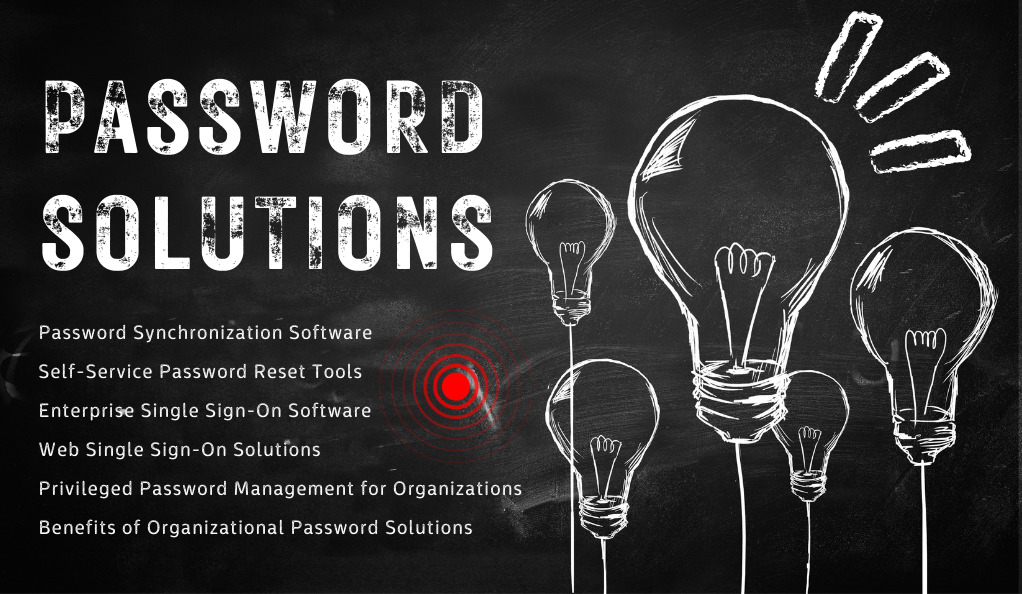
In the corporate realm, the stakes are even higher. Organizations not only have to protect their proprietary data but also the personal and financial information of their clients and employees. The complexity of managing multiple users, each with their set of credentials across various platforms, necessitates specialized password solutions tailored for businesses.
Password Synchronization Software
As organizations grow, so does the number of systems and platforms they utilize. Employees might need to access multiple systems daily, each requiring unique credentials. Password synchronization software ensures that when an employee changes their password in one system, it’s automatically updated across all other systems they have access to. This streamlines the login process and reduces the chances of lockouts due to forgotten passwords.
Self-Service Password Reset Tools
One of the most common IT helpdesk requests is password resets. With self-service password reset software, employees can authenticate their identity using alternative methods (like security questions or OTPs) and reset their passwords without involving the IT department. This not only reduces the workload on IT teams but also ensures employees can regain access quickly, minimizing downtime.
Enterprise Single Sign-On Software
Imagine the convenience of logging in just once and having access to all the applications and platforms you need. That’s what Enterprise Single Sign-On (SSO) software offers. It monitors applications launched by a user and automatically populates login IDs and passwords, ensuring a seamless workflow and enhanced security.
Web Single Sign-On Solutions
Similar to its enterprise counterpart, Web SSO focuses on web applications. It intercepts user access, authenticates the user, and then grants them access to the required web application. This reduces the number of login prompts a user encounters, streamlining their online experience.
Privileged Password Management for Organizations
Certain roles within an organization require elevated access privileges. These ‘privileged’ accounts can access sensitive data and perform critical operations. To safeguard against unauthorized access, privileged password management tools periodically change these passwords to random values. These tools also securely store these passwords and provide mechanisms for authorized personnel to access them when needed.
Benefits of Organizational Password Solutions
- Enhanced Productivity: With tools like SSO and self-service password resets, employees spend less time on login issues and more on their core tasks.
- Robust Security: By ensuring strong, unique passwords and reducing the human error factor, these solutions significantly bolster an organization’s digital security.
- Cost Efficiency: Reducing the number of IT helpdesk requests related to password issues can lead to substantial cost savings over time.
- Audit and Compliance: Many password solutions for organizations come with auditing capabilities, ensuring that businesses can track access and stay compliant with regulations.
Privileged Password Management
In the intricate web of organizational security, certain threads hold more weight than others. These are the privileged accounts—accounts that have elevated permissions and can access critical systems and data. Given their power, these accounts are prime targets for cybercriminals. Hence, managing and securing these passwords becomes paramount. This section delves into the world of privileged password management, its significance, and best practices.
What is Privileged Password Management?
Privileged password management refers to the strategies and tools used to secure the passwords of accounts with elevated security privileges. These accounts can range from database administrators and network engineers to accounts that run automated processes. Given their elevated access, a breach of these accounts can have catastrophic consequences for an organization.
Key Components of Privileged Password Management
- Periodic Password Rotation: One of the foundational practices in privileged password management is the periodic changing of passwords. By regularly updating these passwords to new, random values, the window of opportunity for unauthorized access is significantly reduced.
- Secure Storage: Given the sensitivity of these passwords, they need to be stored with the highest security standards. This often involves encryption and sometimes even multi-factor authentication to access the password vault.
- Access Control: Not everyone in an organization needs access to privileged passwords. Implementing strict access controls ensures that only authorized personnel can access these passwords. This might involve role-based access, where only individuals in specific roles can view certain passwords.
- Audit Trails: Keeping a log of who accessed which password and when provides a clear audit trail. This is crucial not only for security monitoring but also for compliance with various regulations.
Challenges in Privileged Password Management
- Human Factor: Even with the best systems in place, human error can be a weak link. Sharing passwords informally, writing them down, or not following protocols can lead to breaches.
- Complexity: In large organizations, the sheer number of privileged accounts can be overwhelming. Managing all these accounts, especially in environments with multiple systems and platforms, can be complex.
- Balancing Security and Accessibility: While it’s essential to secure privileged passwords, it’s equally important to ensure that authorized personnel can access them when needed. Striking this balance can be challenging.
Best Practices in Privileged Password Management
- Regular Training: Regularly training staff on the importance of privileged password security and the protocols to follow can mitigate many risks.
- Two-Factor Authentication: Implementing two-factor authentication for accessing privileged passwords adds an extra layer of security.
- Automated Solutions: Using automated solutions that can handle password rotations, access controls, and auditing can reduce the chances of human error and increase efficiency.
- Regular Audits: Periodically auditing the privileged password management system can help identify potential weaknesses and areas for improvement.
Types of Privileged Passwords
In the vast landscape of organizational IT, not all privileged accounts are created equal. They vary in their functions, access levels, and the kind of data they can manipulate. Understanding these variations is crucial for an effective privileged password management strategy. Let’s delve into the main types of privileged passwords and their unique characteristics.
Local Administrator Accounts
These are the accounts that have the highest level of access on individual systems:
- Unix and Linux Systems: The ‘root’ user is the privileged account. It has unrestricted access and can perform any operation on the system.
- Windows Systems: The ‘Administrator’ account plays a similar role, allowing full control over the system.
- Databases: Accounts like ‘sa’ in SQL databases have elevated privileges, enabling them to manage database structures, users, and data.
These accounts are powerful, and their compromise can lead to full system control by malicious actors.
Service Accounts
Service accounts are designed to run applications and services:
- Windows Operating System: Service programs execute in the context of either the system (highly privileged but passwordless) or a user account. When services run as non-system users, they require login credentials, making their passwords crucial.
- Unix and Linux Systems: Services launched by ‘init’ or ‘inetd’ can run as non-privileged users without requiring their passwords.
These accounts, especially those running critical services, can be targets as their compromise can lead to service disruption or misuse.
Inter-Application Connections
In complex IT environments, applications often need to communicate with each other:
- Web-to-Database Connections: A common scenario is a web application connecting to a database to fetch or store data. This connection requires authentication, often in the form of a login ID and password.
- API Integrations: Modern applications integrate with various other applications using APIs. These integrations often require authentication tokens or passwords.
The compromise of these inter-application passwords can lead to data breaches, data corruption, or unauthorized data manipulation.
Securing Privileged Passwords

Securing privileged passwords isn’t just about understanding the types of privileged accounts and their risks. It’s also about implementing robust measures to protect these passwords from potential threats. In this section, we’ll explore the practical aspects of securing privileged passwords, from the technologies and methods used to the policies that ensure airtight security.
Technologies for Privileged Password Management
- Password Vaults: These encrypted storage solutions keep privileged passwords safe. Access to the vault is controlled, and passwords are stored in an encrypted format, ensuring confidentiality.
- Password Rotation Tools: Automated tools can periodically change passwords to new, random values. This practice limits the window of opportunity for attackers.
- Multi-Factor Authentication (MFA): Implementing MFA for accessing privileged passwords adds an extra layer of security. Even if someone gains access to the password vault, they would need an additional factor like a fingerprint or a token to log in.
- Audit and Monitoring Systems: Systems that keep a detailed log of who accessed which password and when. These logs are crucial for security monitoring and auditing.
- Access Control Lists (ACLs): ACLs define who can access specific passwords. They ensure that only authorized individuals or systems can view or change privileged passwords.
Best Practices in Privileged Password Security
- Regular Password Changes: Implement a policy that mandates the regular rotation of privileged passwords. This reduces the chances of a password being compromised and used for an extended period.
- Least Privilege Principle: Only grant individuals or systems the level of access they need to perform their tasks. Avoid granting overly broad privileges.
- Periodic Audits: Regularly audit the privileged password management system. Ensure that it’s functioning correctly and that access controls are up to date.
- Encryption: Encrypt stored passwords both in transit and at rest. This adds an additional layer of protection, even if someone gains unauthorized access to the storage.
- Secure Sharing: If privileged passwords need to be shared among multiple individuals or systems, use secure methods such as secure file sharing platforms or secure messaging systems.
- Incident Response Plan: Prepare for the worst-case scenario. Have a detailed incident response plan in place to handle breaches swiftly and effectively.
The Importance of Privileged Password Management
The consequences of neglecting privileged password management can be severe. Unauthorized access to critical systems, data breaches, and financial losses are just the tip of the iceberg. Fines, legal liabilities, and reputational damage can also follow in the wake of a security breach.
Conclusion
In conclusion, safeguarding your digital presence through robust password management practices is not merely a recommendation but an imperative in today’s interconnected world. As we’ve navigated the intricacies of password management, from individual users to organizations, and even the critical realm of privileged accounts, it’s clear that the stakes are high. Weak passwords and lax security measures invite cyber threats that can have far-reaching consequences, both personally and professionally.
The path to digital fortification involves a combination of knowledge, technology, and proactive measures. By understanding the risks, implementing secure tools, and adhering to best practices, you can strengthen the digital locks guarding your online identity and sensitive data. Remember, it’s not just about the strength of your passwords; it’s about the strength of your defenses as a whole. Stay informed, stay vigilant, and stay secure in the digital age, for your digital safety is in your hands.








